Learn Interior Design with Planner 5D
Whether it's the inside or outside projects you are thinking of, Planner 5D can help you bring your vision to life.

Planner 5D is a home interior design software created for amateurs. It is simple and easy to use, even for those with no prior experience in interior design. We have made it our mission to make interior design accessible to everyone, no matter their skill level.
With Planner 5D, you can create a three-dimensional model of your dream home, office or any room in the house, complete with furniture and other accessories. Dated bathroom? Tired kitchen or landscaping that needs some work? We got you covered. Whether it's the inside or outside projects you are thinking of, Planner 5D can help you bring your vision to life.
What's in this post:
How does it work?
Planner 5D starts you off with a basic floor plan. You can add walls, windows, doors and more to create the perfect space. Once you complete the shell of your room, you can start planning the layout and furnishings. You can even add landscaping features to bring your design to life.
If you're unsure where to start, Planner 5D's Smart Wizard tool can help you get inspired. Simply select the type of room you want to design, select the style and add in your dimensions. Smart Wizard will automatically generate furnished floor plans that you can easily edit, swap, and change.






Designs by Planner 5D users
You can choose six different room shapes that can be adapted to your dimensions. The room options include kitchen, bathroom, bedroom, living room, kids room and home office. You can choose seven different interior design styles: industrial, Boho, classic, Japanese, minimalist, Scandinavian, or country.
If you prefer to upload your floor plans, you can do that too. Our AI-powered floor plan recognition feature allows you to use your iPhone to scan your rooms and turn them into digital formats. The software automatically recognizes walls, objects, doors, and windows and creates an interactive 3D floor plan. No iPhone? No problem, you can also upload images, blueprints, hand-drawn plans, or any digital file of the floor plan.
Interior Design School
If you need some help getting started, Planner 5D also offers a wide variety of interior design online classes in the form of tutorials and how-to videos. These can teach you everything from how to use the software's tools to how to design specific types of rooms.
We have launched an online design school to help you learn more about the field and how to use Planner 5D to create your dream interiors. Start by learning how to use our software or jump into the design course to learn about interior design basics and how to optimize your interiors to meet your needs.
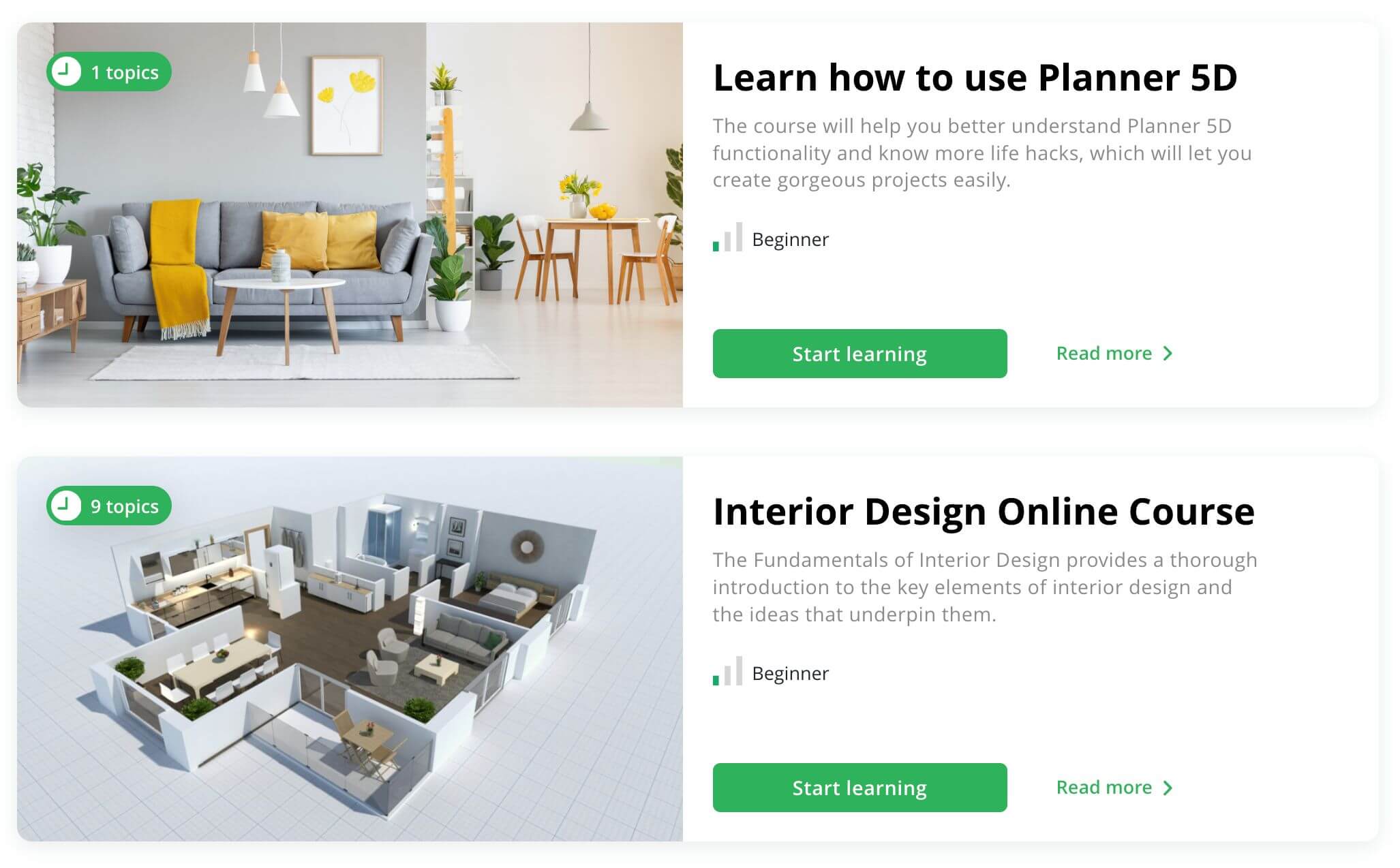
Created by our interior designers, this online course incorporates nine modules with video tutorials, including an introduction to interior design, space planning, ergonomics, interior styles, colors and materials, furniture, lighting, decor and visual communication. Each module is about 35 minutes and includes several individual lessons that are about 10-15 minutes long.
Design school is now available in four languages (English, Spanish, Portuguese and Russian), and has been attended by 215,000 students.
Workshops and master classes
If you want to take your design skills to the next level, Planner 5D also offers a variety of workshops and master classes, with more being added all the time. These are led by experienced interior designers and will teach you everything from color theory to ergonomics. With these tools, you can create beautiful, functional designs that will wow your friends, family and clients.
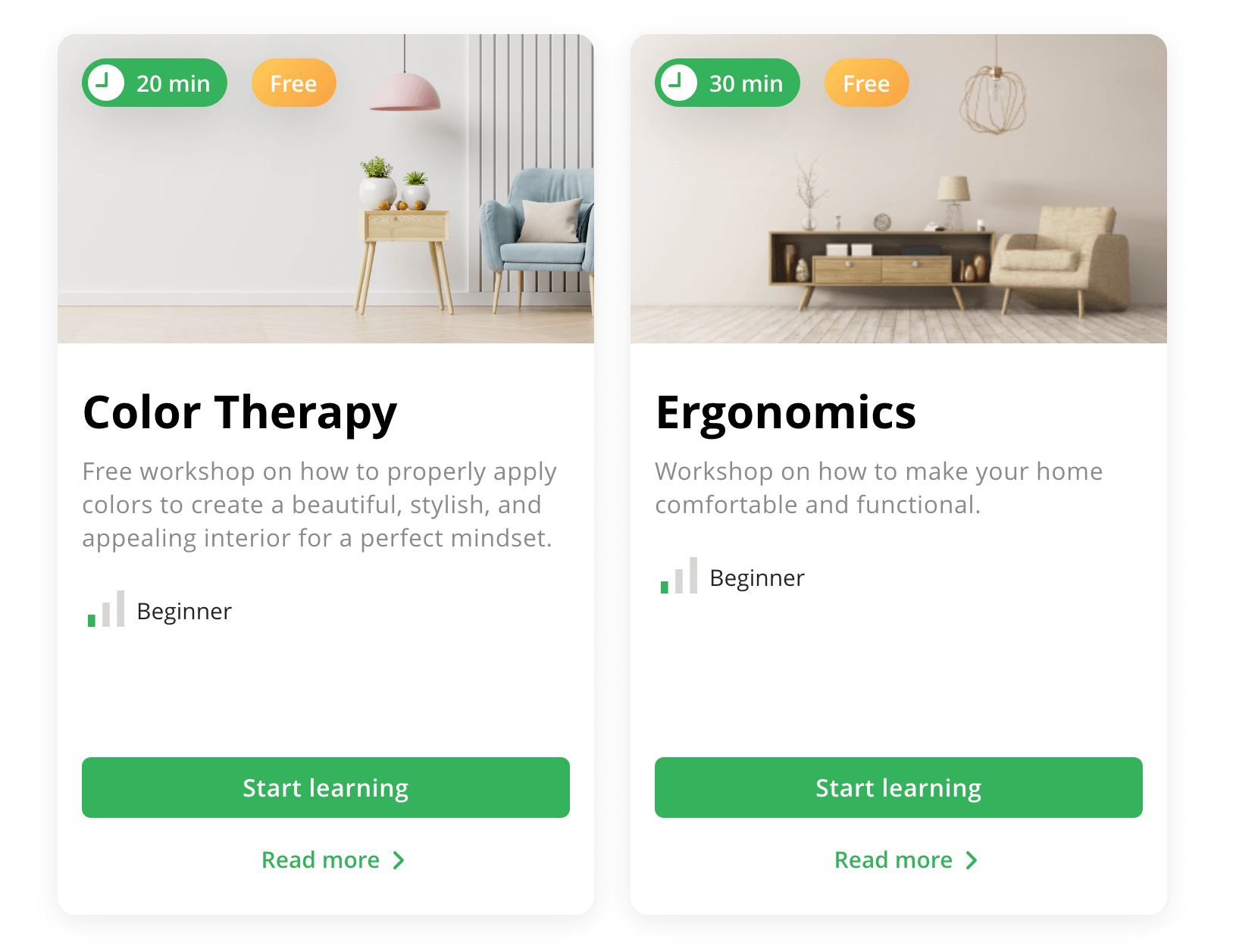
Planner 5D YouTube channel
For even more design inspiration and tutorials, check out the Planner 5D YouTube channel. Here, you'll find helpful videos like how to create a foundation or build a kitchen island, instructional walkthroughs of our software, tips and tricks from our designers and more. You can also learn how to recreate famous homes like Big Bang Theory or Harry Potter and those of celebrities like the Kardashians.
Kourtney and Travis home: 3d modeling a living room | Planner 5D | HOUSE TOUR
Learn from Planner 5D online community
In addition to our YouTube channel, we also have an active online community. Here, you can connect with other users, ask questions and share your design tips and tricks. Get inspired by other designers and show off your talent.
The Planner 5D community is a great place to learn from other designers and get inspired for your next project. Join weekly Design Battle challenges and test your design skills against other users. You never know where the inspiration will take you.
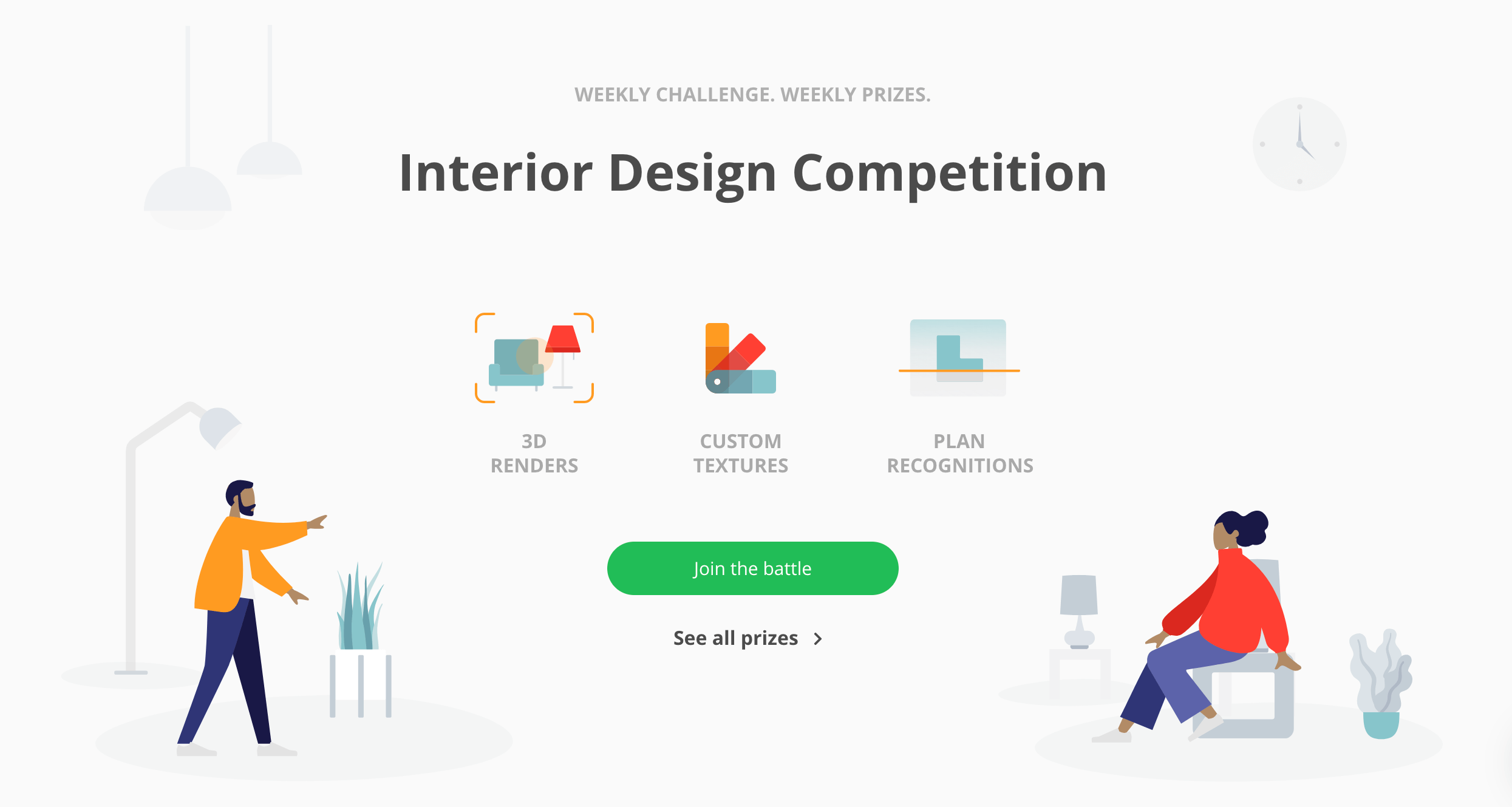
Planner 5D is the perfect tool for anyone who wants to design their own home, office or any other living space. Give it a try today!
