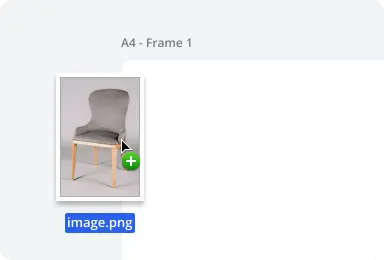
Intuitive design tools
Easy and intuitive mood board creation using drag and drop, templates, and online resources
The ultimate mood board creator for visualizing your home design
Create mood board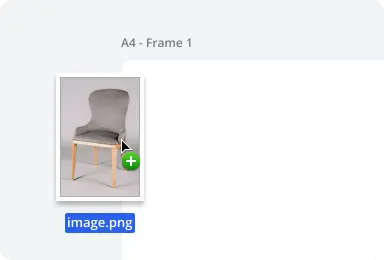
Easy and intuitive mood board creation using drag and drop, templates, and online resources
Experience precision and speed as advanced algorithms precisely extract subjects from images
Jumpstart your creativity with pre-designed templates tailored for different design themes and styles
Effortlessly arrange and organize design elements with a user-friendly drag-and-drop interface
Access a rich library of furniture, textures, colors, and decor items to bring your vision to life
Collaborate seamlessly with clients and team members by sharing mood boards, receiving feedback, and making real-time edits
Extract colors and patterns from images to seamlessly integrate real-world inspiration into your digital mood boards. Plus, flip the image for a fresh perspective and even more creative possibilities.
Share your digital mood boards in various formats or export high-resolution images for presentations and client reviews.
Add notes and annotations to your mood board to communicate specific ideas, preferences, or instructions to collaborators



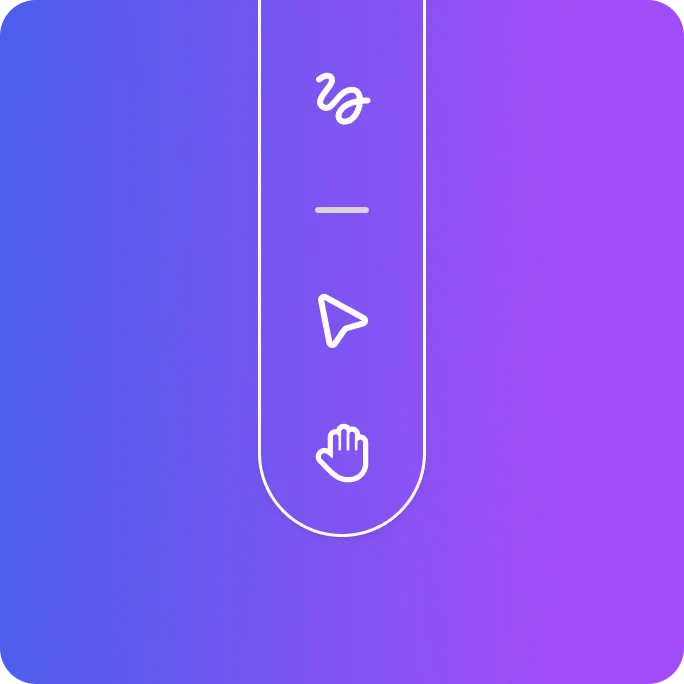


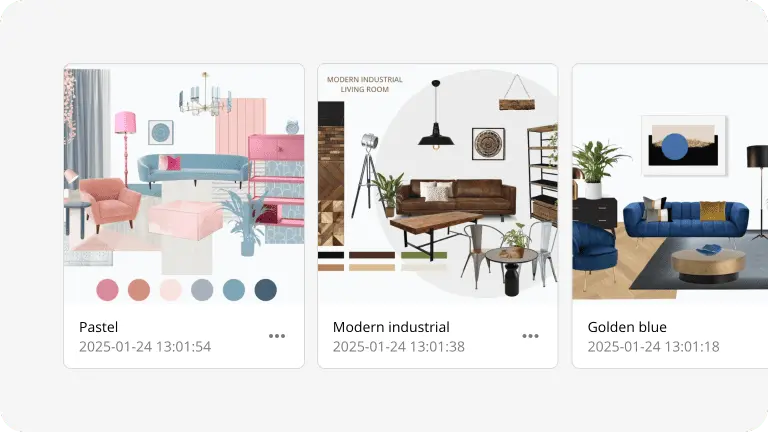
With our intuitive mood board app, you can either choose from a variety of professionally designed templates or start with a blank canvas to build something entirely unique.
The templates are perfect for those who want to save time and quickly establish a strong visual direction for their ideas. Whether you're working on an interior design mood board or another creative project, our extensive collection of assets: ranging from textures and colors to icons and patterns, ensures you’ll find the perfect elements to bring your concept to life.
Use the mood board to guide your next design project or to help communicate the essence of a brand, space, or campaign. The mood board becomes a vital step in aligning your ideas before moving forward to the final product.
Our mood board maker simplifies the design process, allowing you to focus on what truly matters: bringing your creative ideas to life. With an intuitive drag-and-drop interface, this tool helps you effortlessly collect and arrange photos, icons, and other design elements to visually express your concepts.
Whether you're working on a creative project, planning your next project, or simply exploring visual inspiration, the app is your ideal companion. It's especially helpful for designing specific spaces like a room, bathroom, or home office , where cohesive style and functionality are key.
Choose from professionally designed templates or build your own layout from scratch. The extensive collection of assets, combined with smart AI tools , ensures that every idea finds its place in a cohesive and inspiring layout, making the creative process faster, easier, and more intuitive.
Perfect for designers of all experience levels, our tool allows you to create and share beautiful mood boards quickly. Gather feedback, refine your direction, and make informed creative decisions with ease. Let your imagination flow and take the guesswork out of your creative process with our powerful mood board maker.

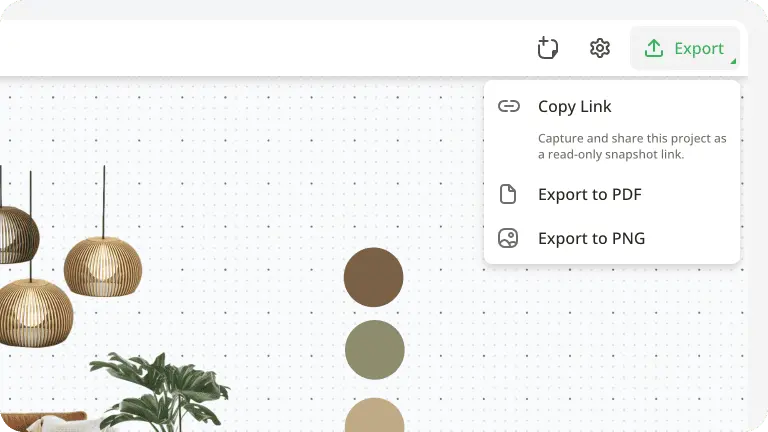
Once you've completed your project, sharing it is very simple. You can export high-resolution photos for client reviews or presentations, or share your mood boards directly with others through email or a link. Use our templates to give your boards a professional polish or customize your layout to suit your unique style.
Whether you’re developing your idea for interior design, branding, or any other creative project, our mood board maker ensures seamless collaboration and efficient sharing throughout the design process. The drag-and-drop interface allows you to work quickly and stay focused on generating creative ideas.
Plus, if you’re also planning your space, our floor planner and kitchen planner tools are great additions for visualizing how the design elements will come together in real life. Together, they provide a complete toolkit for creating and presenting your visual inspiration in a way that’s both functional and beautiful. Start designing today with Planner5D!
To create a mood board start by defining the purpose, theme and overall goal of your project. This will guide what images, materials and other elements you will include in your mood board. The purpose of a mood board is to visually show the direction of your project so focus on the aesthetic and emotional tone you want to convey.
Start by gathering inspiration from various sources such as magazines, online platforms, blogs, social media or even physical objects. You can include everything in your mood board from images to textures to patterns to colour palettes. Use either a digital mood board platform or a physical board to arrange your gathered materials. Online mood boards make it easy to curate, rearrange and tweak your mood board until it’s just right.
As you build your mood board, focus on the visual story that shows the mood, style and direction of your project. Keep going back and refining your mood board, removing anything that doesn’t fit the theme or the outcome. To make it even easier use tools like Planner 5D’s mood boards.
A mood board is a highly effective visual tool that designers and creatives use to compile a variety of images, text, colors, and samples of objects in one cohesive composition. Mood boards are used across different industries, especially in design-related fields, to convey the mood, style, and overall aesthetic direction of a project before any work begins. A mood board helps designers, clients, and stakeholders clearly visualize the concept or idea.
In essence, a mood board is a collage that may include images, fonts, photographs, textures, illustrations, and color schemes that collectively reflect the desired mood and vision. Mood boards are essential tools in fields such as graphic design, interior design, fashion, web development, and other creative industries. By incorporating key elements into the mood board, designers ensure a cohesive look and feel, making it easier to communicate ideas effectively.
Using a mood board allows you to explore different options, test how various styles and elements work together, and create a clear visual direction for a project. Whether you’re working on a branding project or designing a new space, a well-organized mood board ensures everyone involved understands the intended look and feel.
A mood board consists of four essential elements that help convey the mood, style, and direction of a project. These elements work together to create a cohesive vision that communicates the intended aesthetic to everyone involved. The four key elements of a mood board are images, colors, textures, and typography.
Images are at the heart of any mood board. They provide the primary visual representation of the project's theme and style. The images you choose should align with the mood you want to create, whether that’s sleek and modern for a branding project or cozy and inviting for an interior design concept. These can include photographs, illustrations, or artwork—whatever best captures the essence of the look and feel you’re aiming for.
Colors are another fundamental aspect of a mood board, as they help set the emotional tone. A well-chosen color palette can evoke certain feelings, whether it’s the warmth of reds and oranges or the tranquility of blues and greens. By selecting colors that align with your desired mood, you ensure that the project has a strong visual identity that communicates the intended atmosphere.
Textures play a significant role in enhancing the tactile and visual quality of a mood board. Whether it's rough, smooth, soft, or hard, textures help to define the materials and surfaces that will be used in the project. For interior design, this could include fabric swatches, wood finishes, or metallic accents. In graphic or web design, textures might be conveyed through patterns or other design elements that evoke a particular tactile sensation.
Typography adds a final layer of personality to the mood board. Fonts and typefaces help express the mood of a project by adding structure and style. Whether bold and modern or elegant and classic, the typography should complement the other elements on the mood board. The right fonts can enhance the overall aesthetic and contribute to the cohesiveness of the project’s visual identity.
Creating a mood board for interior design is similar to other creative fields but with its own set of rules. Interior design mood boards are key to defining the look of a space and to communicate everything from the colour scheme to the overall vibe you want to create.
When creating a mood board for interior design start by deciding on the style or theme of the space. This can be anything from natural elements to a specific architectural style or design trend. Begin by collecting visual elements like furniture styles, colour palettes, textures, fabrics and decor items. These all need to come together on the mood board to reflect the mood of the interior space.
A mood board for interior design includes textures and materials like fabric swatches, paint colours, flooring options and even specific lighting styles. This helps you visualise how all the design elements will work together in the space. To make it easier Planner 5D’s mood boards allows you to create an interior design mood board tailored to your vision in minutes. You can arrange your mood board elements to reflect your interior design inspirations, colour scheme, furniture and aesthetics. A detailed interior design mood board ensures your final design stays on track and true to your original idea.
You previously signed up with these emails:
We appreciate your enthusiasm for our product, so we’re offering you 50% off your first year.