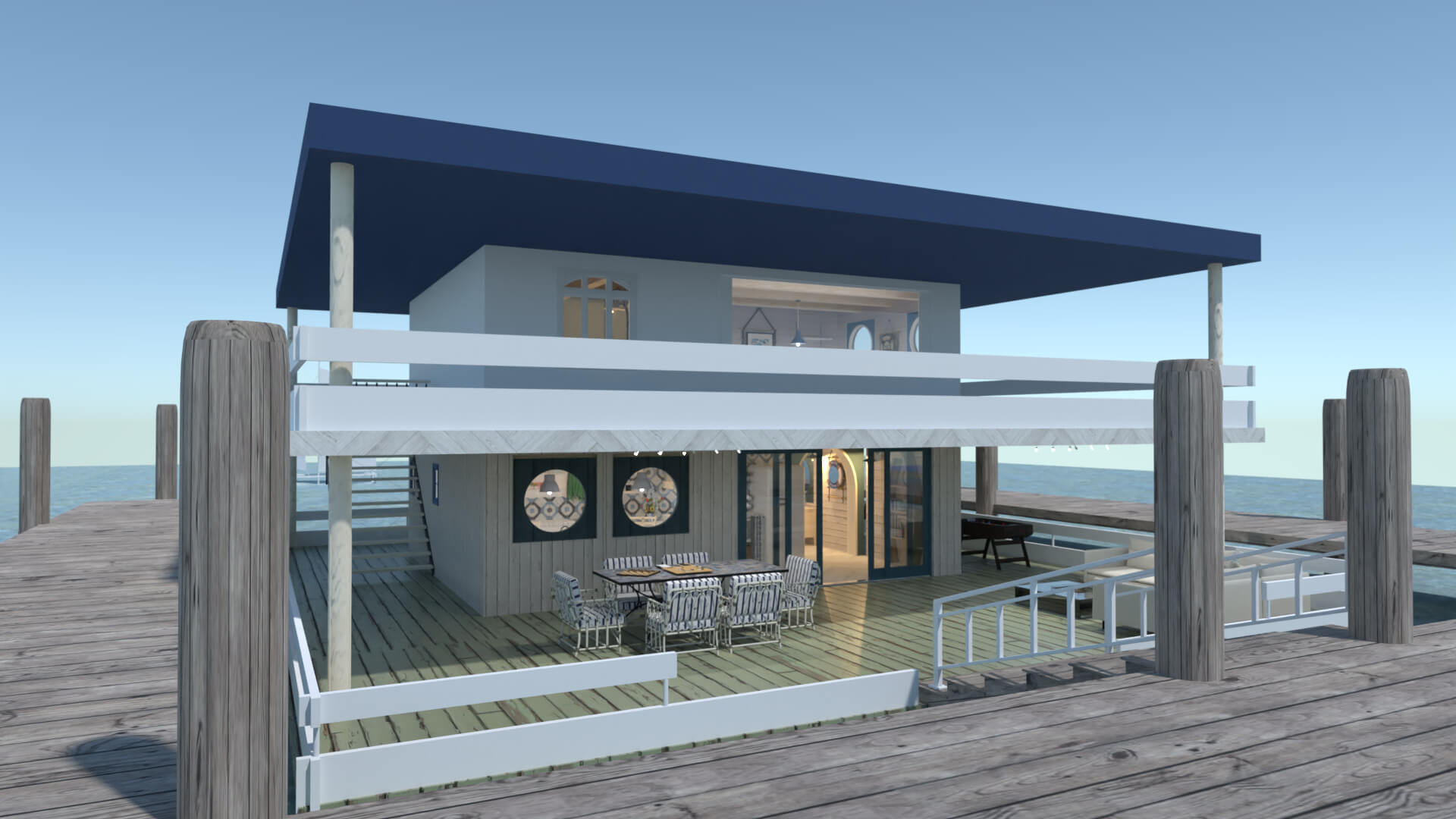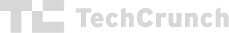The application is the best mobile planner around. There is a paid version, but you can also unlock paid items for 72 hours after watching an ad. This is the best app available for Android! I advise everyone to get it, you won’t find anything better!
Free Deck Design Software
Welcome to our guide on free deck design software, your ultimate resource for planning and visualizing the perfect outdoor space. With our intuitive deck designer, you can easily create detailed blueprints, experiment with various layouts and materials, and see your deck come to life in stunning 3D.