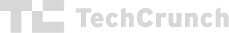This has really been good at delivering my ideas to my clients as they often end up seeing how realistic it is. It has also helped me correct any mistakes committed, for I can apply changes easily and fast.
Master Bedroom Design
Your master bedroom isn’t just where you sleep — it’s your personal retreat, a space to relax, recharge, and truly feel at home. Start designing it your way with Planner 5D. Explore layout ideas, test color palettes, arrange furniture, and visualize every detail in 3D — no design experience needed. Bring your dream bedroom to life, one click at a time.