10 Best Landscape Design Software for All Garden Projects
Looking for software that will help you design your garden? Here is a list of programs to consider.

Landscaping and garden design are often the last projects homeowners tackle, as they can be complicated and costly. But it doesn't have to be. Landscape design software is an efficient digital tool that simplifies the process, making designing and planning a breeze.
TL;DR
These tools are excellent for designing landscape elements, adding plants, and even seeing them in 3D. Software use difficulty ranges from beginner-friendly to advanced for expert use. Many programs offer free trials, so try them before deciding which landscape design software is best for you.
It's the perfect tool for landscape designers seeking an intuitive digital solution for their business and novice gardeners looking for a fun way to plan their backyard. In this post, we explore the top landscape architecture software options to help you pick the best tool for your needs.
Become your own professional landscape designer
Imagine no more stressing over your garden or paying interior designers to design it for you. Using a digital tool provides a real time landscaping overview and it's the perfect solution for any outdoor project.
Thinking about a backyard makeover?
Try Planner 5D to bring your vision to life.
Whether you're looking to spruce up your garden, undertake new construction, or overhaul your landscaping, you can experiment with the design and test different scenarios and materials before the shovel hits the ground.
What is landscape design software used for?
Landscape design software is a powerful tool that enables you to create stunning and functional outdoor spaces. You don't have to rely on professional landscape designers to design your garden. Here is how using the best landscape design software can aid with your garden and outdoor design:
- Visualization and experimentation: Preview and experiment with different space layouts, design elements, plants, and materials. This way, you can see how your finished space will look with garden furniture and other accessories in real life. Test the impact of different lighting conditions and seasons.
- Streamlined design process: Landscape design programs empower you to create detailed plans for your outdoor space before investing time and money. This can help you avoid costly mistakes and ensure that you are satisfied with the final result, giving you a sense of control and confidence in your project.

- 2D and 3D designs: The best landscape design programs offer both 2D and 3D design features, which can help you preview your outdoor space. 3D visualizations can be particularly useful for creating realistic representations of how the finished space will look.
- Cost estimates: Some programs allow you to generate accurate cost estimates for your project. This can help you stay on budget and avoid surprises down the road.
- Easy to use: Look for programs with a drag-and-drop interface, easy customization options, and video tutorials to help you get familiar with how to use them.
What to consider when choosing the best software for outdoor space design
One key tool is the right design software. With numerous software options, choosing the best one can be challenging. Here are some key factors to consider when selecting the best software for visualizing your landscape design ideas.
Paid vs. free programs
You may wonder if it's worth paying for the pro version or sticking with the free option. Similarly to choosing home design software, paid programs for landscaping typically offer more features than their free counterparts.

Paid versions offer a large library of plant symbols and 3D renderings, which are helpful when designing any landscaping project as they provide realistic landscape visualizations. Additionally, paid programs are usually more stable and offer better customer support.
User-friendly interface
Any landscaping software you choose should have an easy-to-use interface. A good landscape design program should be easy to understand and navigate, even for those with little computer experience.

Look for programs with drag-and-drop functionality, easy customization options, and video tutorials. This will make designing a stunning outdoor space much easier with your desired landscaping program.
Cost
Cost is another crucial factor to consider when selecting the best landscape design software. While paid versions usually offer more features than the free tier, the program's cost can vary significantly.
Compare different options and assess their features and prices before deciding. You want to confirm you are getting the best value for your money while ensuring that the chosen program meets all your landscaping needs.
Device compatibility
When selecting new software, don't overlook device compatibility. While most software will be compatible with both Mac and Windows operating systems, some may only be suitable for one or the other.

2D and 3D design features
Programs with 2D and 3D design features provide an easy way to picture your outdoor space before making significant decisions. You can use these features to create detailed plans of how you want your landscape to look before investing time and money into the project. This option is the best way to ensure you are satisfied with the result.
From patios to flower beds, plan your entire outdoor space.
All with a simple drag-and-drop tool.
Consider what the professionals use
Many professionals have preferred garden design software that they rely on for projects, so it can be worthwhile to research which programs they use.

Conducting this research can help you identify the best features and options available from different companies, providing you with the information you need to make an informed decision. If your chosen contractor has the same professional design tools, sharing your designs with them will also be easier.
Our top picks for the best landscape design software
Now that we've covered what you need to know about selecting the best software for your landscaping projects, let's examine the various programs.
Planner 5D
Planner 5D is a versatile, user-friendly landscape design and garden planner tool for beginners and industry professionals. It offers a huge library of 3D objects and textures, making it easy to create stunning outdoor designs.
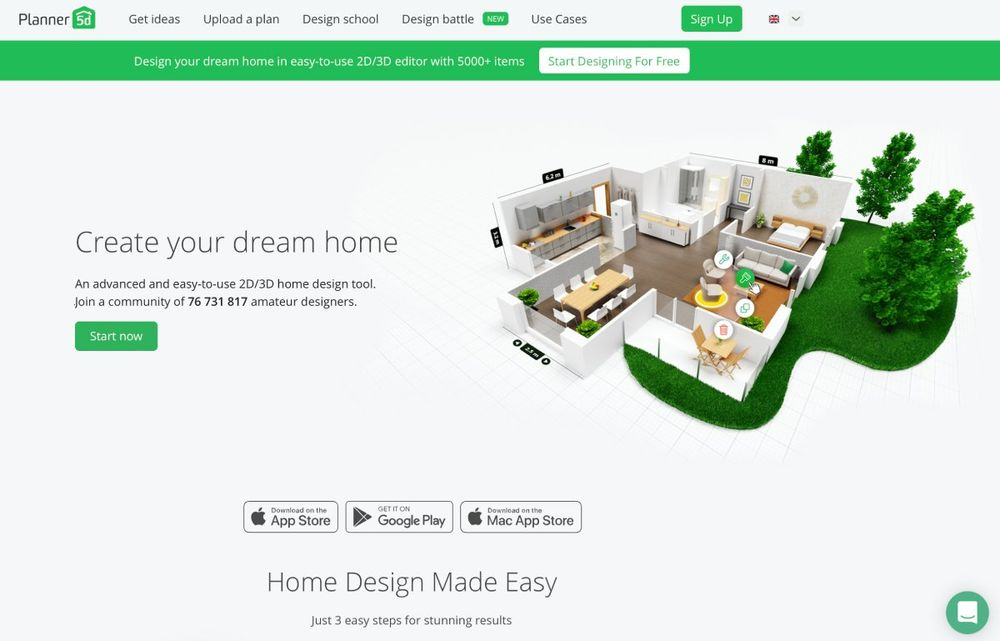
While the free version provides basic features, a paid subscription unlocks more advanced tools for comprehensive landscape planning. You can use this backyard design software program on all major platforms, including Windows, macOS, iOS and Android.
PROs:
- Intuitive and easy to use
- Supports 2D and 3D designs
- Detailed tools for creating stunning projects
- Free trial
CONs:
- Limited free version
- Some features can be challenging to use for beginners
- Advanced users might find it lacking in customization options
Punch! Landscape Design Software
Punch! is a powerful tool with robust 2D and 3D design capabilities. It has a huge library of plants, complete with detailed growth information, allowing you to plan with precision. It also offers a wide range of hardscape and outdoor furniture options.
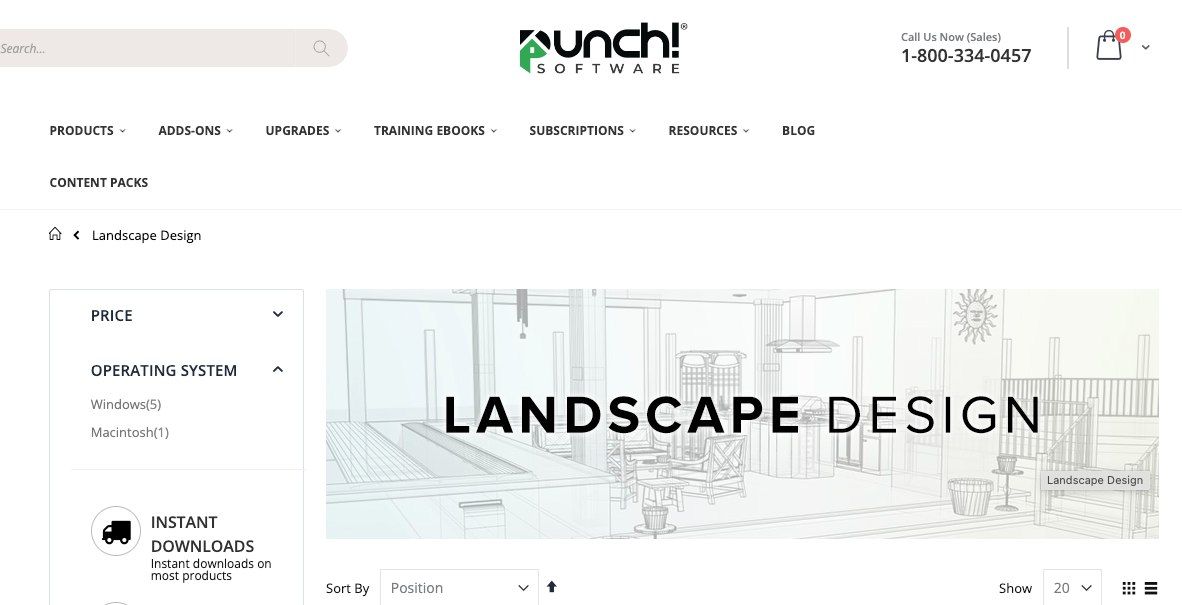
PROs:
- Intuitive and easy to use
- Extensive hardscape and outdoor furniture options
- Detailed tools for creating stunning spaces
CONs:
- Steep learning curve
- Relatively high price point
Gardena MyGarden Planner
Gardena MyGarden Planner is an intuitive software designed for beginners and casual users. The intuitive interface makes it easy for anyone to use with plenty of tutorials and support.

PROs:
- Intuitive and easy to use
- Tutorials and support
- Detailed tools for creating stunning exteriors
- Available online, no download necessary
CONs:
- Limited features compared to other programs
- May not cater to advanced design needs
- No 3D design option
Garden Planner 3D
Garden Planner 3D is a comprehensive landscaping program that allows you to easily design and visualize 3D gardens. The intuitive interface makes it easy for anyone to use the software, with many tutorials and support available.
PROs:
- Offers both 2D and 3D design modes
- Impressive plant database with detailed information
- Allows for easy adjustment of terrain and topography
CONs:
- Limited features compared to other programs
- No mobile version
Idea Spectrum Realtime Landscaping Plus
Idea Spectrum Realtime Landscaping Plus is a professional-grade design software with exceptional rendering and visualization tools. Its extensive plant and object library of landscape materials, real-time walkthroughs, and lighting effects make it an excellent choice for any outdoor design.
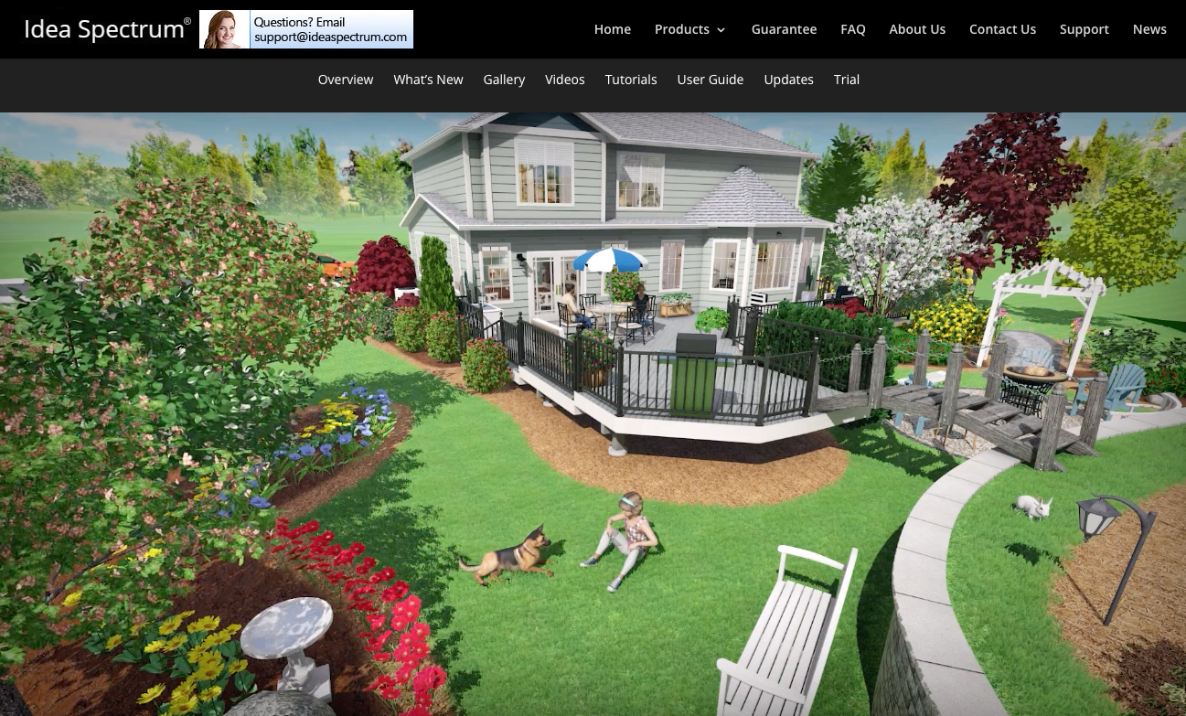
PROs:
- Professional-grade rendering and visualization tools
- Extensive plant and object library
- Real-time walkthroughs and lighting effects
CONs:
- Higher price point
- Steep learning curve
Chief Architect Home Designer Suite
Chief Architect Home Designer Suite is a powerful landscape design program that allows you to create stunning outdoor projects with detailed 3D rendering. The software's intuitive interface makes it easy for anyone to use.

PROs:
- Tutorials and support
- Detailed tools for creating stunning 3D designs
- Ability to visualize 3D in real-time
- Includes terrain, lighting, irrigation and plant features
CONs:
- No mobile version
- Can be overwhelming for beginners
- Costlier compared to other programs
Trimble SketchUp for Web
Trimble SketchUp for Web is a highly versatile 3D modeling software for custom landscape designs. It's suitable for users who prefer creating designs from scratch and offers a wide range of plugins for additional options.
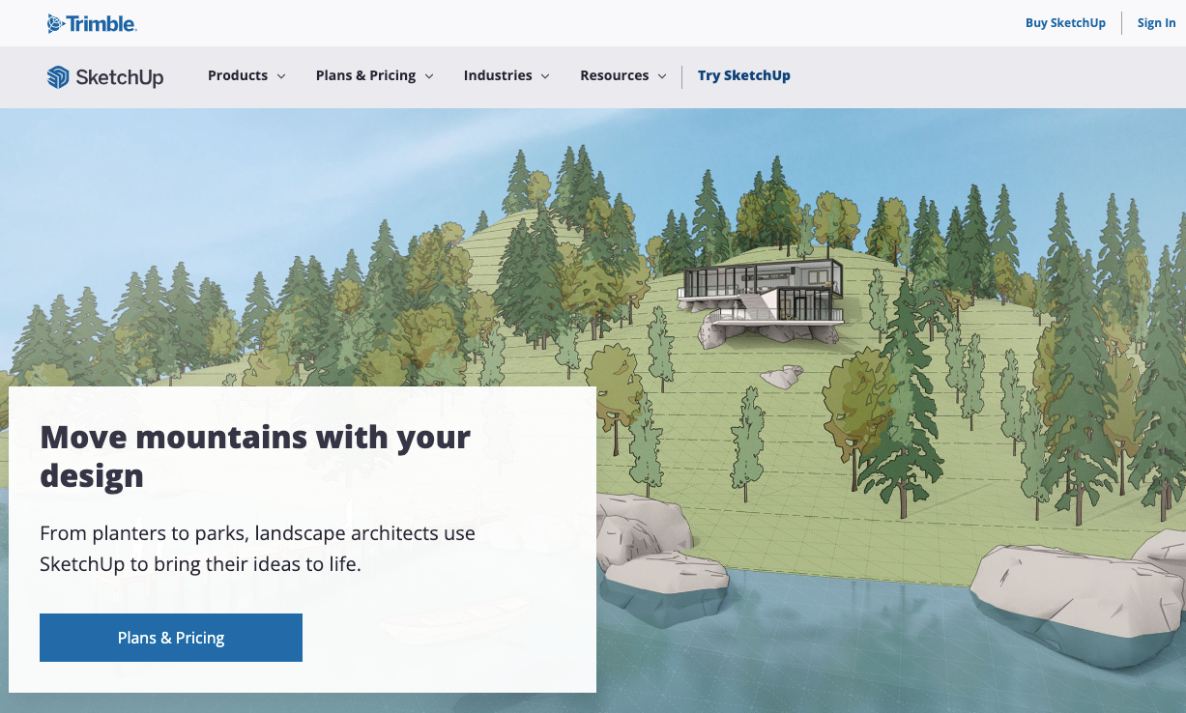
PROs:
- Highly versatile 3D modeling software
- Ideal for creating custom landscape designs and 3D models
- Includes tools to build walls, create terrain, lighting, irrigation and plants
CONs:
- Costlier compared to other programs
- Requires a significant learning curve
- No mobile app
PRO Landscape
PRO Landscape is an easy-to-use program for creating stunning outdoors with detailed 3D visualization. The intuitive interface makes it easy for anyone to use, with plenty of tutorials and support available as well.
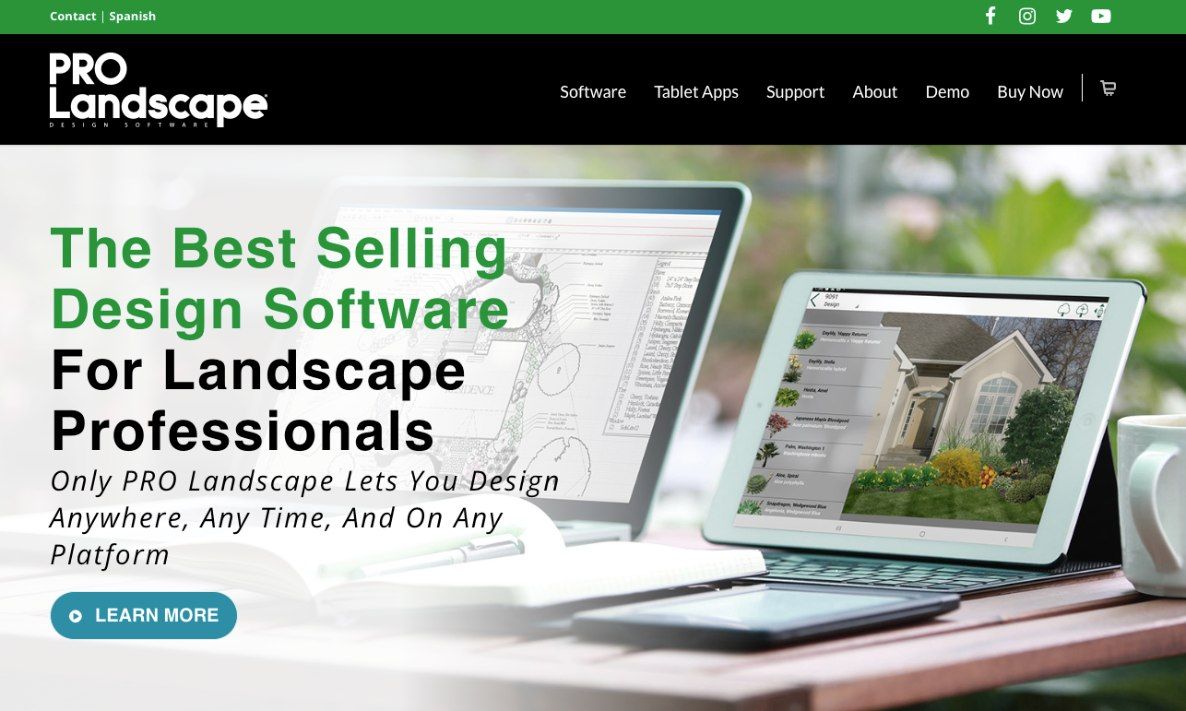
PROs:
- Professional-grade landscape design and visualization tools
- Extensive plant and hardscape library
- Great for creating terrain, lighting, irrigation and plants
- Mobile app available for Android and iOS devices.
CONs:
- Costlier compared to other programs
- Might be overwhelming for casual users
- Limited features compared to desktop versions of the software
SmartDraw
SmartDraw is an easy-to-use landscape program with an extensive collection of finished outdoor space templates. It is suitable for various design purposes, including landscapes and interiors. Its collaborative features also make it ideal for team projects.
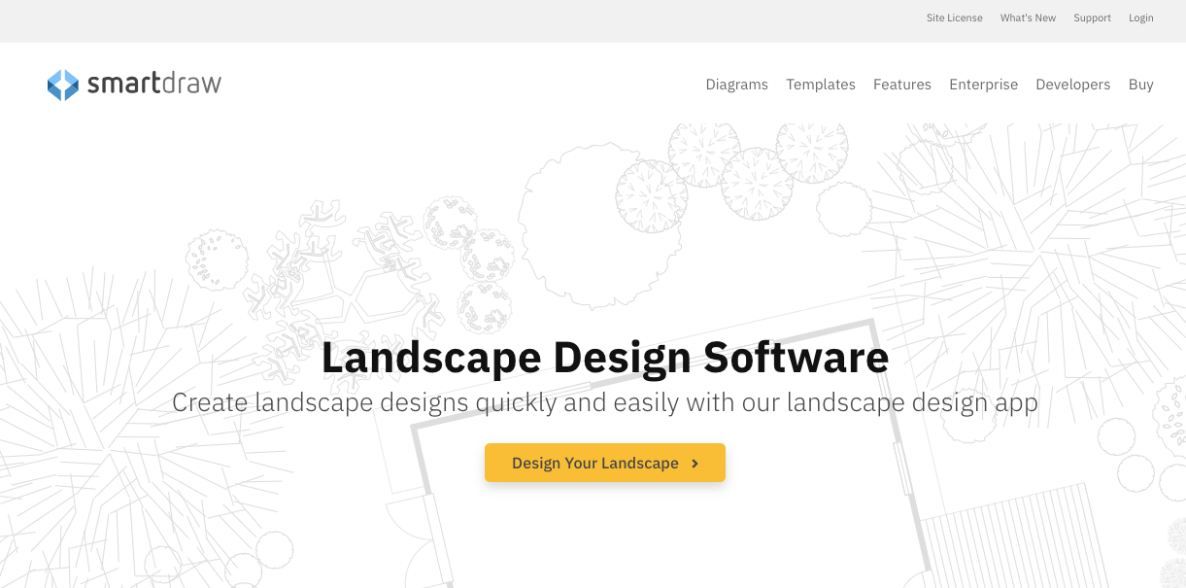
PROs:
- Ability to design, edit and present designs
- Extensive library of water features, plants, trees, fences, patios, decks, pools and other objects
CONs:
- Costlier compared to other programs
- Limited 3D rendering capabilities
- Might not cater to advanced landscape design needs
Structure Studios VizTerra
Structure Studios VizTerra is an advanced program for landscape designers. It includes tools for creating terrain, lighting, irrigation, and plants and the ability to share designs, collaborate with others and get feedback quickly.

PROs:
- Advanced 3D modeling and rendering tools
- Comprehensive plant and material libraries
- Robust presentation and client engagement features
CONs:
- Not iOS compatible
- Requires substantial time and effort to master
- Might not be compatible with tablets and mobile devices
Before you start your landscaping project
Always follow your local laws and regulations when reconfiguring landscapes. This includes researching building codes or site restrictions and obtaining necessary permits.

It's also important to stay current with local weather patterns and note any special considerations based on the climate in your area. Doing research ahead of time can help you avoid potential problems down the road.
Conclusion
Whether you're a beginner or an experienced user, landscaping design software can help you create the perfect outdoor living spaces. Familiarizing yourself with all the available programs can help you find the best software for your needs.
With these helpful tips and the right landscape software, you can create beautiful landscapes that will last for years.
FAQ
How do I use landscape software like a landscape architect?
Start by selecting or importing your property's dimensions. Then add plants, trees, hardscapes and other elements. Adjust colors, textures and sizes to create your ideal landscape, and preview the design in 2D or 3D.
What is the best free landscape design software?
One of the top free options is SketchUp Free, which offers essential features for designing outdoor spaces. Additionally, many paid programs like SketchUp Pro and Planner 5D have free trials, allowing you to explore their full capabilities before committing.
How do I download a free landscape design app?
Look for a "Download" or "Try Now" button, and follow the on-screen instructions. Ensure your system meets the software's requirements for a smooth installation.
What are the key features to look for in landscape design software?
When choosing the best landscape design software, prioritize features like an easy to use interface, a vast library of plants and other objects, 2D and 3D modeling capabilities, a drag-and-drop interface, drawing and measurement tools, and the ability to generate accurate cost estimates.
Can landscape design software help with creating 3D visualizations?
Yes, most modern tools offer 3D visualization capabilities that can aid the design process. They allow you to create lifelike 3D models of your landscaping design ideas, offering a realistic picture of what it can look like once implemented.
What are some popular software options for Mac users?
Notable choices for Mac users include Planner 5D, SketchUp, Home Designer Suite and Garden Planner. Ensure that the software is compatible with your specific Mac operating system before downloading.
Planner 5D: The Future of Interior Design
Experience the power of AI-driven design with Planner 5D. Our innovative tools, including the Design Generator, Smart Wizard, and AI floor plan recognition, make bringing your dream home to life easier than ever. Transform your vision into reality and unlock a world of design possibilities today.
Start designing your dream home