13 Best Free Home Design Software Tools in 2026
Designing your dream doesn't have to be hard. Here are some of the best software tools that make it easy and fun.

Home design software has evolved considerably since we originally published this post. These software tools make it easier for people to create floor plans, envision their interior designs and plan landscape projects. It's not surprising that more people are using these AI tools for interior design.
In this article, we look at the 13 best free home design software tools for 2025 and provide a brief overview of each tool and its functions to make it easier for you.
The best exterior and interior design software

| Tool Name | Best For | Platform | Key Highlight |
|---|---|---|---|
| Planner 5D | Beginners & AI Magic | Web, iOS, Android, Win, Mac | AI Smart Wizard & 4K renders |
| Floorplanner | Browser-based Simplicity | Web Browser only | No download; 150k+ items |
| Homestyler | Realistic Styling | Web, Mobile App | Upload room photos to redesign |
| SketchUp | Advanced 3D Modeling | Web Browser | Pro-grade 3D warehouse |
| Sweet Home 3D | Open-source Projects | Windows, Mac, Linux | Irregular wall shapes |
| Roomstyler | Quick Decorating | Web Browser only | Branded furniture library |
| Cedreo | Pro Conceptual Plans | Web Browser only | Photorealistic renders in 2 hours |
| Roomeon | Realistic Lighting | Windows, Mac | 360° viewing experience |
| SmartDraw | Precise Diagrams | Web Browser only | Powerful CAD capabilities |
| Dreamplan | Multi-story Planning | MacOS | Landscaping & roof design |
| Carpet Visualizer | Flooring Makeovers | Web Browser only | Upload a pic to swap floors |
| HomeByMe | Photorealism & Tours | Web, iOS, Android | 360° virtual tours |
| Chief Architect | Building & Remodeling | Windows, Mac, iOS, Android | Automated building tools |
1. Planner 5D
We will start this list by introducing ourselves. Planner 5D is an innovative interior design tool that lets you create your dream home in minutes.
It allows you to create professional-looking floor plans and interior designs in minutes and preview the final product using high-definition (HD) visualization in 2D and 3D modes.
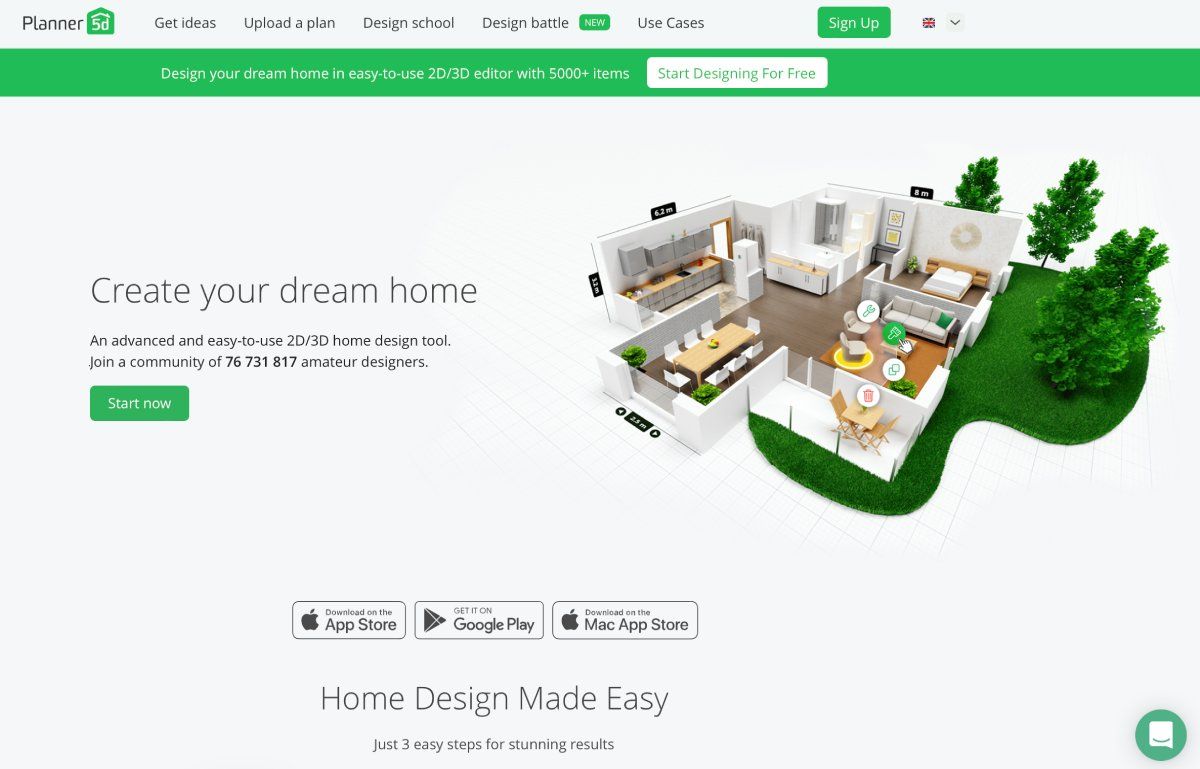
Planner 5D incorporates advanced AI-powered tools to help users visualize their dream space without technical expertise. Use our Smart Wizard tool to automatically create rooms in your home.
Once you select the shape and dimensions of your room, pick your room style, and the wizard will do the rest for you. Need ideas and inspiration? Sign up for our free Design School and join design challenges for a chance to win prizes. Interior designers should also check out Planner 5D's professional interior design software.

You can also start from scratch or use a template. Explore more than 7,000 unique items in the design catalog. Build and move walls, and apply custom colors, patterns, and materials to furniture, walls, and floors to fit your interior design style. Preview everything with our Virtual Reality tool and adjust as needed.
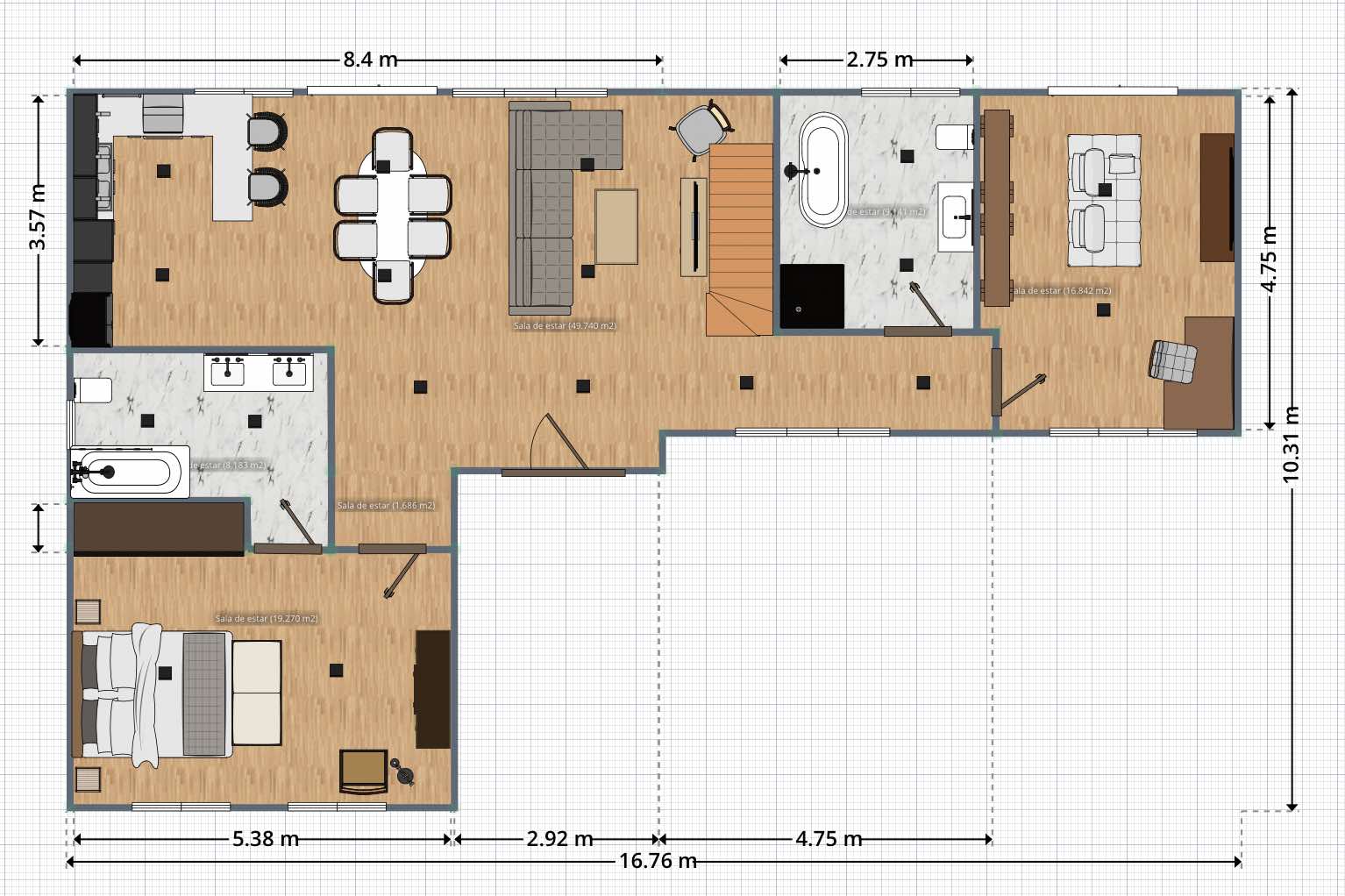
Pros:
- Intuitive, drag-and-drop interface
- Extensive object and furniture library
- 3D Rendering in 4K
- Access to an online community and design school
- Cross-platform compatibility
Cons:
- Limited free version
- 3D rendering is available at a premium
Practical information:
Planner 5D is one of the best free home design software tools, and it also offers a premium subscription. It is accessible via web browsers and via iOS, Android, Windows, and macOS apps.
User opinions:
- “Planner 5D has so many great features and programs that you can use to create, build, and design projects and layouts. There is a large variety of furniture designs and patterns so you can be as creative as you want with your projects.” - Le on Trustpilot, October 2024.
- “It’s a pretty cool app. It's just that you can't use most items unless you're willing to invest in the premium plan. Graphics are pretty realistic tho and it’s super easy to use so if you’re able to afford the premium plan I encourage you to go for it!” - Kenzy Karim on Trustpilot, March 2023.
Want to design your dream home faster?
Let AI do the heavy lifting with Planner 5D.
2. Floorplanner
Floorplanner is a solution for anyone who wants to design their home without downloading any software. You can easily create flexible floor plans, add furniture and windows, and view the real-time design in 2D or 3D. Draw accurate 2D plans within minutes and decorate these with over 150,000+ items to choose from.
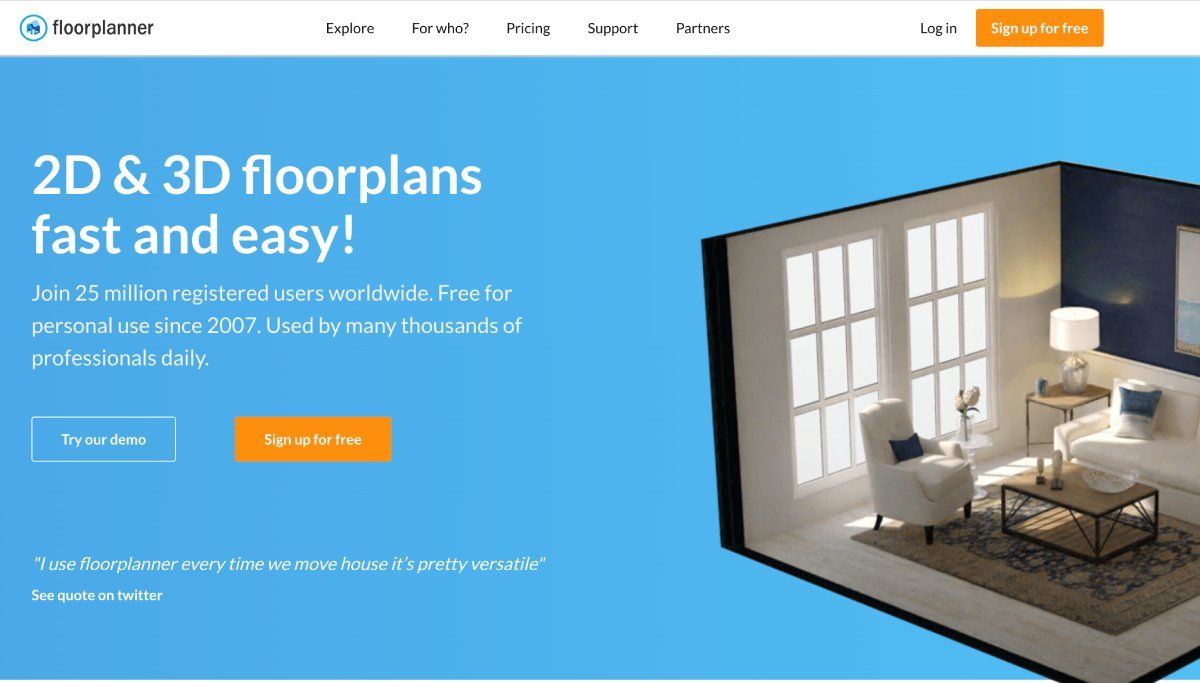
Users can upgrade to four different project levels with additional credits. Every new level unlocks better exports and functionalities, including all the capabilities in lower levels. Upgrading a project to a higher level costs a certain number of credits, which can be purchased with or without a subscription.
Pros:
- Easy to use
- No download required
- Designed for individuals and the pros
Cons:
- Lacks some features
- Complicated pricing structure
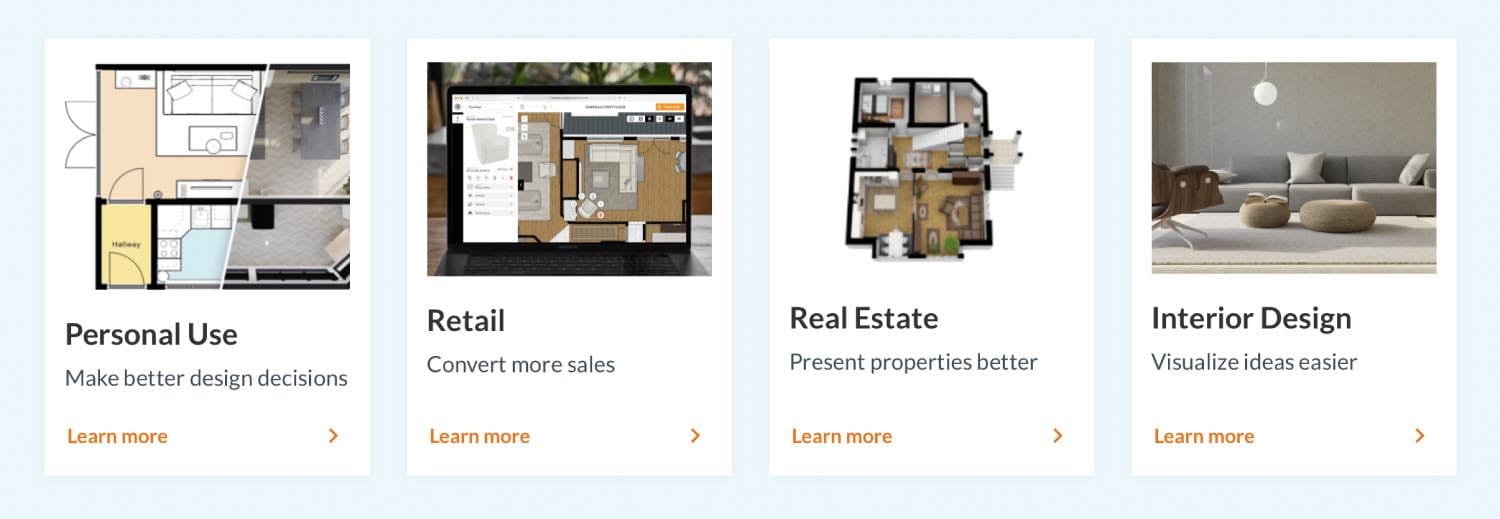
Practical information:
This interior design software offers a free version, with additional services available via credits or subscriptions. It is available via a web browser only.
User opinions:
- “Very pleased with the free online app. I only needed to work out the layout of one room, and while there are many things I wished for, I cannot complain as I was able to do it online for free. Has the usual array of glitches and irritations but far fewer than others I have tried in the past.” - Kasia on Trustpilot, March 2024.
- “Working in Floorplanner itself is alright. They lack fixtures like built-ins, but maybe these are coming. However, I'm disappointed in how the Floorplanner exports vector files. First, it only exports DXF files that require conversion if you're not using AutoCAD. Second, the files are a mess. All shapes are broken apart into individual lines. All the lines are straight, so bezier curves are lost.” - Theodore B. on Trustpilot, October 2024.
3. Homestyler
Homestyler is a cloud-based online 3D floor planner and interior design tool created exclusively for home design needs. Create floor plans, change paint colors and flooring materials and decorate with furniture and decor items from an extensive product library. Start from scratch or by using existing templates and demo projects.
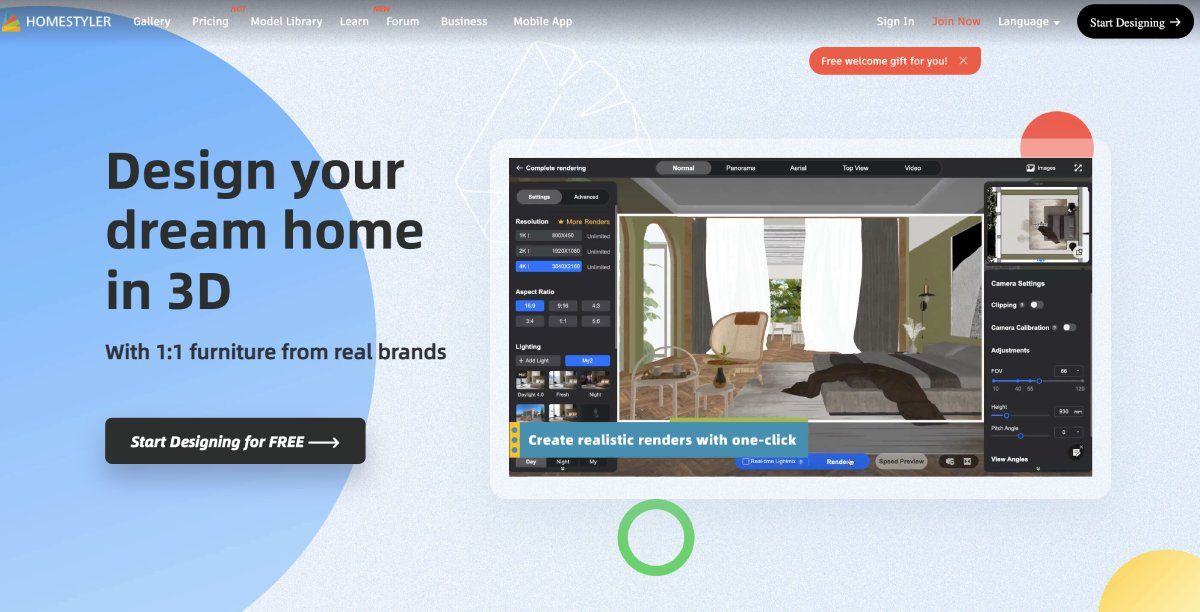
You can upload pictures of the rooms you’re planning on redecorating or scan the space around you to get started. Before finalizing a project, you can do a virtual walk-through and make changes as needed.
Pros:
- Free basic plan
- Wide compatibility
- Extensive furniture library
Cons:
- Lacks realistic renders
- Free version projects come with a watermark
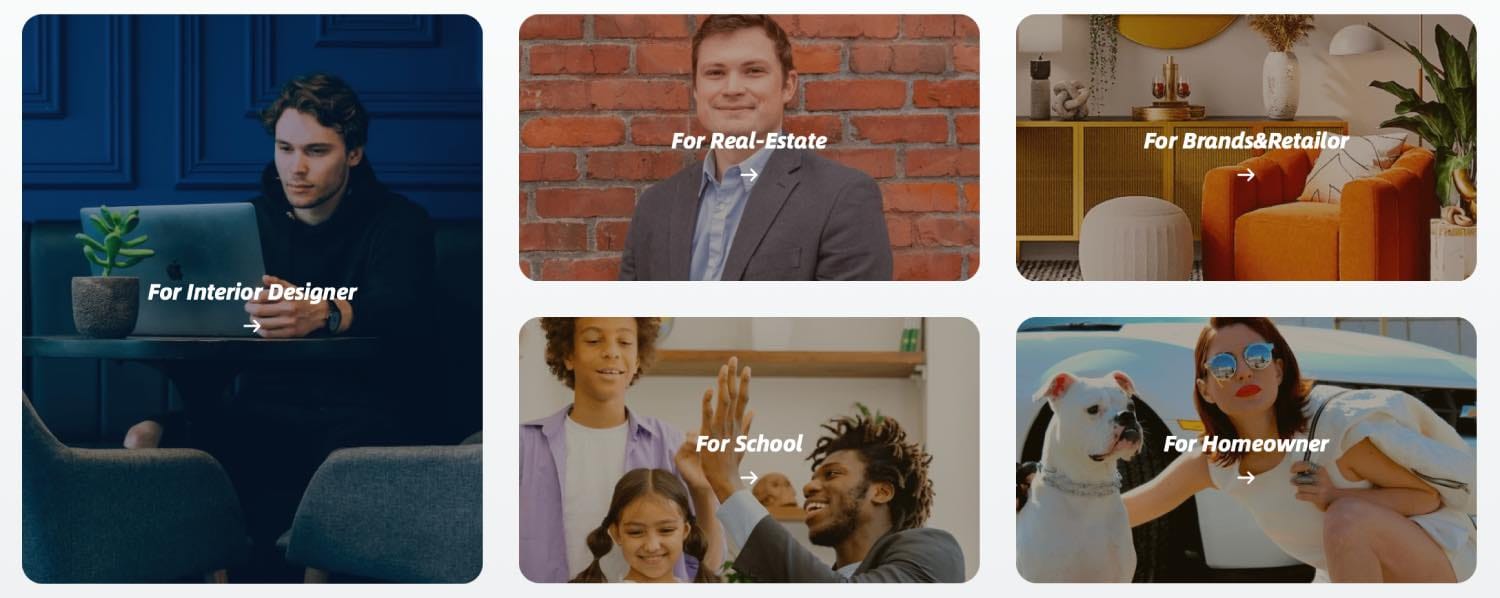
Practical information:
There are multiple options for this home design software: free version, individual or team subscriptions, and solutions for enterprises. It works via a web browser or mobile app.
User opinions:
- “Since releasing it with paid options, the site takes forever to load. We're talking a 5-30 mins wait. And it's not really a loading element wait, it’s a timeslot wait to gain access. Many items are broken and since going with paid options, they are still broken.” - Blue on Trustpilot, December 2023.
4. SketchUp
SketchUp is a 3D modeling tool for homeowners and hobbyists with two paid versions for industry professionals. You can work on small and large projects, from simple room designs to custom homes and complex commercial jobs. Customize layouts and decorate with items from a library of models and furniture.
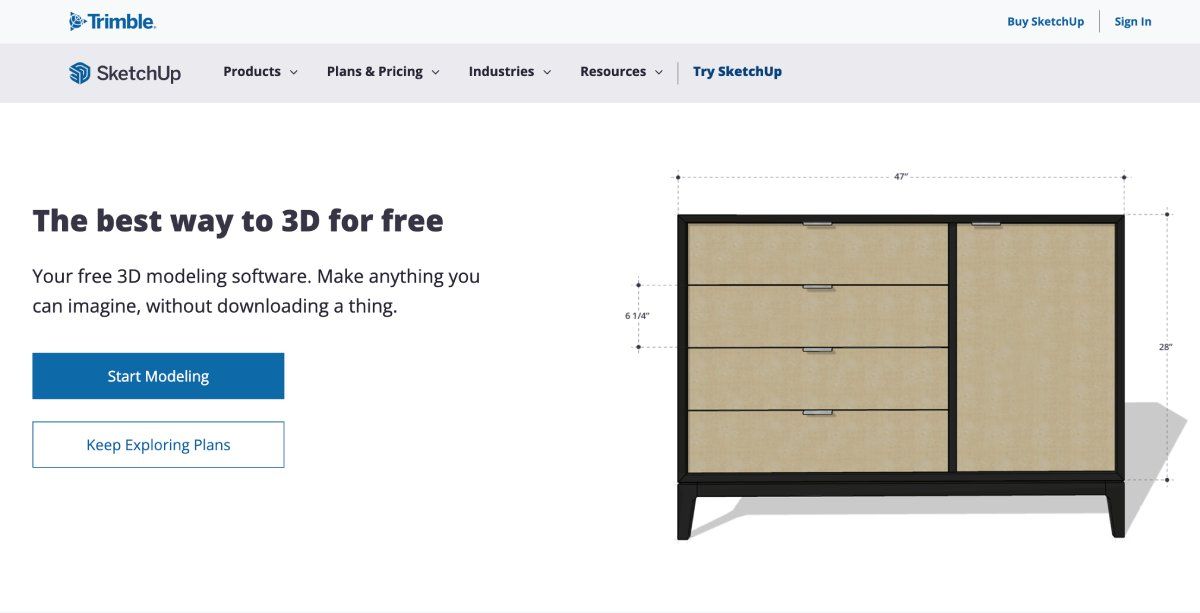
The program allows users to work with 2D or 3D models based on their needs, preloaded templates, and the ability to export all 3D house plans as PDFs, images, and CAD files. Upgrading to a paid version offers access to more features, including team collaboration and the use of VR capabilities like walk-throughs with Microsoft HoloLens, HTC Vive or Oculus.
Pros:
- Extensive library of models
- Professional-looking images
- 10GB cloud storage
Cons:
- Might be challenging for beginners
- Pro subscription is pricey
- Requires some 3D modeling skills
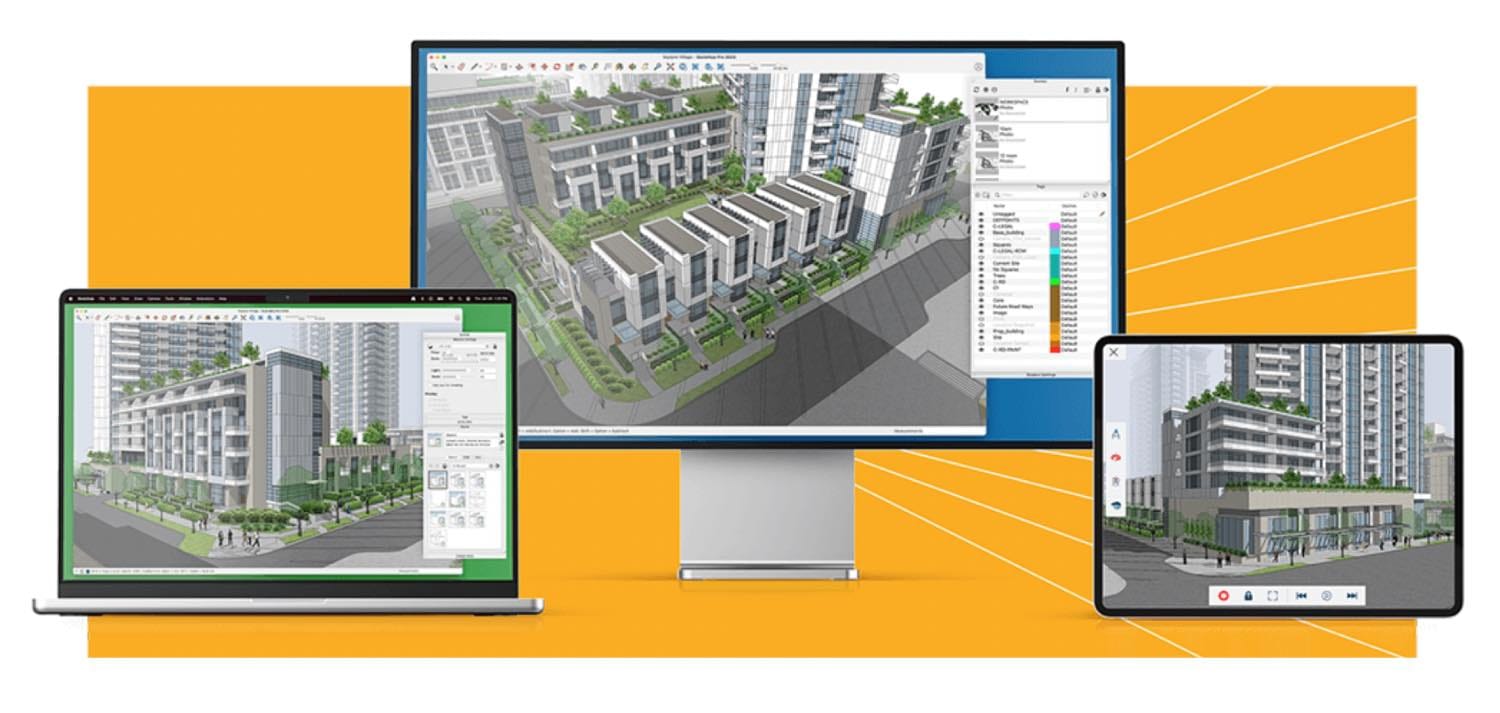
Practical information:
This design software works via yearly paid plans but offers discounts for students and educators. It works via a web browser.
User opinions:
- “The product is ok, the customer service is woefully poor.” - Mattmanning on Trustpilot, October 2024.
- “I started with SU 8 - it was fantastic, what a revolution in 3D CAD work. Since its been with Trimble its become a subscription model and it has aggressively deprecated all previous version <2017 (despite all that free development work by enthusiasts.” - Robint on Trustpilot, October 2024.
5. Sweet Home 3D
Sweet Home 3D is a free interior design application that lets users create 2D and 3D floor plans and layouts from scratch or using existing layouts. You can easily drag and drop doors, windows, and furniture from a catalog and update the colors, texture, size, and orientation of furniture and rooms.
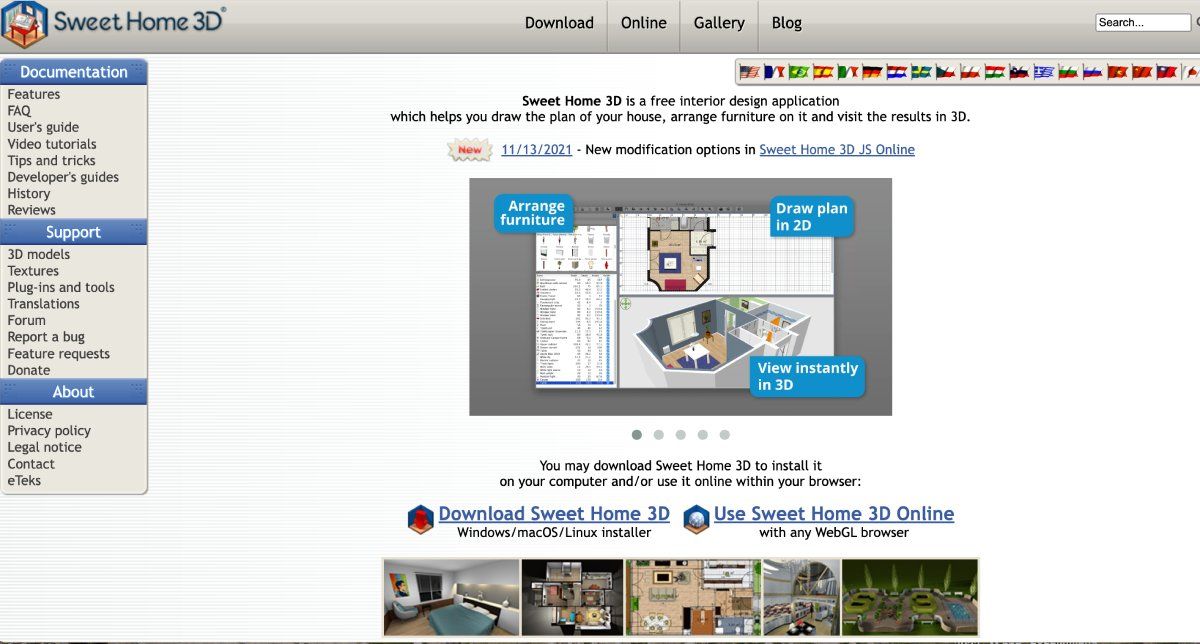
It's a convenient and straightforward open-source tool for beginners that's great for designing interiors and drawing home or office plans. The 3D design tool allows you to take an interactive virtual tour to experience your design before it's finished. You can also create photorealistic images and videos based on your plans.
Pros:
- Supports both 2D and 3D rendering
- Slit screen feature
- Ability to draw irregular wall shapes
Cons:
- User interface is not intuitive
- Limited free options
- Might be challenging for non-professional designers

Practical information:
This space planning app works on Windows, MacOS and Linux, and requires Java 8.
User opinions:
- “Has its faults. The video/photo rendering could arguably be slightly faster, but this is probably due to the OS. On the upside, it produces very realistic images with amazing lighting and is very easy to navigate.” - Big Mac on Trustpilot, July 2021.
6. Roomstyler
Roomstyler is an easy-to-use 3D floor planner and designing tool suitable for non-professionals. You can easily design a 2D-floor plan using an extensive library of built-in templates and then choose from a list of available furniture options from well-known brands to decorate.
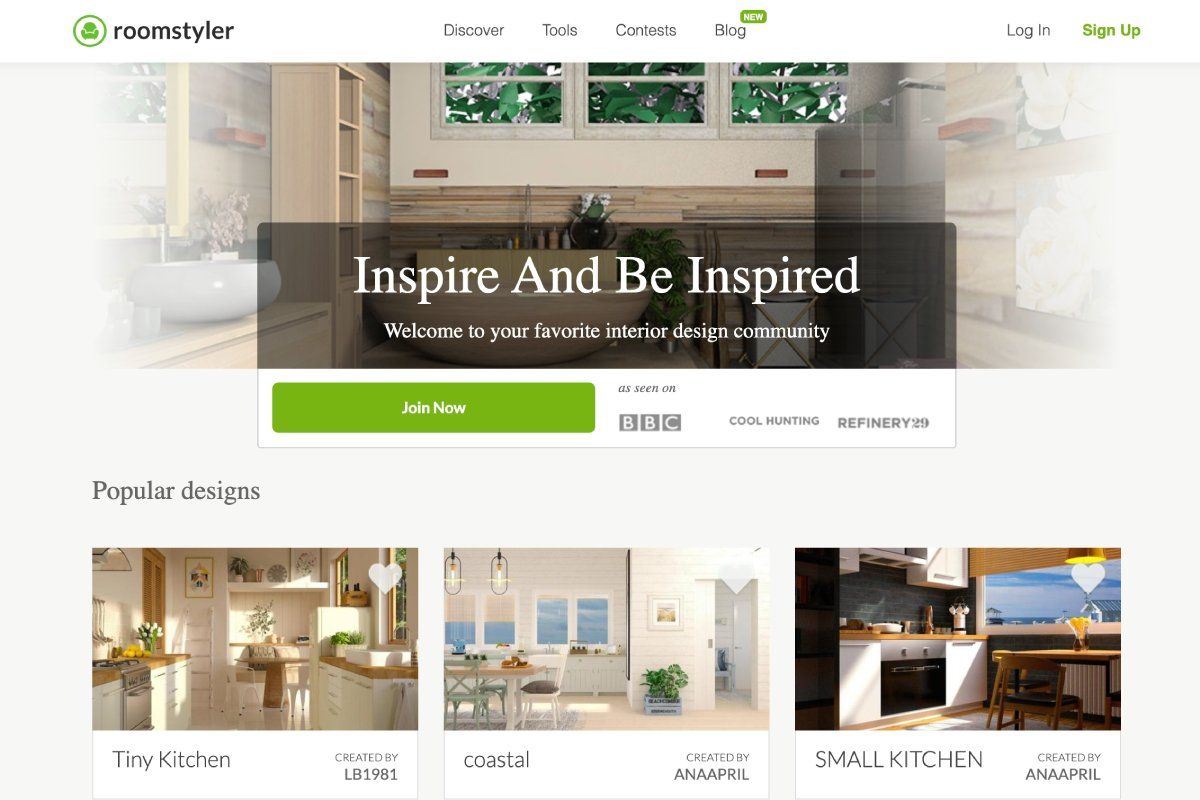
A user-friendly interface makes it easy to switch from various design modes and adjust everything in the room. There are dedicated floor plans for specific spaces, from bathrooms and kitchens to outdoor seating areas and studio apartments. You can customize everything, including colors, sizes, and placements. Add walls and windows to instantly see the results in 2D and 3D.
Pros:
- Extensive library of furniture and décor
- Real furniture from well-known brands
- Easy to use
Cons:
- No real-time 3D mode
- Can't edit branded items
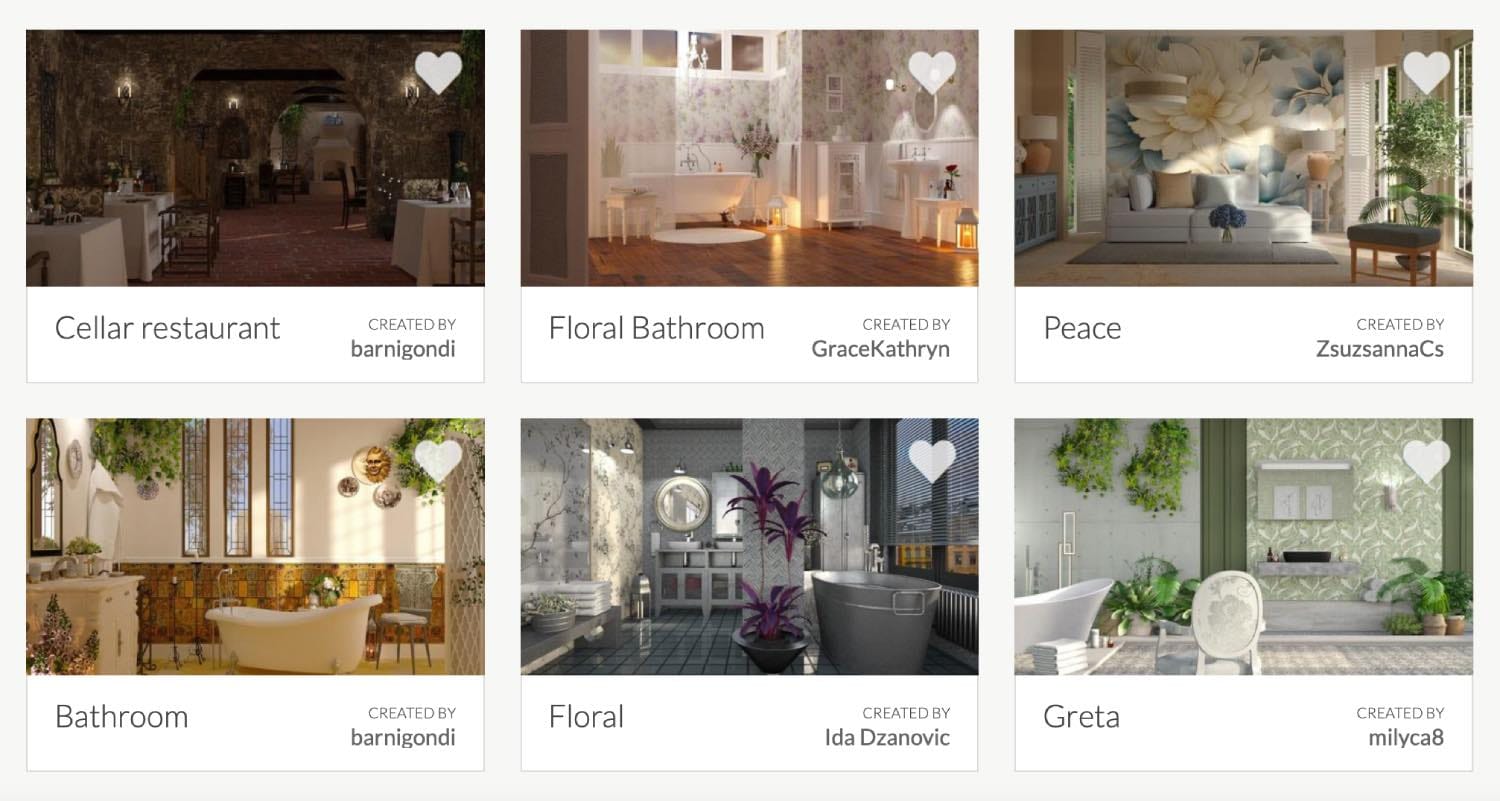
Practical information:
Roomstyler is free house design software that runs in any up-to-date web browser. You can even try it before creating an account.
7. Cedreo
Cedreo is an online 3D home design platform for professional home builders, remodelers and interior designers. In just two hours, you can create conceptual designs, including 2D and 3D floor plans and realistic 3D interior and exterior renderings.
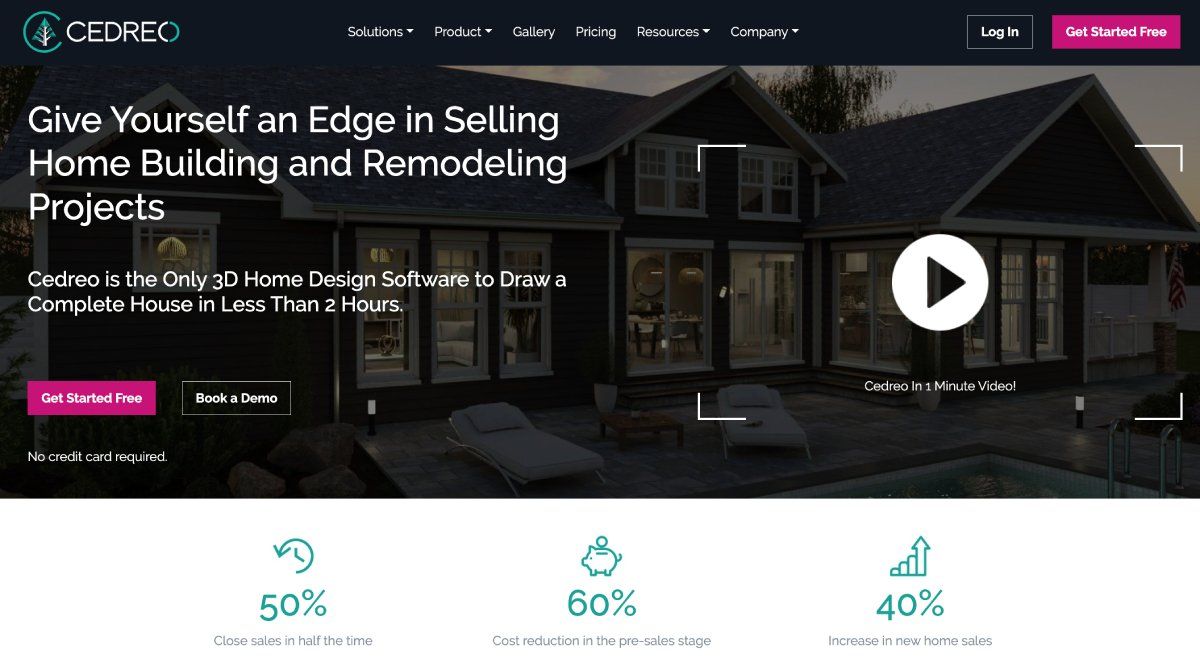
The software is intuitive and easy to use. You can create photorealistic interior designs using an extensive library of over 7,000 customizable pieces, 3D furniture, materials and decorations.
Pros:
- Instant photo-realistic visualizations
- Blueprint imports
- Presentation tools
Cons:
- Geared to European style and terminology
- The free plan is limited
- There are no curves or vertically diagonal walls

Practical information:
Cedreo is a house design tool available via a web browser. It offers a free version, but premium subscriptions are available for individuals and enterprises.
User opinions:
- “Possibly the most user-hostile online software that I have ever used. I am no stranger to AutoCAD and Adobe products so you would think I would be able to quickly adapt to this software--maybe it's just me but my 1-yr subscription was a waste of money.” - John Keelan on Trustpilot, October 2024.
8. Roomeon
Roomeon is a 3D interior design software that makes designing rooms easy and fun. You can easily update walls and floors, change their composition and add new items from the design catalog by simply dragging and dropping them into place. It’s free for personal use, and you can try it without signing up.

Create rooms, customize lighting and furnish your home with furniture from real-life brands. Projects include a rotating feature that provides a 360-degree viewing experience. There are three types of viewing options: first-person, 3D and overhead.
Pros:
- Multiple viewing options
- Ability to customize lighting
- Furnishings from common brands
Cons:
- Might encounter issues on Mac OS X
- Performance can be improved
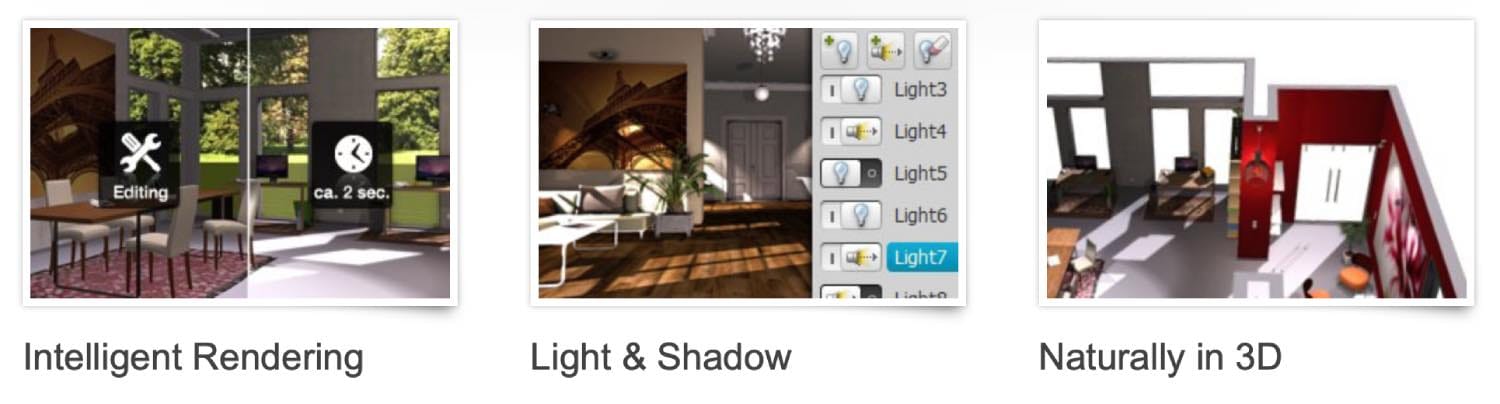
Practical information:
Like other interior design tools, Roomeon is available to download for Windows and MacOS. It is a free home design software for individuals.
9. SmartDraw
SmartDraw is a diagramming software with various features, including flow charts and house design tools. It’s suitable for amateurs, DIY enthusiasts and industry professionals and offers customization templates with various objects such as cabinetry, fixtures, countertops and decor to get the look you want.
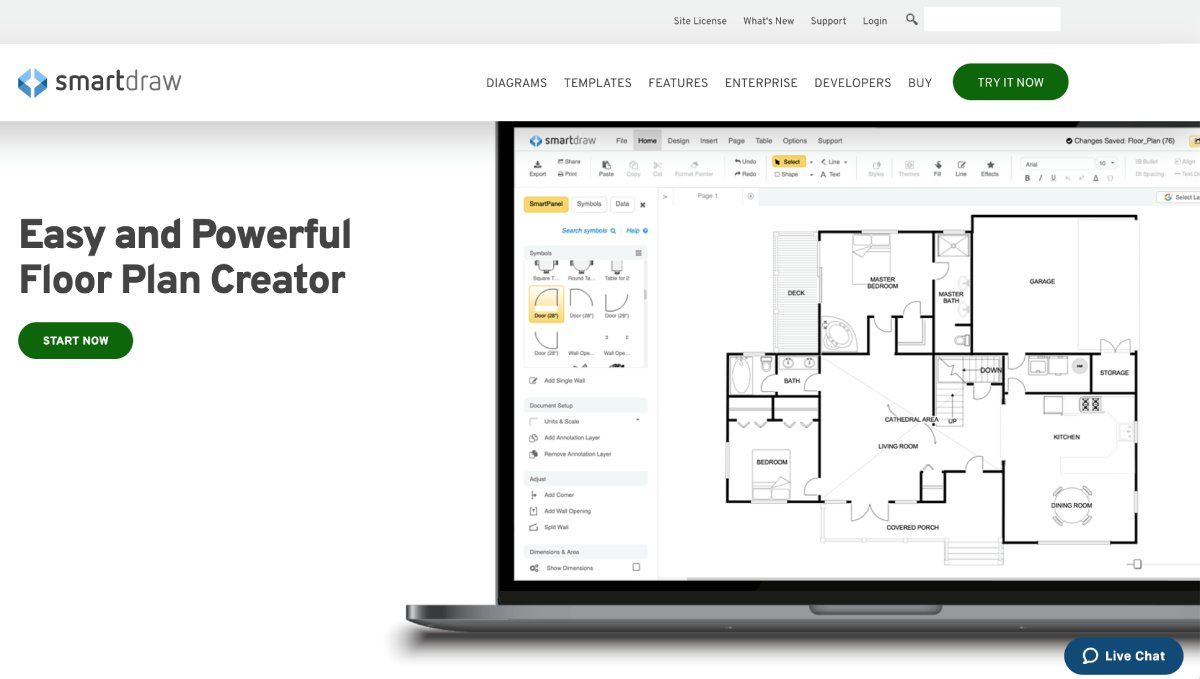
You can create architectural diagrams using automated spacing, sizing, alignment and color schemes. There is also a broad selection of furniture, cars, building materials and thousands of templates and floor plan examples. You can also import your materials or objects to use in any design.
Pros:
- Great assortment of templates, including charts and graphs
- Powerful CAD capabilities
- Syncs with Google
Cons:
- Might be challenging for beginners
- No 3D renderings
- Limited free trial
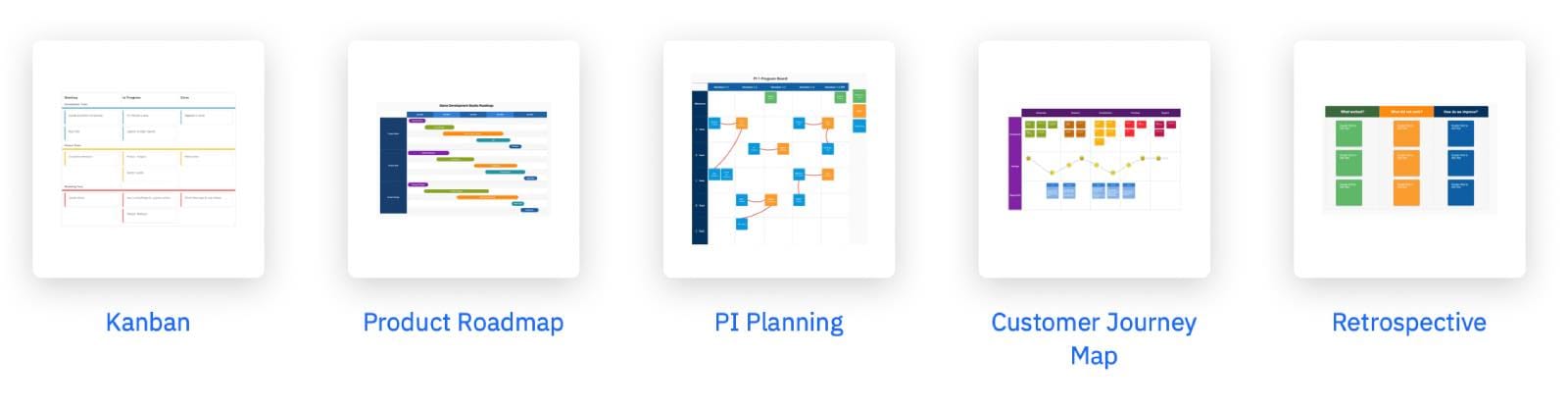
Practical information:
SmartDraw is a design software available via a web browser. It is free software with a limited version but offers a paid subscription, either for teams or individuals.
User opinions:
- “Very average software, which you are sneakily subscribed to when you pay for a year. Then, when you try to cancel to stop paying, they say you only had 30 days. Even cancelling your credit card doesn't stop them charging, as AMEX allows an old card to be used for ongoing payments!” - Ryan L.C. on Trustpilot, April 2023.
- “We have enrolled for their free trial to experience the product. We created some workflows but we realised that it is not fit for purpose. UX and UI are behind the industry (personal opinion). Hence, we did not pay for the subscription. When we want to get a screenshot of what we have created so far, they said we need to get a subscription.” - Jake on Trustpilot, April 2024.
10. Dreamplan
DreamPlan is an excellent low-profile app perfect for visualizing and planning your dream home. You can also design home interiors and exteriors, and plan landscaping and building projects with multiple stories and floors. Projects can be viewed in 2D, 3D and Blueprint mode.
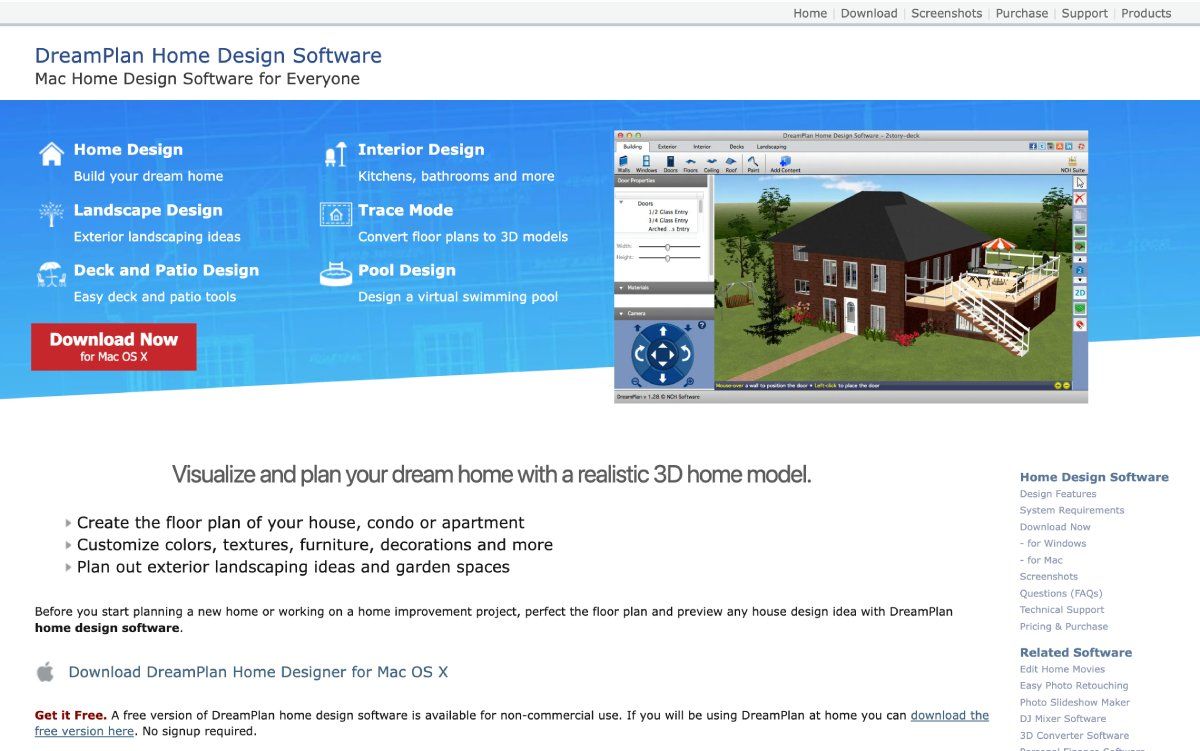
The design library offers a wide range of options for every style. Start from scratch or edit sample projects as you customize colors, textures, furniture, and decorations. You can try different textures and colors, build walls, design your roof slope, or build a deck.
Pros:
- Quick and easy to use
- Creative tools for designing spaces
- Data import/export
Cons:
- Free version for personal use only
- Limited décor options in the free plan
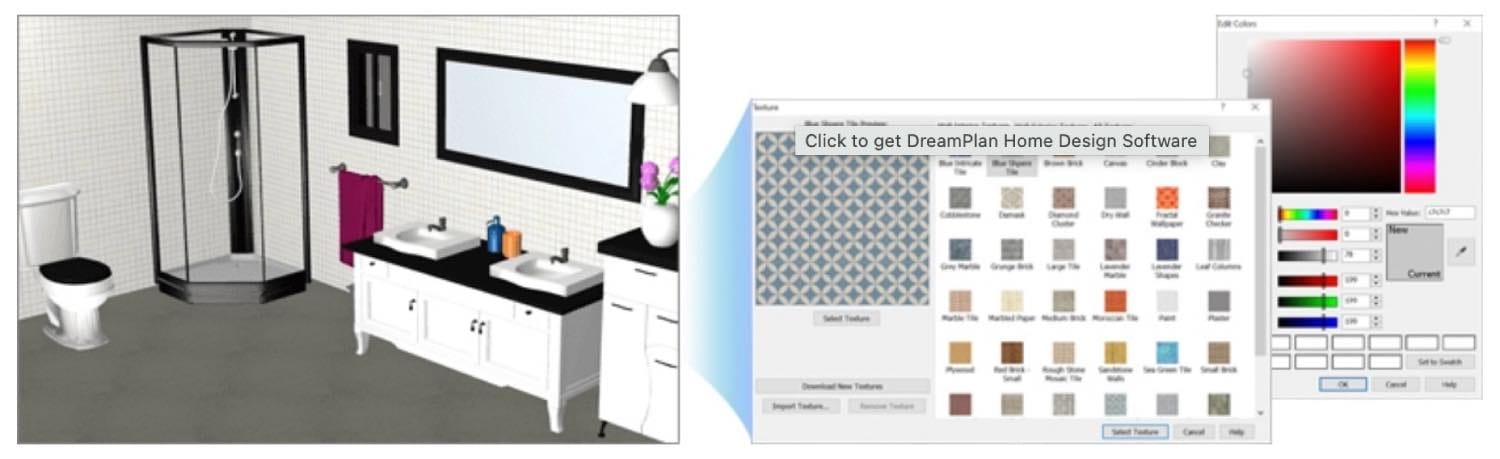
Practical information:
This home remodeling software, free to download on a limited version, is available for MacOS.
11. Carpet Visualizer
Carpet Visualizer is designed to help you imagine what your new room will look like with different flooring. It’s dedicated solely to redecorating and changing your floors. You can upload a picture of your home and try other flooring options to see how the products will look in just a few clicks.
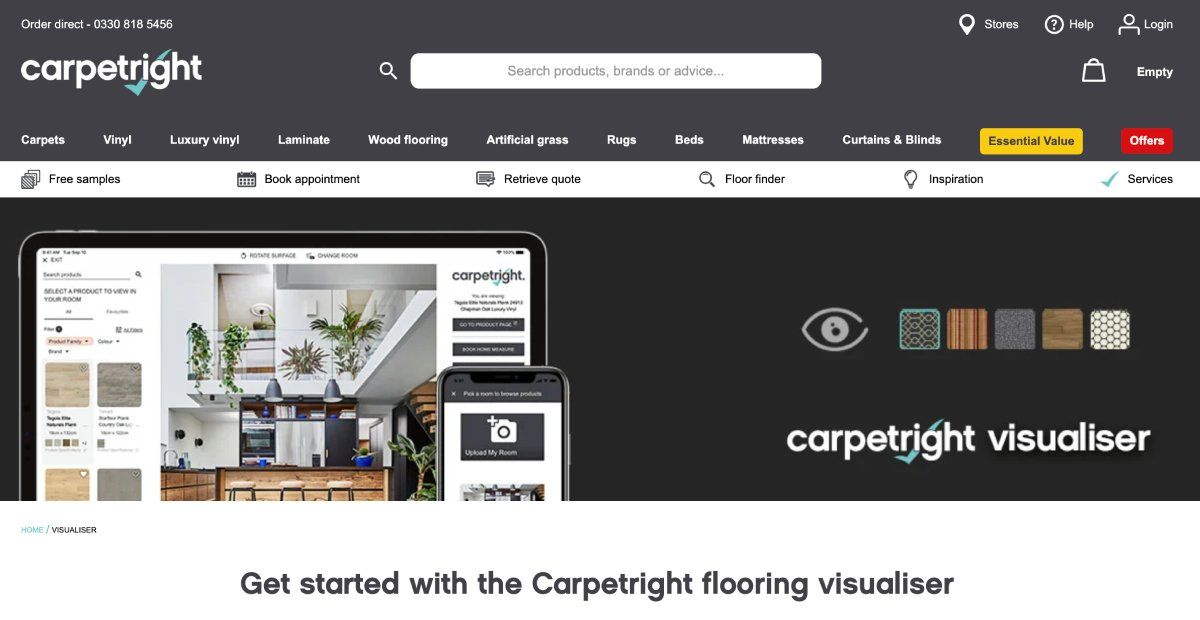
Once you determine which products look best in your home, you can order up to four free swatches to be delivered to your home. You can experiment with different types of flooring, including hardwood, tiles, carpet and vinyl.
Pros:
- Great for floor makeovers
- Try different options with your existing home
Cons:
- Focus only on floors
- UK-based, which means it might not ship worldwide
Practical information:
This free home design software for PC, Mac, and smartphones works seamlessly in any web browser.
12. Home by Me
HomeByMe is a web-based program that allows you to create beautiful, photorealistic versions of your designs to see how each room will look. This 3D space planning system creates 3D visualization and 360° virtual tours.
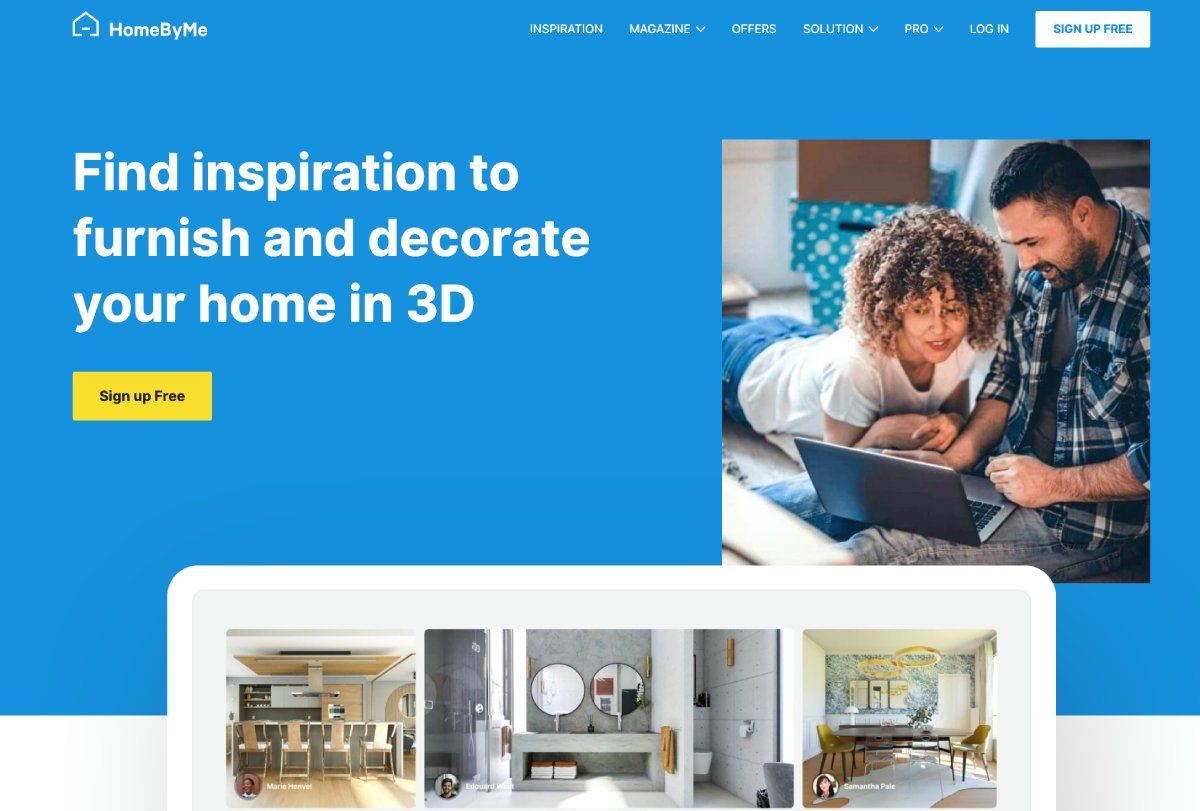
You can decorate your interiors with a wide range of branded items from the extensive design catalog. In addition to generic wall colors, there are also thousands of shades from nine different brands to explore. The free version limits the number of high-definition images you can use, but it allows unlimited lower-quality images.
Pros:
- Easy to use without a lot of experience
- Access to branded tools and décor items
- Online design community
Cons:
- Limited number of HD photorealistic images
- Free version only gives you three projects
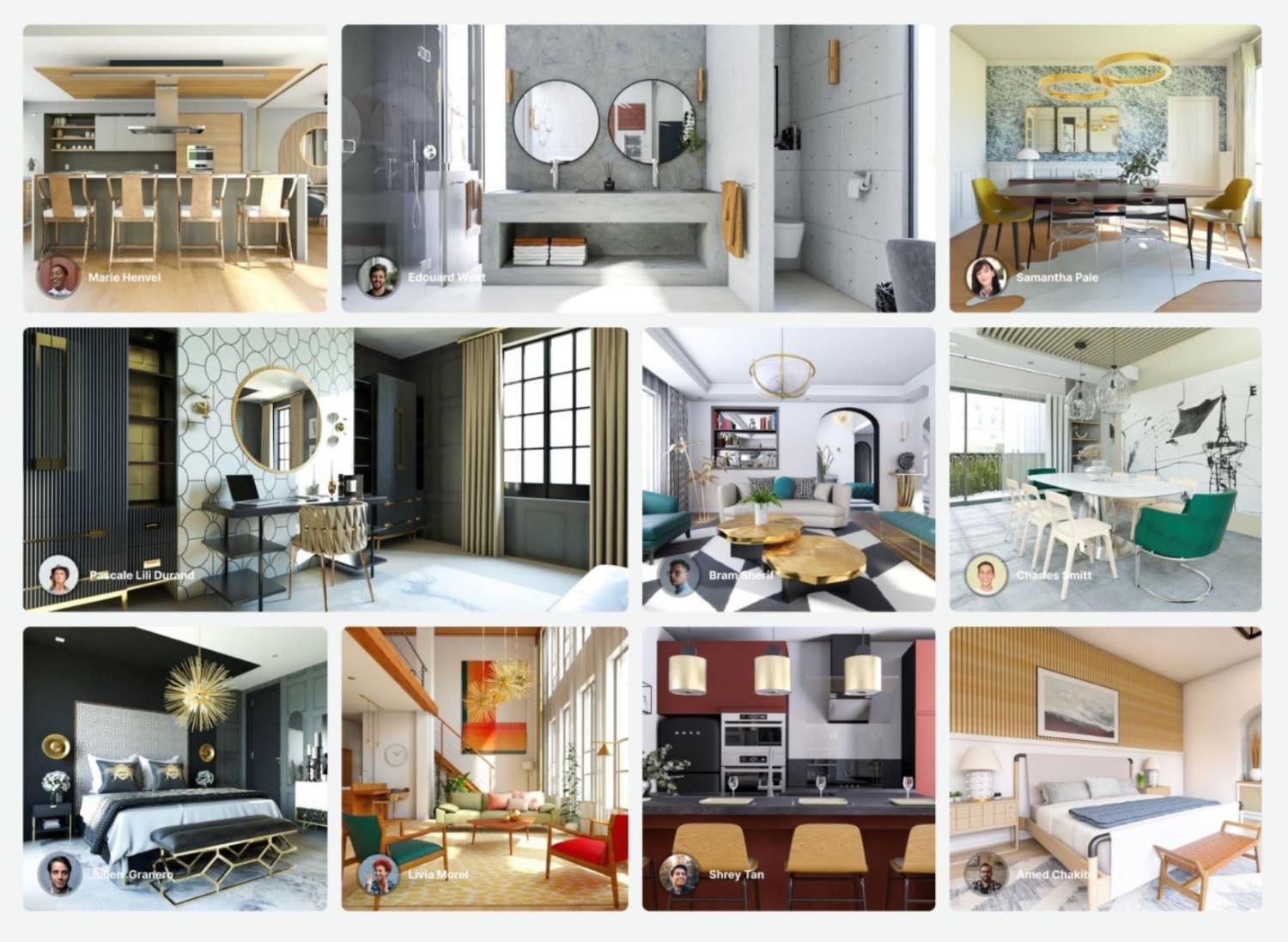
Practical information:
Home by Me is free to download but offers a variety of paid plans and packs. This interior design software tool is available as an app for iOS and Android, perfect for any home renovation project.
User opinions:
- “Overall, it was a very good website, I was able to do a lot, unfortunately, after a couple of days spent, it stopped saving to my project :( very disappointed taking into account how much time I spent on organizing things there.” - Georgijs on Trustpilot, July 2024.
- “It is extremely confusing, and it is practically impossible to make walls. There are far better home building sites than this.” - jw on Trustpilot, February 2024.
13. Chief Architect
Chief Architect is designed for both beginners and experienced users. This program comes with various features, including the ability to create floor plans, interior designs and landscape projects. It’s packed with automated building tools that make it easy to create construction drawings, elevations, CAD details and 3D models.

There is a robust library of cabinets, appliances, doors, windows, countertops and flooring. The software can automatically generate roofs, foundations, framing and dimensions as you go along. You can create accurate designs and calculate costs to stay on budget.
Pros:
- Excellent 3D visualization
- Great for client design presentations
- Easy to use and import models
Cons:
- There is a learning curve
- It might not feel intuitive for beginners
- Costly

Practical information:
This design software offers a free trial. After the trial, users must subscribe on a monthly or annual basis. The software runs on macOS and Windows, and a visualizer app is also available for iOS and Android.
Final verdict: how to choose the right tool
With so many options available, the "best" tool depends entirely on your project goals and technical comfort level. Use these categories to find your perfect match:
- For absolute beginners: if you want to see results in minutes without learning complex controls, Planner 5D is the top choice due to its AI smart wizard and intuitive drag-and-drop interface.
- For quick browser access: if you prefer not to download software and need to work directly in your browser, Floorplanner offers a fast, flexible solution with a massive object library.
- For realistic decorating: if your focus is on interior aesthetics and branded furniture, Homestyler or HomeByMe are excellent for creating photorealistic visualizations.
- For technical and structural projects: if you are planning a complex renovation or custom build, SketchUp or Chief Architect provide the advanced 3D modeling and automated building tools required for professional-grade plans.
- For simple floor updates: if you only need to see how new hardwood or tile looks in your current room, Carpet Visualizer is the fastest specialized tool for the job.
No matter which tool you choose, using home design software allows you to visualize your vision, identify potential issues early, and avoid costly mistakes during the construction phase.
FAQ
How to design a house?
Designing a house involves several key steps. Firstly, gather inspiration and ideas for the desired style and layout. Then, use a home design tool to create a floor plan, experiment with different layouts, choose finishes, and visualize the overall design. Finally, consider functionality, aesthetics, and budget to bring the envisioned home design to life.
What is the Easiest Home Design Software to Use?
There are many different home design software programs on the market, and it can be challenging to choose the right one. For an easy-to-use solution, we recommend programs like Planner 5D that are geared to beginners and offer tutorials. You can also try a free interior design app on Android or iOS.
Can I Design My Own House Online for Free?
Yes, you can design your house online for free. Many free design programs are available, including Planner 5D. Sign up for an account and start creating today.
How long does it take to learn home design software?
Home design software is relatively easy to learn. Most programs come with tutorials or how-to guides that will walk you through the basics of using the software. It might take as little as a few hours or several days to become proficient at using the programs.
What does Joanna Gaines use for design software?
Joanna Gaines, the star of HGTV's Fixer Upper, uses SketchUp Pro to demonstrate her interior designs for clients.
What is 3D interior design?
Three-dimensional (3D) interior design is a type of design that uses computer-generated images to create realistic models of rooms or buildings.
Why is 3D important in interior design?
3D interior design is important because it allows you to see your designs realistically. It is also an excellent tool for learning about the principles of design and a great way to develop ideas for your own home.
Planner 5D: The Future of Interior Design
Experience the power of AI-driven design with Planner 5D. Our innovative tools, including the Design Generator, Smart Wizard, and AI floor plan recognition, make bringing your dream home to life easier than ever. Transform your vision into reality and unlock a world of design possibilities today.
Start designing your dream home