How To Create Fully-Furnished Floor Plans In Under A Minute
Let our new feature make redesigning your room a breeze.
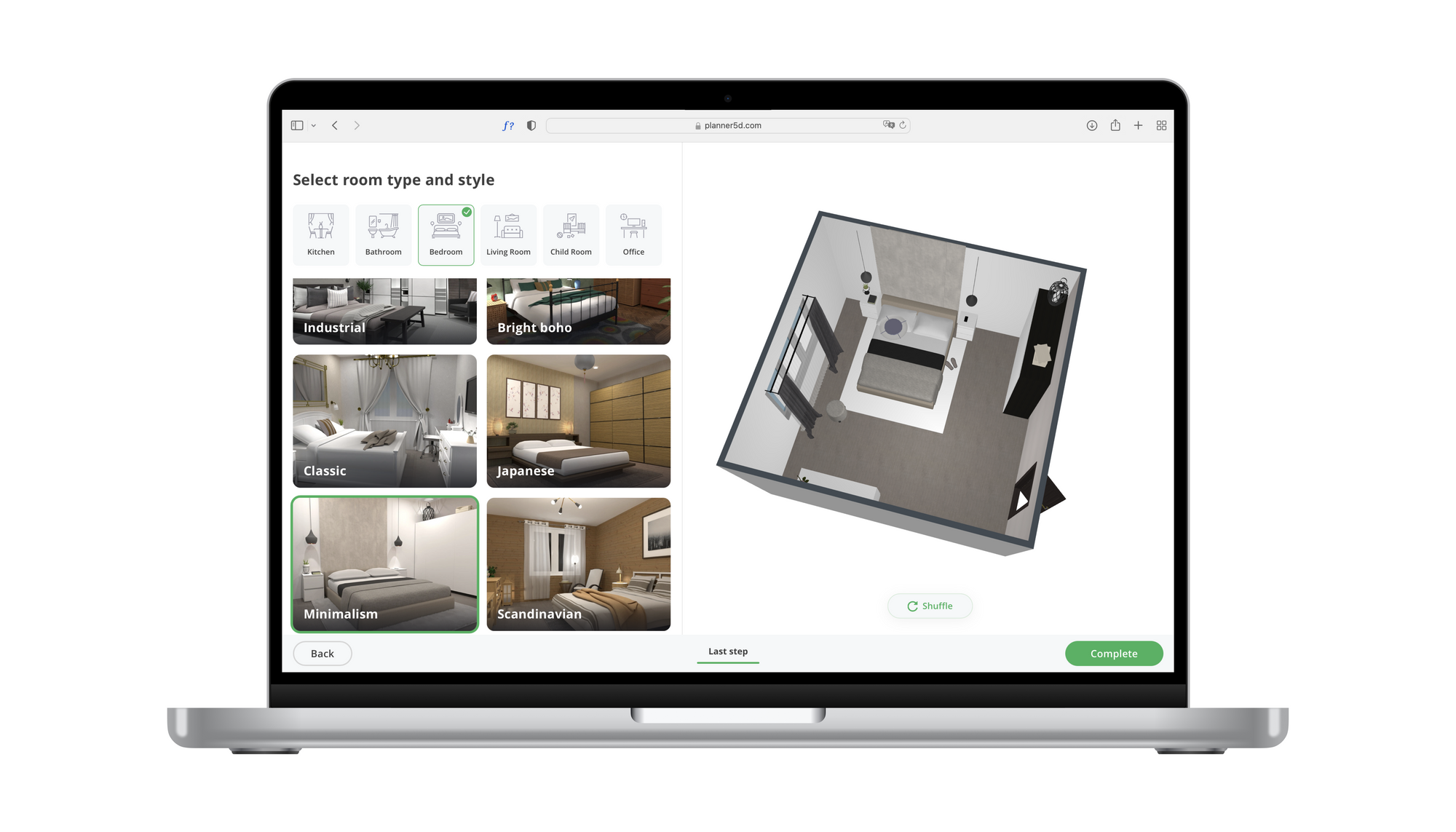
Not sure what furniture to choose or what style to select when redecorating your room? Let our new feature, the Smart Wizard, do it for you. You can have a brand new, fully-furnished floor plan with a few clicks. The best part of it is that it’s fast and easy.
Smart Wizard uses a number of data sets and algorithms to choose objects from our extensive product library to generate automatic room designs based on user selection.
How does the Smart Wizard work?
Select the shape of your room from six existing options, input measurements and select the room’s function. These options include kitchens, bathrooms, bedrooms, home offices, living rooms and kids rooms.
Once you’re done, select the interior design style that fits your needs. You can choose from industrial, Boho, classic, Japanese, minimalist, Scandinavian or country. We've also added modern, eclectic, farmhouse and mid-century styles on our web platform to give you even more choices. After making your selections, watch the magic happen as Smart Wizard generates fully-furnished room layouts for you.
Not sure if you like it? No problem. You can shuffle the furniture arrangement and styles by clicking on the different options until you find the one you want. If you have a premium subscription to Planner 5D, you can make edits and adjustments to all designs. Free members can experiment with the feature but can’t make any edits.
