The Best Kitchen Design Apps for Kitchen Renos
Thinking of redoing your kitchen? Try these kitchen design apps and make your project a breeze.

A kitchen renovation can add significant value to your home. It's one of those projects that can be very costly and time-consuming, especially if you're trying to do it on your own. However, with the help of innovative kitchen design apps, you can save both time and money, making the process less daunting.
TL;DR
Looking to remodel your kitchen but feel overwhelmed? This article breaks down the best kitchen design apps to help you out. Key takeaways: Consider what features are important to you (3D views, design options, ease of use) and then check out the top-rated apps listed. Basically, these apps can help you visualize your dream kitchen before you even lift a hammer!
There are many great kitchen design apps on the market that can help you design your dream kitchen. From creating a simple floor plan of an empty room to fully-furnished designs, you can choose a wide array of tools. In this post, we look at the top kitchen design apps that can help you with your kitchen renovations.
What you should consider when choosing a kitchen design app
Selecting the best kitchen design app can be a game-changer, significantly streamlining your kitchen planning project. When evaluating kitchen design software, consider the following aspects.

What to look for in a kitchen design app checklist:
- ✅ User-friendliness: Opt for an easy-to-use tool that will save you time and frustration.
- ✅ Features: Look for apps with full features that allow you to design every aspect of your kitchen, from floor plans to wall colors.
- ✅ 3D visualization: Preview how your kitchen will look with a 3D kitchen design app. This way, you'll get a more realistic view of your design ideas.
- ✅ Compatibility: Ensure the app works on your device, such as a kitchen design app for Mac if you're an Apple user.
- ✅ Cost: Try it before you buy it. Some of the best kitchen design apps offer free versions or trials to help you decide if it's the right fit.
- ✅ Professional quality: Consider what the pros use. Apps used by professional kitchen designers typically offer the most comprehensive features.
- ✅ Customization: Use an app that offers customization. Creating your own kitchen layouts and changing furniture will ensure you get precisely what you want.
Planner 5D
Planner 5D is the perfect kitchen design app for both beginners and professional designers. The app offers many valuable features, including a 3D kitchen design tool that brings your ideas to life. Its user-friendly interface makes it simple to start designing without a steep learning curve.

The software offers extensive customization options and is easy to use, even for those with little to no design experience. You can easily create intricate kitchen layouts, personalize floor plans, and change furniture.

Planner 5D is also available on multiple platforms, including Mac, iOS, Android, and Windows, ensuring compatibility with your preferred device.
While Planner 5D offers a free version, upgrading to the paid version unlocks additional features that can enhance your design experience. Planner 5D provides all the necessary tools to design your dream kitchen.
Caesarstone’s Virtual Kitchen Visualizer
Caesarstone’s Virtual Kitchen Visualizer is a top-notch kitchen design software app that allows users to experiment with various kitchen design ideas. This app is handy for selecting countertops and backsplashes, giving you a better idea of how different materials and colors will look in your space.
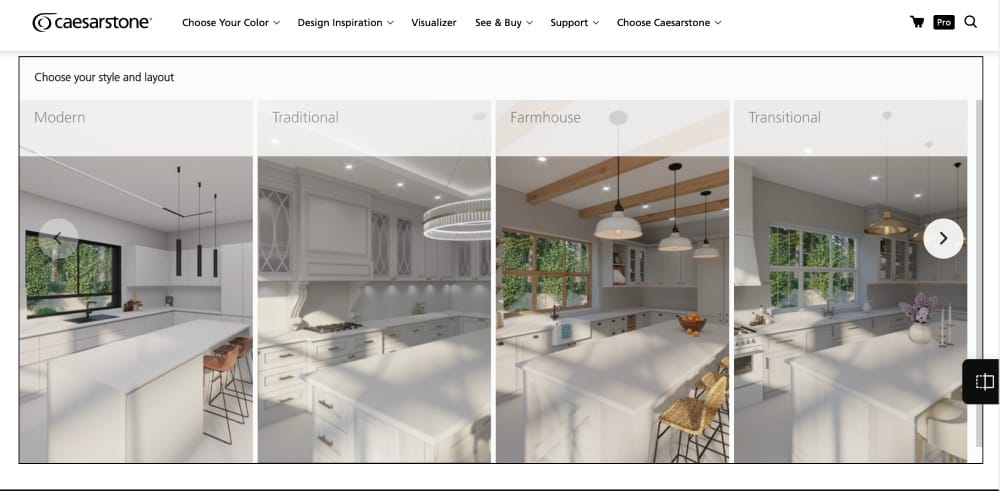
The Virtual Kitchen Visualizer is designed to be intuitive, ensuring users can easily navigate the different options and customize their kitchen layout. This app is valuable for interior designers and homeowners looking to embark on a kitchen remodeling project.
By providing a realistic 3D visualization, it helps users see how their design choices will come together in a cohesive and aesthetically pleasing way. Although it doesn’t offer the full features of some other apps, its focus on surfaces makes it an excellent addition to your kitchen planning arsenal.
Roomstyler
Roomstyler is another popular kitchen design app that offers a blend of simplicity and functionality. This app stands out for letting users create and visualize their kitchen layouts in 2D and 3D. The intuitive interface makes it accessible for anyone to use, from professional designers to those undertaking a remodeling project for the first time.
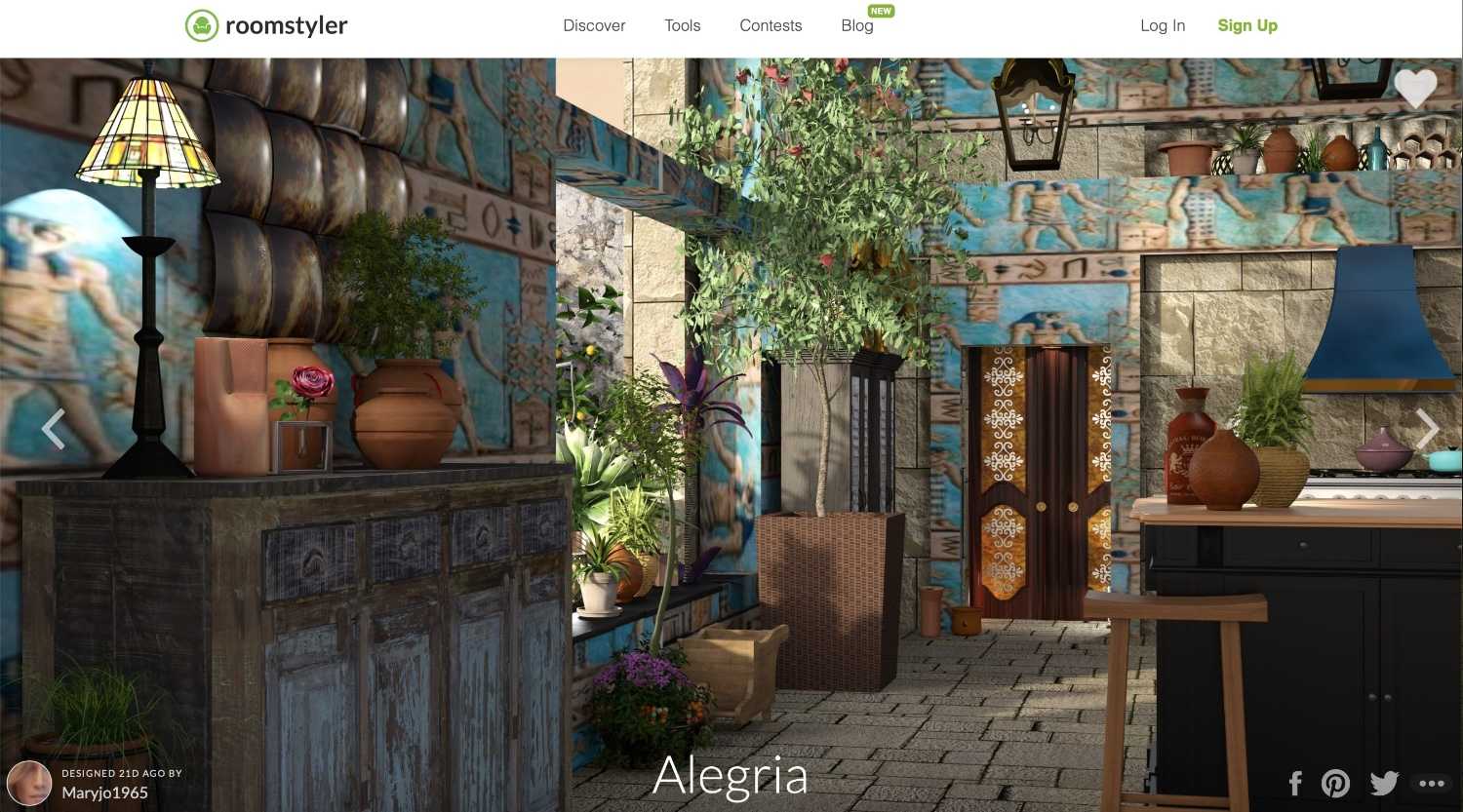
Roomstyler includes an extensive library of furniture and accessories, allowing users to experiment with different configurations and styles. The app's design ideas and pre-set room templates can inspire and guide users through the design process, helping to achieve a professional-quality kitchen layout.
Roomstyler also supports an online backsplash designer feature, which enhances its utility for those who specialize in kitchen remodeling and interior design.
Cedreo
Cedreo is a powerful 3D home and kitchen design software that caters to professional designers and industry professionals. Its advanced features and tools enable users to create detailed floor plans and realistic 3D renderings of kitchen layouts.

Cedreo's interface is designed to streamline the design process, making it an easy-to-use tool even for complex projects. This app allows for comprehensive customization, including the ability to change furniture, wall colors, and other design elements.
It is particularly suited for those looking to present their designs to clients or to gain a clear vision of their dream kitchen before starting construction. The app's professional-grade features make it a go-to choice for interior designers and professional kitchen designers alike.
Online Backsplash Designer
The Online Backsplash Designer is a specialized tool that focuses on one of the most impactful aspects of kitchen design: the backsplash. This kitchen design app is perfect for homeowners and designers who want to experiment with different tile patterns, colors, and materials.
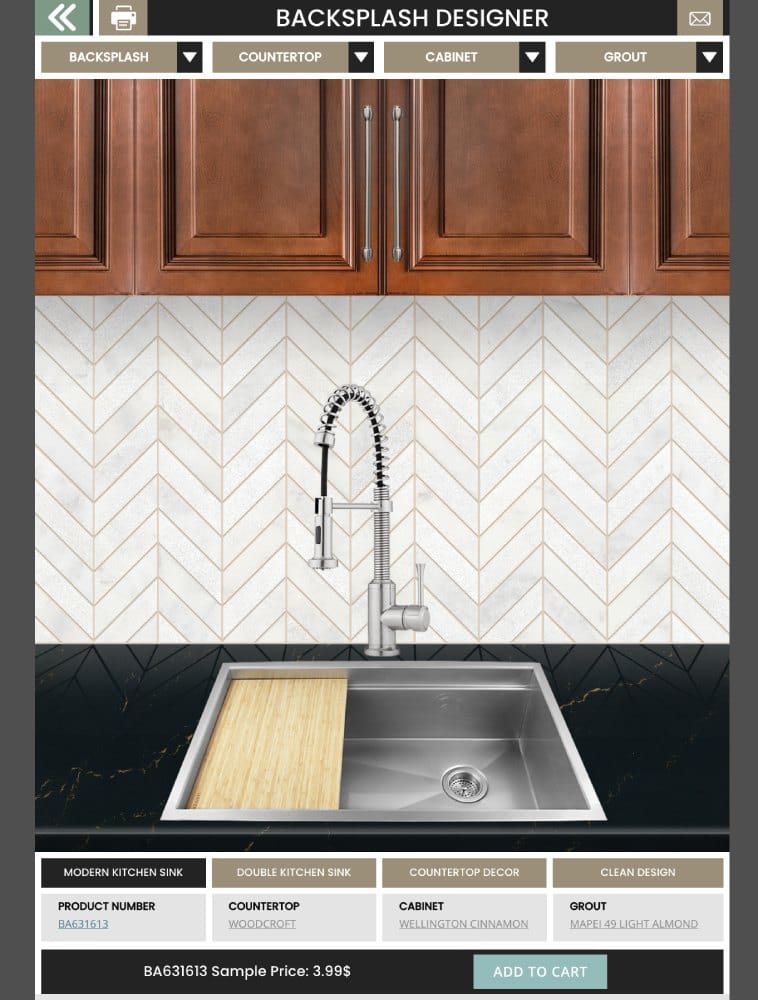
This app helps users make informed decisions that align with their overall design vision by providing a realistic visualization of how various backsplash options will look in their kitchen. The Online Backsplash Designer is particularly useful for those in the midst of a kitchen remodeling project, as it allows for precise and creative customization.
While it may not offer the full features of more comprehensive kitchen design software, its specific focus on backsplashes makes it an invaluable resource for those looking to add a unique touch to their kitchen.
IKEA Kitchen Planner
The IKEA Kitchen Planner is a highly popular app for kitchen design, known for its user-friendly interface and practical design solutions. This app allows users to design their kitchen layout using IKEA’s extensive range of products, making it easy to plan and visualize a cohesive and stylish kitchen.

The IKEA Kitchen Planner offers a 3D view of the kitchen, helping users visualize how different elements fit together in their space. This kitchen planner is especially useful for those planning a kitchen remodeling project and want to incorporate IKEA’s functional and affordable products.
The app also allows users to save their designs and make adjustments as needed, providing flexibility and convenience throughout the design process. While the app is free to use, it does require an IKEA account to access its full features.
Sketchup
Sketchup is a versatile and powerful kitchen design software app that amateurs and professional designers use. Known for its robust 3D modeling capabilities, Sketchup allows users to create detailed and realistic kitchen layouts.
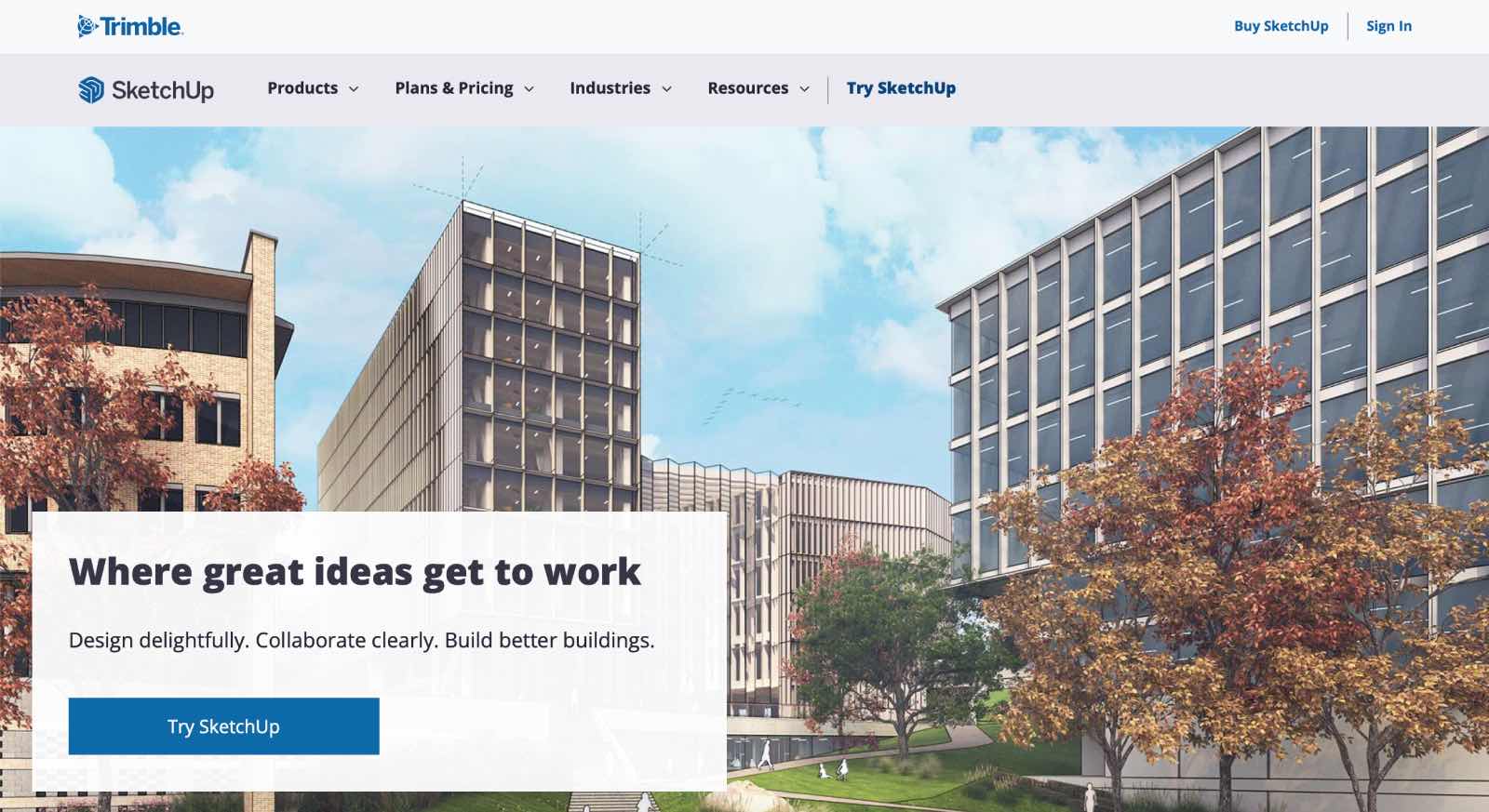
The app is highly customizable, offering a wide range of tools and features to design every aspect of your kitchen. Sketchup’s flexibility makes it suitable for various design projects, from simple remodeling tasks to complex architectural plans. It also supports third-party plugins, enhancing its functionality and allowing for even more creative design solutions.

While Sketchup offers a free version, the paid version provides additional beneficial features for more advanced users. This app is particularly popular among interior designers and industry professionals due to its comprehensive toolset and high level of precision.
Homestyler
Homestyler is an excellent kitchen designer app that combines ease of use with professional-grade features. This app offers a 3D kitchen design tool that allows users to visualize their kitchen layouts in great detail. Homestyler’s drag-and-drop interface makes it easy to experiment with different design elements, such as furniture, appliances, and wall colors.

The app also includes a library of pre-designed kitchen layouts, providing inspiration and guidance for your own kitchen planning. Homestyler is ideal for homeowners and professional designers, offering the flexibility to create customized designs that meet specific needs and preferences.
The app is free, with optional in-app purchases that unlock additional features and design options. Whether you're planning a complete kitchen remodeling project or looking for new design ideas, Homestyler provides the tools and inspiration to bring your dream kitchen to life.
Conclusion
Choosing the best kitchen design app is a matter of finding the one that caters to your specific needs and preferences. Whether you're a beginner or a professional designer, these apps offer a wide range of exciting tools and features to help you create your dream kitchen.

If using kitchen design apps seems overwhelming, it might be a better idea to hire a pro to help you design your dream kitchen. You can find an online interior designer who will guide you through the design stage and create a mockup based on your wishlist. It can be a much quicker and easier way to get your project started and make sure it's done on time.
FAQ
What is the best kitchen design app for beginners?
Planner 5D and IKEA Kitchen Planner are both excellent choices for beginners, thanks to their user-friendly interfaces and extensive features. If you're new to the different apps for kitchen design, choose an easy-to-use tool to get started.
Can I use these apps on a Mac?
Many of these kitchen design apps, including Planner 5D, Sketchup, and Homestyler, are compatible with iOS and can be used on a Mac. To make the most of your time, choose kitchen design programs that work across platforms and let you work on different devices.
Are there free versions of these apps available?
Yes, several of these apps, including Planner 5D, Sketchup, and Homestyler, offer free versions. A free kitchen design app can get you stated, however, upgrading to the paid versions can unlock additional features in most cases.
Which app is best for professional designers?
Cedreo and Sketchup are highly recommended for professional designers due to their advanced features and comprehensive tools for detailed kitchen design. However, many professional designers often choose Planner 5D for its ease of use, choice of design items and professional results.
Can I visualize my kitchen in 3D with these apps?
Yes, most of these apps, including Planner 5D, Roomstyler, and Homestyler, offer 3D visualization features to help you see your kitchen design in a realistic view.
Planner 5D: The Future of Interior Design
Experience the power of AI-driven design with Planner 5D. Our innovative tools, including the Design Generator, Smart Wizard, and AI floor plan recognition, make bringing your dream home to life easier than ever. Transform your vision into reality and unlock a world of design possibilities today.
Start designing your dream home