Immersive Learning in STEM Classes with Planner 5D
Planner 5D for Education was launched in 2017 and our community of teachers and students has been growing significantly. Today, there are 285 educational institutions and schools worldwide using our software to teach.

At Planner 5D, we’re very passionate about interior design, and our mission is to make home design easy for everyone. We have launched a free educational version of our home design software to help schools teach kids about design, architecture, and engineering with this idea in mind.
Our goal is to help teachers encourage students to foster their creativity while learning basic design principles while developing spatial thinking and problem-solving skills. In this post, we share how Planner 5D for Education works and how teachers use the program in schools.
How does Planner 5D for Education work?
The educational version of Planner 5D provides the app's full functionality, including the immersive editor and the catalog of over 6,000 objects. Teachers anywhere in the world can apply to receive up to 100 free educational licenses for their students.

In the classroom, teachers can integrate our interior design software into project-based activities that help students learn about lighting, landscape design, color palettes, layouts and more.
They can set up group assignments and design challenges for their classrooms. Students then complete tasks and share their work with the teachers, who can view and assess these projects on their dashboard. The projects often include a community component, enabling students to tackle problems in their communities.
Are you looking to add an immersive design tool to stimulate student creativity? Get in touch to learn how we can assist. Planner 5D for Education is available on Google Chromebook, macOS, Windows, iOS and Android.
How teachers are using Planner 5D for Education
Planner 5D for Education was launched in 2017. Since then, our community of teachers and students has grown. Today, there are 285 educational institutions and schools worldwide using our software to teach.
We collected some of their stories to share the positive impact Planner 5D for Education brings to their schools. Here is what they have to say about how it helps students learn new skills.
Vista Innovation and Design Academy, California, USA
"Students have created models of homes, apartment buildings, jails, and dorms and designed unique solutions for our local homeless population." - Ellen Crews, Math, Science and Design Teacher

For the last eight years, I have taught an elective in Architectural Design to eighth-grade students at a public middle school that focuses on using design thinking to solve real-world problems. In the beginning, I tried using professional software, but it was slow, and students could only work on their projects in my classroom. I was searching for an online alternative that students could access from their Chromebooks and other devices and found Planner 5D.
The program appeals to students because they can start by editing pre-existing templates and later begin creating designs as they build their skills. They begin their first assignments with a standard floorplan that I share. Each team gets a “client” information card with a budget and several pieces of information (age, occupation, family members, pets, hobbies, etc.).

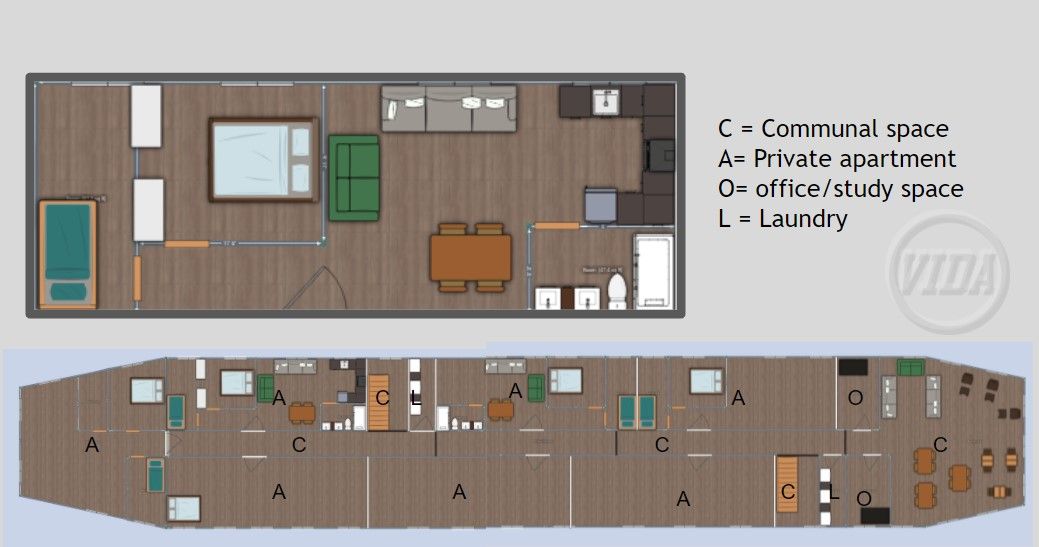
They have to research the different types of flooring and use Design Thinking to develop a flooring proposal that meets all of the client’s needs. They conduct a virtual walkthrough of their plans, prepare financial spreadsheets, and pitch their project to volunteers who provide feedback. Students always enjoy the assignment, though some say it is “sneaky” because it tricks them into doing a lot of math.
In another assignment, students are given the constraint of designing a home for a client with a size limit of four shipping containers. Once again, they receive background information to guide their process. They have to find creative ways to meet the various needs of their clients within the tight space and budget constraints. Students began to see the importance of exterior space during the pandemic and made it a focal point in their designs.
As a final project, students interview actual community members and create designs based on their learning. Students have created models of homes, apartment buildings, jails, and dorms and designed unique solutions for our local homeless population. The Planner 5D program allows them to create professional-looking models to help them communicate their ideas.
Deer Path Middle School, Illinois, USA
"I have students who love the program so much that they envision design as a possible career choice in the future." - Sabiha Rahman, Grade 5/6 STEM Teacher
About three years ago, I searched for free home designing resources and came upon Planner 5D. I tested the free version out with students, and they wished to have access to all the features.
I have a STEM lab where students learn what they are interested in, and one of their choices is home design. It involves interior and exterior design. Students learn how to create in 2D and 3D platforms. They learn how to design and create floor plans using a design tool. They collaborate on the design and understand the software and how it works.
They learn how to plan out a design and communicate their ideas. They use math to decide how big or small the items they are using should be to fit in the space they have. They also use the engineering design process when learning what they choose with a SMART goal driving their learning. Students learn to share their final projects/creations with their peers.
Students can decide to recreate model homes/buildings. They can design their dream home. Some even designed their family homes.
I see Planner 5D making a positive impact. I have students who love the program so much they envision it as a possible career choice in the future. Some students ask that I leave their accounts so they can work on them at home for leisure even after class has come to an end.
Admiral Byrd Middle School, Virginia, USA
"I see students excel in developing personal strengths and identifying weaknesses." - Angela Craig, Technology & Engineering Education Department
I have been using Planner 5D for Education for two years. I use it to support instruction in our introduction to technology and technology systems courses. I introduce engineering drawing and computer-aided design concepts using Planner 5D. This platform also assists with problem-solving and design elements.


Students use the engineering design process to develop homes centered around designs specification aligned with the teacher-generated design challenge. These are the challenges the students have worked on so far:
- Ranch Home Design Challenge
- Tiny House Design Challenge
- Recreate the Classroom Design Challenge
I see students excel in developing personal strengths and identifying weaknesses. Recently, a student presented a self-evaluation of their Planner 5D Ranch Home Design Challenge who stated, “I learned that I am challenged by floor plan layouts, but excel in interior design and decor.”
Armstrong School District, Pennsylvania, USA
"Although I give my students parameters regarding their floor plans, they also have the opportunity to be creative, and designing their own home gives them a sense of ownership." Kylie Henderson, Technology Education Teacher for grades 8-12




I found Planner 5D while researching websites that allow you to design floor plans, and I started using it for education with my students in October 2021. My students use it to design homes.
Students use their knowledge of measurement to design their homes in Planner 5D. They also learn about basic construction features and how to create a home that has flow and functionality.
They start by designing individual rooms such as living rooms, bedrooms, kitchens, etc. Then, for their final project, they are given a family scenario for which they must design a home. For example, they are to design a 2,500-square-foot single-story home for a family of five. They must include specific rooms, but they can use their creativity when placing rooms and designing the interior features of the rooms.




My students are learning to visualize spaces that have specific square footage. They are also learning about interior design, placement of rooms based on efficient construction strategies (rooms that require plumbing should share a wall, bedrooms should be placed away from communal living spaces), placement of furniture, and color schemes. Although I give my students parameters regarding their floor plans, they also have the opportunity to be creative, and designing their own home gives them a sense of ownership.
Why does STEM education matter?
STEM classes help students become critical thinkers and learn more about technology and how it applies to real-world projects. Planner 5D for education aims to help teachers introduce and expand the immersive learning approach so that students can practice and learn by playing.
