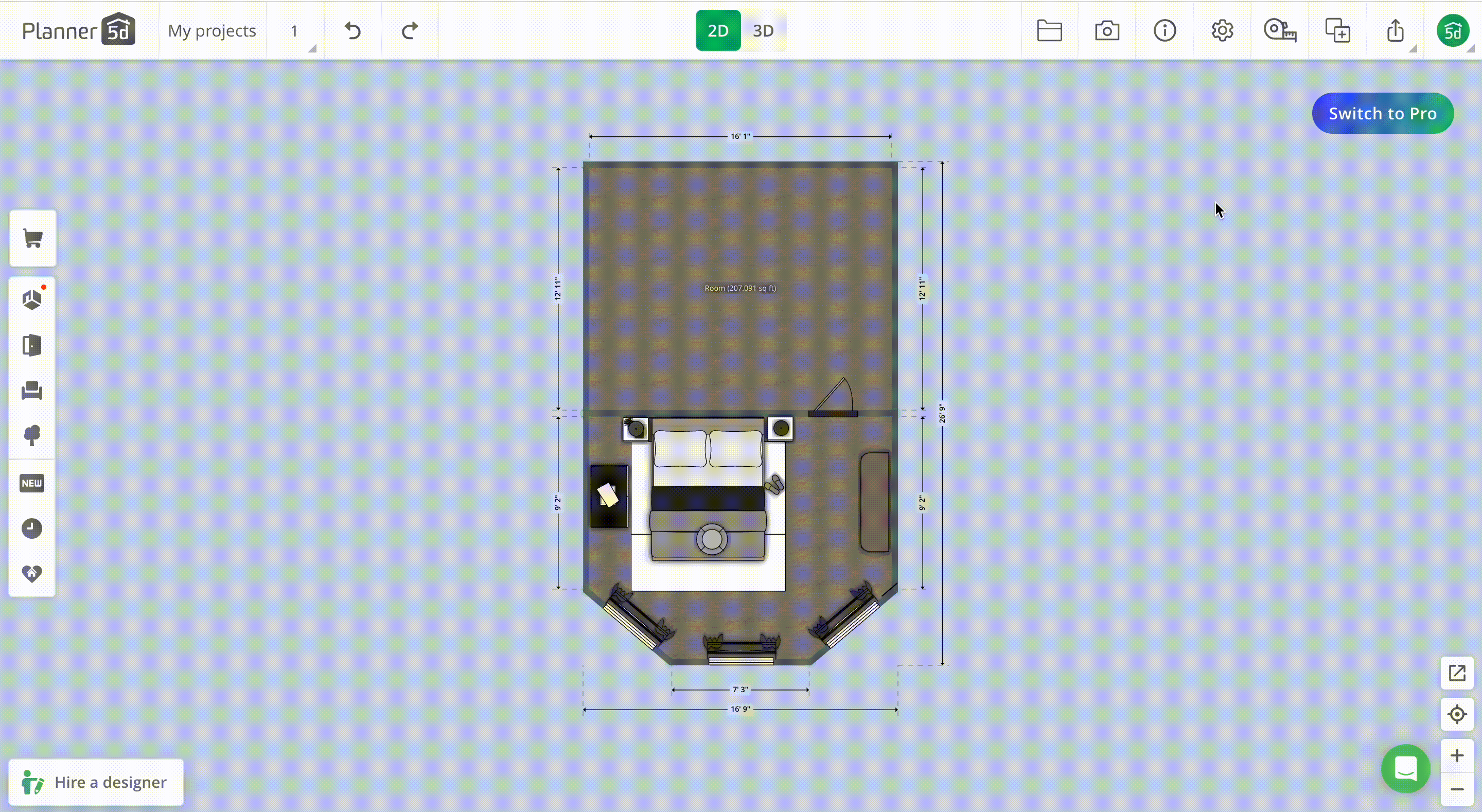How to Create More Accurate Blueprints
We launched new project dimensions. Take a look how to use it in your projects.

One of the most challenging moments of home renovations is when the outcome of your project doesn't match reality. Such situations often arise because of inaccurate blueprints. We've added a new option for specifying wall dimensions to prevent this from happening.
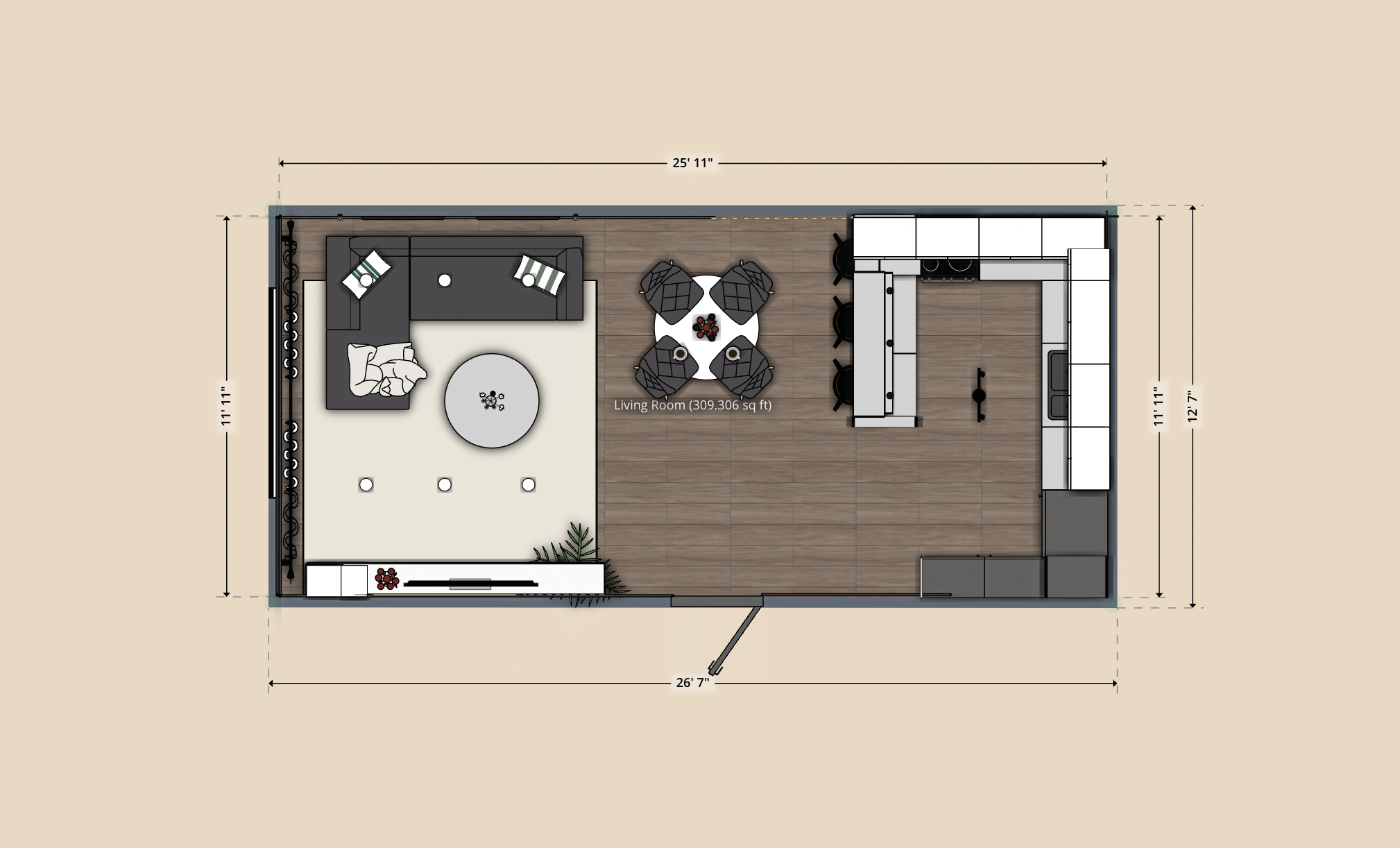
How does it work?
Go to the Planner 5D editor and choose the settings wheel. There you can select your measurements in either metric or imperial units. Play with the settings to see several options for wall dimensions, switching between inner and outer sizes. This option doesn't cover the entire screen, making it easier and more convenient to see where things are.
Also, you can choose the color of the lines. If you want to create a blueprint with a dark background, pick white so you can see all the wall sizes.
The feature is currently available on the web version, so head over to Planner5D and check it out.