Houzz Pro vs. Planner 5D Pro: Which is Best for Interior Designer Pros?
Looking for the best way to manage your interior design clients and projects? Here is a look at Planner 5D Pro vs Houzz Pro to help you decide.

As a professional interior designer, you might be wondering which option is better suited for your needs: Houzz Pro vs Planner 5D Pro. Both design software options are designed to make your job easier and help you focus on what matters most, your business of creating beautiful spaces for your clients.
When it comes to home remodeling projects, many homeowners can now use professional interior design software to design their dream homes without technical skills. However, many still prefer the services of an experienced designer who can help bring their vision to life. As a professional, you need a tool that makes this process easy and efficient. In this post, we look at Houzz Pro vs Planner 5D Pro to help you decide which tool is better for you.
Houzz Pro vs Planner 5D Pro overview
Deciding which software solution is best for you will largely depend on your skills and budget. Let's take a look at both Houzz Pro and Planner 5D Pro and compare the two to help you make a more informed decision.
Houzz Pro
Houzz Pro is designed to connect designers with clients and manage projects. It helps designers and remodeling pros manage the full cycle of their projects, from creating proposals to invoicing, payments, and client communication.
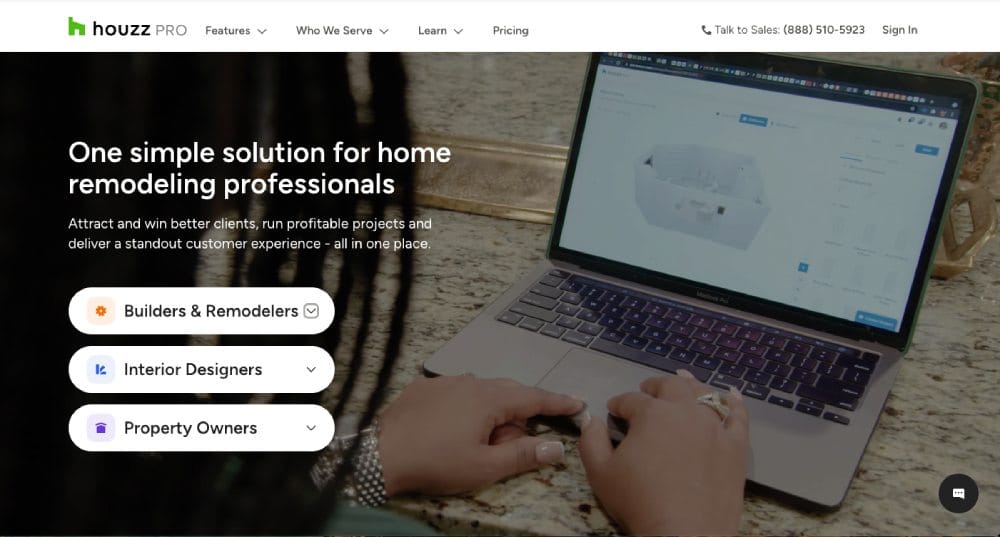
- Extensive project management tools
- Lead management and collaboration features
- In-app messaging and design review with clients
- A library of high-quality product images and specifications
Planner 5D Pro
Planner 5D PRO, on the other hand, focuses on creating an interactive and immersive interior design experience. It's a cutting-edge tool that allows designers to conceptualize and present their visions in photorealistic 2D and 3D environments. Professional designers also have access to features like AI-powered room layout generation, the creation of branded profiles, and built-in CRM.

- Advanced design features like 360° snapshot and HD support
- High-resolution output for presentations
- Customized branding for the designer's profile
- Designers can showcase their portfolios
- Collaboration on projects with clients and team members
Platform availability
How accessible is the platforms is also a key consideration when working with clients. Here is how the two stack up.

Houzz Pro
Houzz Pro can be accessed via a web browser and mobile app, ensuring that users are connected with their work and clients no matter where they are.
- Supported on Windows and macOS operating systems
- Mobile app available for iOS and Android devices
Planner 5D PRO
Planner 5D PRO offers both web and mobile applications, emphasizing a similar focus on convenience.
- Supported on the web, Windows and macOS operating systems
- Mobile app available for iOS and Android devices
Features
You should also consider the extent of features the professional software you're considering offers. Houzz PRO and Planner 5D PRO are impressive in their design and project management capabilities. Here is how they compare.
Houzz Pro
- Customizable portfolio website
- Marketing and advertising tools
- Access to a vast community of professionals and clientele
- Detailed analytics on your portfolio's performance
- Project tracking and ideation boards
- Lead management and communication
- Product sourcing with millions of product photos

Planner 5D Pro
- Advanced 2D and 3D design tools
- High-definition renders
- Virtual reality and panorama view support
- A large catalog of 3D models
- Custom branding
- Multi-user project collaboration
| Feature | Houzz Pro | Planner 5D Pro |
|---|---|---|
| Client Management Tools | ✓ | ✓ |
| Extensive Product Catalog | ✓ | ✓ |
| Collaboration Features | ✓ | ✓ |
| Detailed Floor Plans | ✓ | ✓ |
| 3D Modeling | ✓ | ✓ |
| Augmented Reality | x | ✓ |
| Cross-Platform Access | ✓ | ✓ |
| Comprehensive Support | ✓ | ✓ |
| Customization Options | ✓ | ✓ |
| Marketing Integration | ✓ | x |
Pricing
How much you have to pay to use the software to help you manage your projects is also important to make sure you get the most out of it. Houzz PRO operates on a subscription model, with tiered pricing plans offering different features. Planner 5D PRO follows a similar path but has its own packages catering to various needs.
Houzz PRO pricing
Houzz Pro offers three plans. Each plan unlocks more features, with the Platinum package offering the full suite of Houzz's capabilities.
- Starter Plan at $59 per month
- Houzz Pro Plus at $299 per month
- Houzz Pro Platinum at $3,000 per year

Planner 5D PRO cost
Planner 5D PRO also offers a monthly and annual subscription model tailored to different audiences. The more affordable cost of the yearly subscription can be a significant consideration factor, especially if you're a solo practitioner or a small design firm.
- Monthly Plan: $49.99 per month
- Annual Plan at $399.99 per year
Customer support overview
No matter how intuitive a platform is, professional designers require timely and effective customer support. Both Houzz Pro and Planner 5D Pro offer extensive support but with differing approaches.
Houzz PRO
- Dedicated support team for each tier
- 24/7 support for the Platinum plan
- Comprehensive Help Center with resources
Planner 5D PRO
- In-house design team available for consultation
- Priority customer support for PRO users
- User forums and knowledge base for self-help
Conclusion
Both Houzz Pro and Planner 5D Pro offer robust tools and features tailored to streamline the design process for professional designers. Houzz Pro impresses with its extensive network of professionals, client management tools, and access to a vast product catalog, however, Planner 5D Pro stands out for its intuitive interface, powerful design tools, and flexibility across various devices.

While Houzz Pro excels in connecting professionals with potential clients and streamlining project management tasks, Planner 5D Pro offers a more comprehensive set of design features and customization options. Its 3D modeling capabilities, augmented reality integration, and ease of use make it a preferred choice for architects, interior designers, and home improvement enthusiasts.

In terms of value for money, Planner 5D Pro provides a compelling package with affordable pricing and no hidden fees. Its frequent updates and responsive customer support also contribute to a satisfying user experience.
Ultimately, Planner 5D Pro emerges as the frontrunner in this comparison for professionals seeking a versatile and user-friendly design platform that prioritizes creativity and innovation.
FAQ
Does Planner 5D Pro offer support for creating detailed floor plans and 3D models?
Yes, Planner 5D Pro provides powerful tools for creating detailed floor plans and realistic 3D models of your designs. Whether you're planning a renovation, designing a new home, or conceptualizing interior spaces, you can easily visualize your ideas and bring them to life with precision.
Can I access Planner 5D Pro on multiple devices?
Planner 5D Pro offers cross-platform compatibility, allowing you to access your projects seamlessly across various devices, including desktop computers, laptops, smartphones, and tablets. Whether at the office, on the go, or working from home, you can continue designing without interruption.
Can I find inspiration for my design projects on platforms like Houzz Pro and Planner 5D?
Both Houzz Pro and Planner 5D provide ample opportunities for finding inspiration for your design projects. From browsing curated galleries of completed projects to exploring trending styles and design trends, these platforms offer a wealth of resources to spark your creativity and help you stay updated on the latest industry trends.
How can I effectively communicate my design ideas to clients and stakeholders?
Utilize visual aids such as sketches, renderings, mood boards, and 3D models to convey your design concepts effectively. Incorporating virtual reality (VR) or augmented reality (AR) technologies can also provide immersive experiences that allow clients to visualize spaces more realistically and make informed decisions.
What are some strategies for managing project timelines and budgets effectively?
Establish clear project goals, milestones, and budget allocations from the outset. Regularly monitor progress, promptly address deviations, and communicate transparently with clients and stakeholders to ensure successful project outcomes.
