What Are Interior Design Mood Boards & How To Make Them
Here is what you need to know about mood boards. What they are, how to create them and why use them at all.

Interior design mood boards are great for organizing ideas and projects. They are indispensable for helping you visualize and execute your dream design. In fact, they can be used across many fields and come in various styles and options. But what exactly are they?
In this post, we explore what an interior design mood board is and why it's crucial to your project. We also look at how to create one to help visualize your ideas.
KEY TAKEAWAYS
- Mood boards are visual tools that help you organize project ideas and inspiration.
- They can include images, colors, textures, and even words to communicate a specific style or vibe.
- Designers, artists, and creatives use them to define concepts and guide their work.
- Creating an interior design mood board helps clarify your vision, whether you're designing a space, branding, or planning an event.
- It’s a fun, creative way to bring your ideas to life!
What is a mood board?
A mood board is a visual representation of an interior design concept or idea, much like a Pinterest board. It is a collage of images, colors, textures, patterns and materials that together evoke a particular mood or atmosphere. Think of it as a collage or a storyboard that captures the essence and feel of the design you want to achieve.

Why create a mood board?
An interior design mood board is a powerful communication tool between designers and clients. It helps visualize elements of an interior design project into a vision everyone involved can understand.

Mood boards allow interior designers to curate, visualize, and present a scheme to a client so they can get a real feel for how everything hangs together. They can also set focus and help manage a project's decorating budget.
The purpose of a mood board
Think of it as a Pinterest board that is an overall roadmap of your project. These maps can be used to create the look and feel of a space or to offer a reference point for the details of the design.

They are quicker to put together, less expensive than mockups and can easily be adapted to any changes in an interior design project. Here is how a beautiful mood board can help you with your project:
- Inspiration: Mood boards ignite inspiration and creativity, acting as a catalyst for your design process.
- Visual representation: They visualize your ideas and design vision, which helps avoid misunderstandings with clients and collaborators.
- Consistency: An interior design mood board will help maintain consistency throughout the project, ensuring that all design elements harmonize effectively.
- Sample testing: By bringing together various materials, colors and textures, you can gauge how they interact and complement each other.
- Decision-making: When faced with multiple design options, a mood board can help you make well-informed decisions based on its overall aesthetic and mood.
Different types of mood boards
There are different types of mood boards, each serving a distinct purpose. Some common types include:
Style: Focusing on a particular style, such as minimalism, Bohemian, or industrial, these explore the essence of the chosen theme. Examples of these include fashion mood boards and specific aesthetic mood boards.
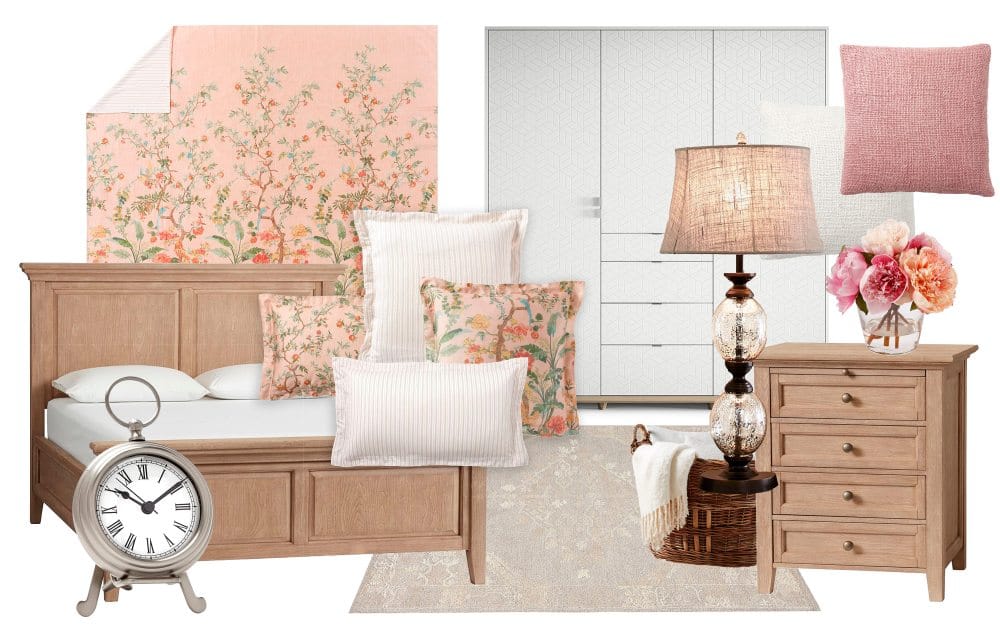
Color palette: These boards revolve around color schemes, helping you visualize how different hues interact and influence the overall ambiance. These are often used as interior design mood boards.

Materials: These are ideal for selecting and combining various materials, such as wood, metal, fabric, or stone. Many professional designers often use these in their presentations to clients.

Room-specifics: Tailored for a specific room, such as the living room, bedroom, or kitchen, these boards capture the unique requirements of each space.

Seasonal: Inspired by seasonal elements, these boards convey the spirit of spring, summer, fall, or winter in your design.

Why use mood boards for UX or UI design
While these visual boards are valuable tools for creative professionals in interior design, you can also use them for graphic design, User Experience (UX) and User Interface (UI) design.

In these disciplines, mood boards aid in establishing the tone, emotion, and overall user experience of digital products or websites instead of home interiors. They are also used by web designers, travelers and wedding planners.
Tips for getting started
Designing a mood board is a creative process that breathes life into interior design concepts and unleashes their potential. Whether you're a seasoned designer or a passionate enthusiast, honing your mood board creation skills can take your projects to new heights.

To help you with the process, we've compiled a list of essential tips for an effective inspiration board. From choosing the right tools to discovering powerful software options, these valuable tips are the first step towards becoming a masterful mood board creator.
Determine what tools you need
When creating a mood board, the first step is to decide on the tools that best suit your preferences and project requirements. Here are some options to consider:

- Physical mood board: For a hands-on approach, gather printed images, materials and samples and pin or glue them onto a foam board or a corkboard for a tactile experience.
- Digital mood board: Use digital tools to create a mood board online. Popular platforms like Canva, Adobe Photoshop, or InDesign offer user-friendly templates and tools for crafting captivating digital mood boards.
- Mood board apps: Explore specialized apps like Pinterest or Canva that provide easy-to-use interfaces and allow you to gather images directly from the web or your device's gallery.
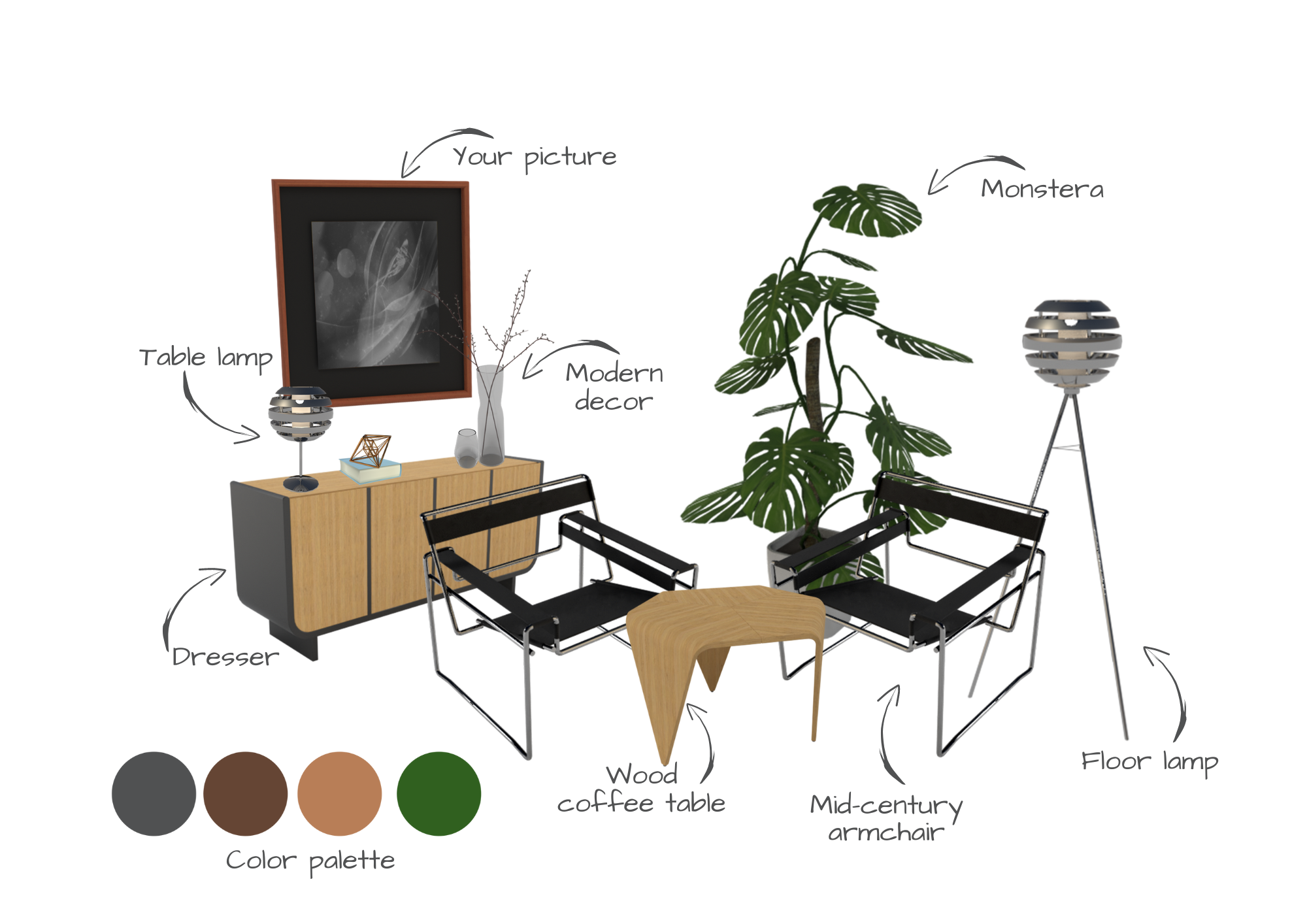
Select your mood board software
If you prefer a digital approach to mood board creation, various software options are available to streamline the process. Consider the following software tools:
- Canva: A versatile graphic design platform with ready-to-use mood board templates and drag-and-drop features, making it accessible for beginners and professionals alike.
- Adobe Creative Suite: Adobe Photoshop and Illustrator offer powerful design capabilities to create detailed and customizable digital mood boards.
- Milanote: An intuitive mood board app designed specifically for creative projects, allowing easy organization and collaboration with team members.
- Moodzer: A specialized mood board software focused on interior design projects, offering a wide range of furniture, decor and materials.
- SampleBoard: An online platform tailored for interior designers, enabling the creation of 2D and 3D mood boards with extensive product libraries.
- Planner 5D PRO: An interior design software for pros that allows PRO subscribers to create mood boards for their interior design and decorating projects, customize them, and share them with clients.

Choose a tool that best aligns with your design workflow, skill level, and specific features that will effectively bring your mood board to life. With the right tools, you can elevate your design concepts and unleash your creativity to craft remarkable mood boards that inspire and captivate.
How to create an effective mood board
Creating a mood board is an exciting and essential step in the interior design process. It lets you articulate your design concept visually and set the tone for your project. Follow these 10 steps to craft an effective mood board that will inspire and guide your design journey.

Step 1: Define your design concept
Determine the style, mood and atmosphere you want to achieve in the space. Collect ideas, inspiration and reference images that resonate with your vision. A well-defined concept will serve as a solid foundation for your mood board.

Step 2: Choose the right platform
Select a platform or medium to create your mood board. Opt for traditional methods like a physical or foam board to which you can pin images and materials.
Alternatively, you can use digital tools like Canva, Adobe Photoshop, or even Pinterest to make your designs. Many of them offer various mood board templates and tools for creating your boards online.
Step 3: Gather inspirational images
Collect images, textures, colors and patterns that align with your design concept. Utilize various sources, including interior design magazines, websites, social media platforms, and even your own photographs. Focus on visuals that evoke the emotions and aesthetics you want to convey in your design.

Step 4: Curate and organize
Once you have a vast collection of images, it's time to curate and organize them. Select the most compelling visuals that best represent your design concept. Arrange the chosen images on your mood board platform, focusing on visual flow and coherence. Organize them in a way that tells a story and elicits the intended mood.

Step 5: Incorporate a color palette
Integrate a cohesive color palette into your mood board. Choose colors that complement and enhance each other, reflecting the desired ambiance. Include primary colors, accent hues and neutral shades to strike a harmonious balance in the overall design.

Step 6: Add texture and materials
Textures play a significant role in interior design, adding depth and richness to spaces. Introduce textures to your mood board, such as smooth, rough, soft, or glossy. Additionally, include samples or images of materials like wood, fabric, metal, or stone to highlight the tactile aspects of your design.

Step 7: Consider scale and proportion
Pay attention to the scale and proportion of the elements on your mood board. Ensure that the images and materials you choose represent the actual size and quantity you intend to use in the design. This step will help you maintain a realistic visual representation of your concept.
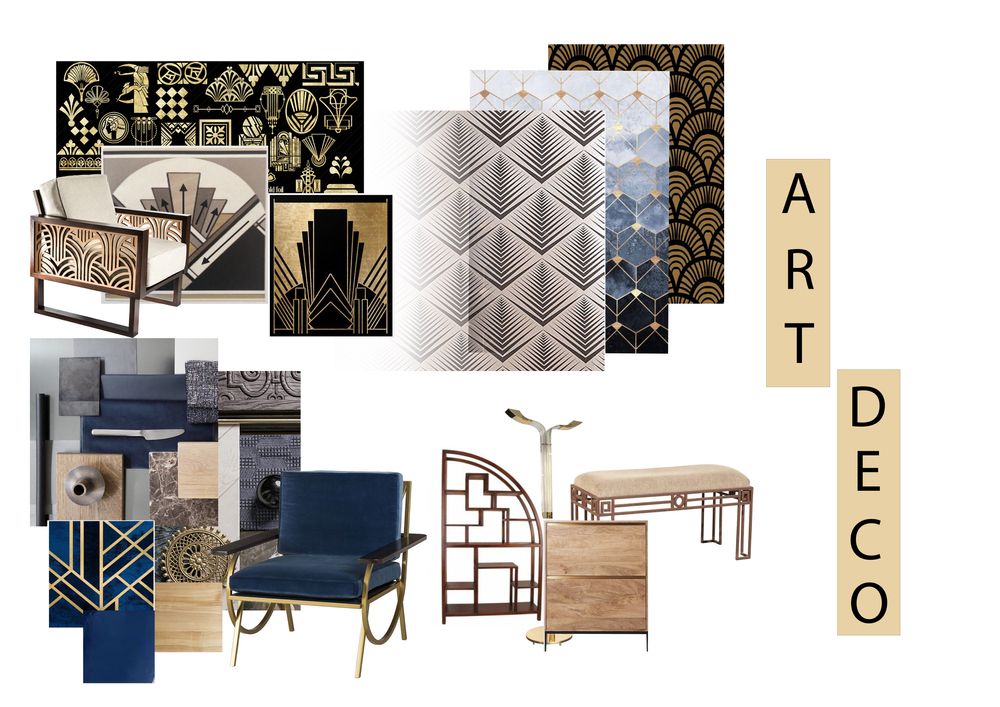
Step 8: Embrace white space
Don't overcrowd your mood board. Leave enough white space or negative space to allow the chosen elements to breathe. White space helps maintain focus on the essential aspects of your design and prevents visual clutter.

Step 9: Review and refine
Step back and review your mood board from a fresh perspective. Ensure it aligns with your initial design concept and conveys the intended mood. Make any necessary adjustments or refinements to enhance its effectiveness.

Step 10: Present and share
Congratulations! Your mood board is now ready to be presented and shared. Whether with clients, colleagues, or on social media platforms, it will be a powerful tool for communicating your design vision effectively.
Conclusion
As you can see, a mood board can be a great way to unleash your creativity and visualize your design ideas. You can also use mood boards for inspiration, ideas and guides for any project, be that a room makeover, a trip or a development plan.

The most important thing to remember is to have fun. A mood board, after all, reflects your vision and is a plan that helps visualize the final project. And when it comes to any vision, the bigger it is, the more fun it is to imagine.
FAQ
What is the purpose of a mood board?
The purpose of a mood board in interior design is to visually communicate the design concept, atmosphere, and overall mood of a project. It is a powerful tool to inspire and guide designers, clients, and collaborators throughout the creative process. By bringing together a curated collection of images, colors, textures, and materials, a mood board helps establish a cohesive and clear direction for your design projects.
How do you make a mood board?
Start by clearly defining your design concept. Determine the style, mood, and ambiance you want to achieve. Collect ideas and reference images that resonate with your vision. Next, choose the right platform to create your mood board. Curate and organize these visuals, selecting the most compelling ones representing your design concept.
What is an example of a mood board?
Example: Scandinavian aesthetic mood boards. Include images of minimalist furniture with clean lines and a color palette featuring soft neutrals like whites, grays, or light pastels. Incorporate textures like cozy knit throws and natural wood finishes. This mood board would evoke a sense of tranquility, warmth, and simplicity, capturing the essence of Scandinavian design principles.
