New Feature Alert! Collaborate with Others in Planner 5D
Collaborate on your project with others using our new feature!

Collaborating with others in the Planner 5D platform is now available for iOS. Share your designs, ask for input and work simultaneously on projects with other users.
How does it work?
Open a project in the Planner 5D app on your phone or iPad, then tap on the wheel icon. You’ll then see a pop-up window for tools. Select “collaborate,” then go to messages and select the contact with whom you want to share the project. It's that simple.
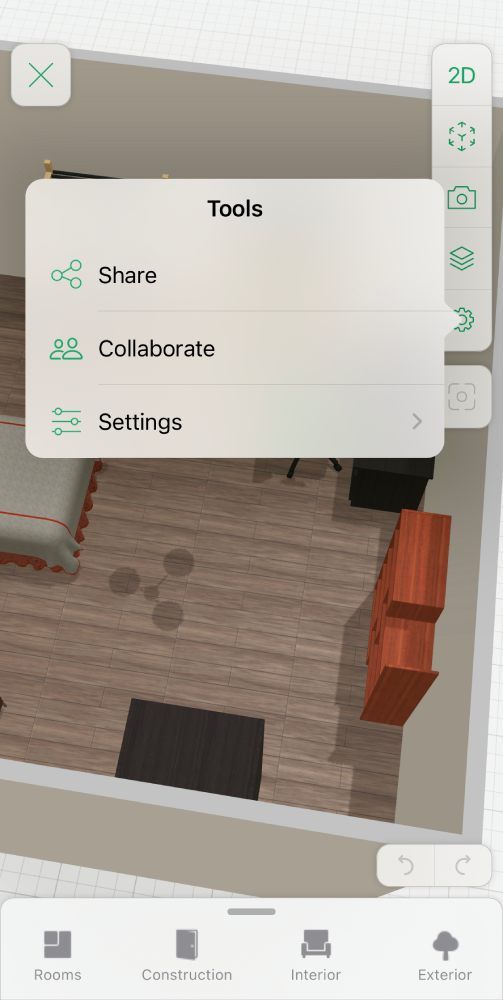
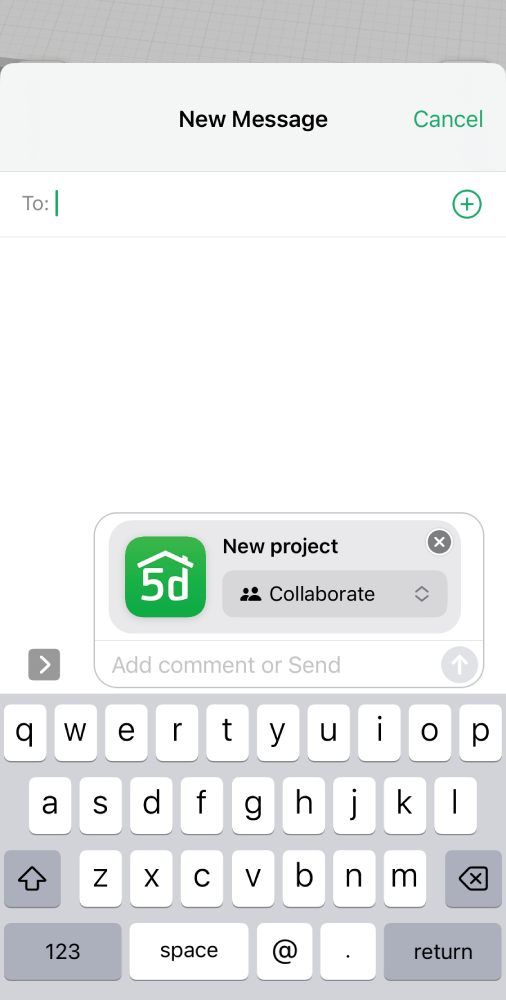
Once the other person clicks on the link you shared, they’ll be able to see the design in view-only mode and any changes you make live. While both sides can view the design and live changes simultaneously, only the person who shared it can make the adjustments. This feature makes it easy to collaborate on the same project and incorporate feedback and ideas.
Want to share your project with someone outside the Planner 5D platform? Simply send them the link, and once they create an account, they’ll be able to view the project.
Don't have Planner 5D? Sign up now!
