10 Best Interior Design Apps in 2024
When it comes to finding the best app for interior design, there are many to choose from. Here is an overview of 10 of them to help you choose.

As with all other sectors, interior design apps have emerged as indispensable tools, offering a world of creative possibilities for home decor enthusiasts and professional designers. Whether you're embarking on a complete home makeover or seeking professional interior design software, these apps provide a virtual canvas to unleash your creativity and experiment with layouts, colors, and furniture.
Our goal is to help you avoid costly mistakes and experience the joy of designing your own space, all at your fingertips. To achieve this, we've compiled a list of the 10 best interior design apps in 2024, ensuring your home decor projects are a resounding success.
What is an interior design app?
Apps for interior design allow users to create, visualize, and manipulate interior design elements within a virtual representation of a room or a whole house. These mostly 3D interior design apps feature a wide range of tools and functionalities, including but not limited to the selection of wall colors, furniture placement, lighting adjustments, and the addition of decorative elements.

These apps can be a great resource for anyone interested in designing or renovating their home, regardless of their experience level. They not only save time but also reduce the risk of costly mistakes. Here are some of the things you can use interior design apps for:
- Creating floor plans: Many interior design apps allow you to create floor plans for your space. This can help visualize how furniture will fit in a room and help plan out a renovation or remodel.
- Visualizing your design ideas: Some interior design apps allow you to create 3D models of your space. This can help you see how your design ideas will look before you commit to them.
- Finding inspiration: Many interior design apps allow you to browse photos of different interior design styles. This can be a great way to get inspiration for your own projects.
- Shopping for furniture and decor: Some interior design apps allow you to purchase furniture and decor directly from the app. This can be a convenient way to find the pieces you need for your project.
What are the best interior design apps?
A good interior design app offers a seamless user experience, combining functionality and creativity in an easy-to-navigate interface. It should provide various tools and features that cater to different design needs - from basic layout planning to intricate detailing.

High-quality graphics that can render realistic 3D models are essential for visualizing your designs effectively. A comprehensive catalog featuring real-life furniture and decor pieces is another significant factor. This not only enables you to experiment with different styles and products but also facilitates direct purchases, simplifying the shopping process.

When choosing an app for yourself, consider your specific design goals and how the app can help you achieve them. If you're a novice looking for inspiration, an app with an extensive image gallery and simple design tools will suffice. However, if you're an experienced designer or a homeowner undertaking a significant renovation, you might need advanced features like construction planning tools, detailed measurements, and the ability to create highly customized designs.
Additionally, consider your budget - while some apps offer sufficient features in their free version, others might require a paid upgrade for advanced capabilities. Always check ratings and reviews to gauge the app's reliability and user satisfaction.
10 Best apps for interior design
Now let's take a look at 10 apps for home interior design ideas, both free and paid, that can help you with any home decor or renovation project.
Planner 5D
Planner 5D is a comprehensive tool that allows users to create detailed 2D and 3D layouts for rooms, houses, and even entire landscapes. With an extensive library of real-life furniture and decor pieces, users can visualize their design in a realistic environment.
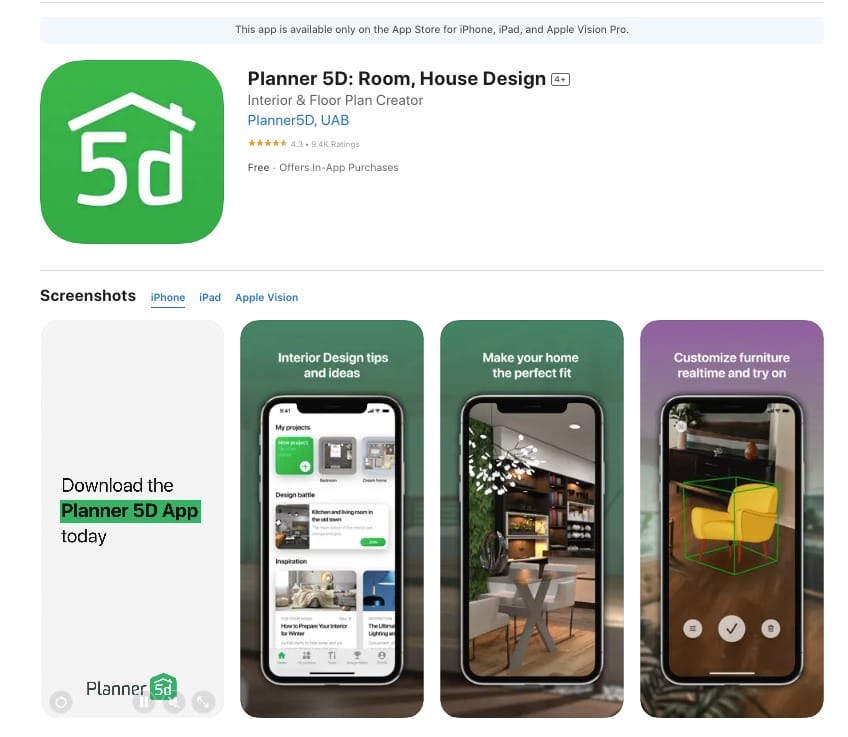
The app's user-friendly interface makes it accessible to both novices and experienced interior designers. However, the standout feature of Planner 5D is its AR (Augmented Reality) mode, which gives users a unique opportunity to see how their design will look in real life.
Many of Planner 5D's AI features make designing and decorating your home fun and easy. With the magic of Smart Wizard, inspirational AI-generated designs with Design Generator and realistic 4k renders, users can create professionally looking floorplans in minutes.
Pros:
- Comprehensive toolset catering to a range of design needs
- Extensive catalogue of furniture and décor items
- AR mode for real-life visualization
- User-friendly interface
Cons:
- Some advanced features require a paid upgrade
- Graphics rendering can be slow on older devices
Pricing: Planner 5D offers a freemium model. Users can access basic features for free, but access to the entire catalog and advanced features requires a paid upgrade. Premium plans start at $9.99 per month.
Cedreo
Cedreo is another top-notch interior design app that allows users to effortlessly create stunning 2D and 3D home designs. The app's key feature is its intuitive design interface, which makes it easy for beginners to start designing immediately.

Users can customize their designs further by choosing from a vast library of furnishings and decor items. Additionally, the app provides high-quality 3D renderings, enabling users to visualize their designs in remarkable detail.
Pros:
- Easy-to-use interface, suitable for beginners
- Vast library of furnishings and decor items
- High-quality 3D renderings for enhanced visualization
- Includes a range of plan templates
Cons:
- Heavy reliance on an internet connection for optimal usage
- Some users may find the pricing structure expensive
Pricing: Cedreo follows a subscription-based pricing model. The pricing starts at $119 per month for single users, with special pricing available for teams and larger organizations. There is also a free plan with limited features that give users an opportunity to try the app before upgrading.
Sketchup
Sketchup is a popular interior design app known for its robust 3D modeling and rendering capabilities. Its features cater to beginners and professional designers, allowing users to easily create, modify, and share 3D designs. The app's expansive library encompasses a broad selection of furniture and decor, offering users the flexibility to tailor designs to their exact requirements.
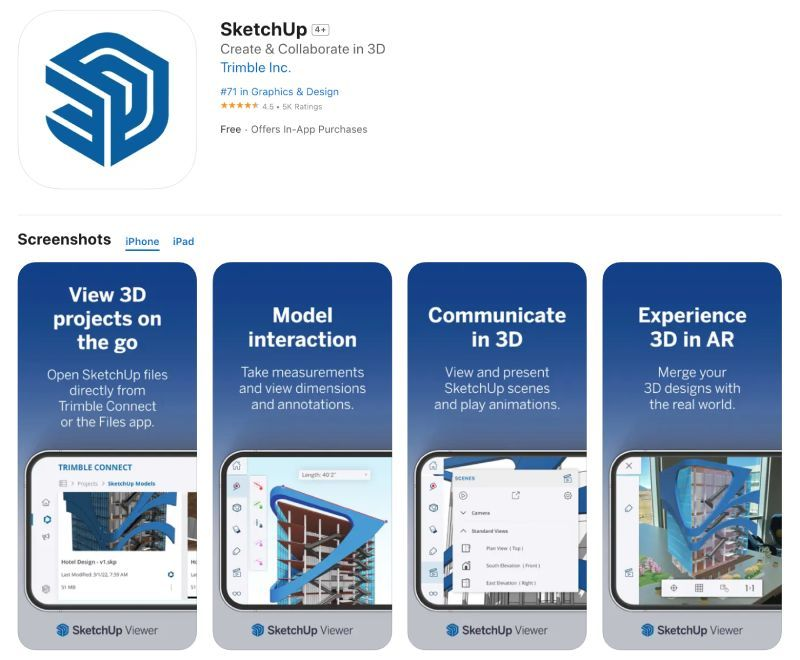
Pros:
- Powerful 3D modeling and rendering capabilities
- Large library of furniture and decor items
- Features cater to both beginners and professional designers
- Allows sharing of designs for collaborative work
Cons:
- Steeper learning curve compared to other apps
- Some advanced features might require additional plugins
- The free version has limited features
Pricing: Sketchup operates on a freemium model. The basic version is free, but access to advanced features necessitates a subscription. Sketchup subscriptions vary between $119 and $749 per year. The Sketchup Pro subscription is $349 annually. Both plans offer a 30-day free trial.
Homestyler
Homestyler is a user-friendly interior design app that allows users to visualize different design ideas in 2D and 3D. This versatile app offers a wide range of features for both amateurs and professionals, enabling the creation and customization of floor plans, furniture arrangements, and decor selections.
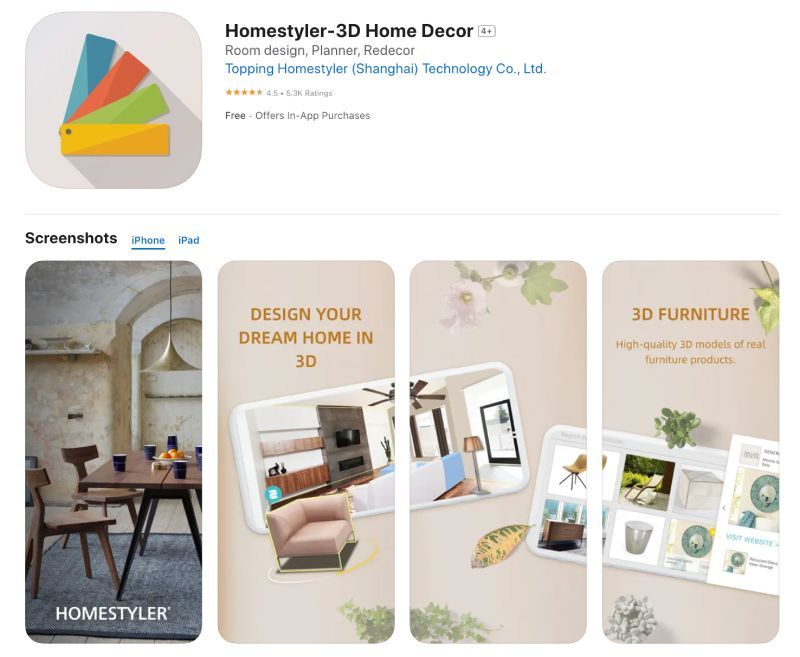
Pros:
- Easy to use, making it suitable for beginners
- Wide variety of furniture and decor items in the catalog
- Supports both 2D and 3D design visualizations
- Enables sharing of designs, facilitating collaborative work
Cons:
- Advanced features may require in-app purchases
- The quality of 3D renderings could be improved
- Might lag on devices with low processing power
Pricing: The basic version of Homestyler is free, but users can upgrade to Homestyler Pro to unlock more advanced features and items. The pricing for Homestyler Pro varies based on the duration of the commitment. The individual pro subscription starts from $4.90 per month, and the master level starts at $9,90 per month.
Foyr Neo
Foyr Neo is advanced interior design software with a suite of powerful features. It allows professionals to create detailed floor plans, design interiors, and even generate high-quality 3D renderings in real-time.

Pros:
- User-friendly interface with intuitive controls
- A substantial library of furniture and decor items
- Produces high-quality 3D visualizations
- Cloud-based software enables easy sharing and collaboration
Cons:
- Might be overwhelming for beginners due to the extensive features
- Higher pricing compared to some competitors
- Users have mentioned occasional software crashes
- Requires a reliable internet connection for smooth operation
Pricing: Foyr Neo operates on a subscription-based model. The monthly basic subscription starts at $59, while opting for the annual plan brings the cost down to $44 per month, billed annually. They also offer a 14-day free trial for new users.
Sweet Home 3D
Sweet Home 3D is a popular choice among DIY enthusiasts for its accessible tools for designing house plans and arranging furniture. It's an ideal solution for those who wish to visualize their interior design ideas in 2D or 3D without needing professional training.
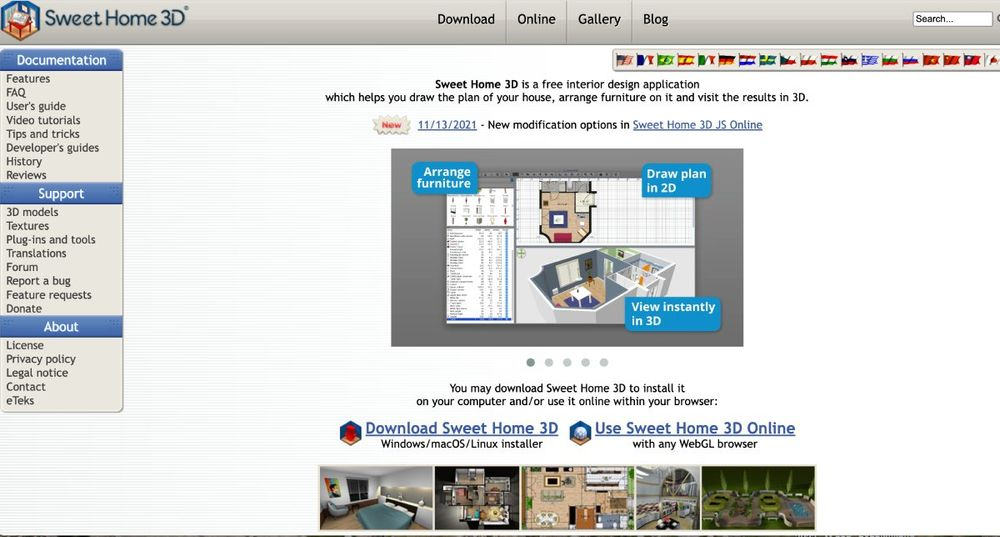
Pros:
- User-friendly interface makes it suitable for beginners
- Flexible and simple drag-and-drop features
- Possesses an extensive catalog of furniture and decorative items
- Allows import of additional 3D models
- Provides a 3D view alongside the 2D plan for real-time visualization
Cons:
- The graphics are not as refined or realistic as some other software
- Advanced features may require an investment of time to learn
- The free version has limited furniture options
Pricing: Sweet Home 3D operates on a freemium model. The basic software is free, but they offer a paid version with additional features for $14.99. Optional paid plugins for more complex designs are also available for purchase.
FloorPlanner
FloorPlanner is a web-based design tool that allows users to create and share interactive floor plans. Its simplistic interface and robust feature set make it an ideal choice for both professionals and DIY enthusiasts.
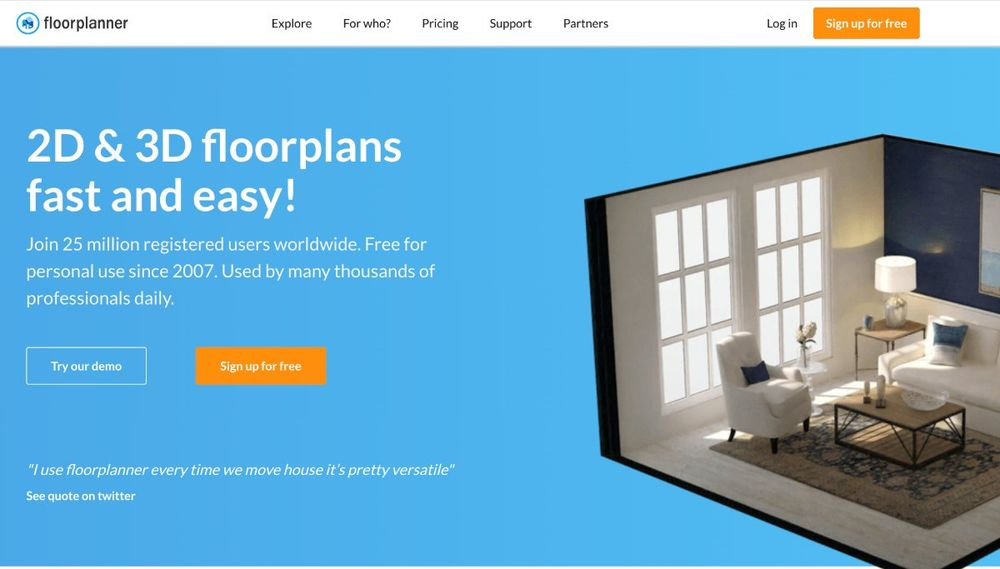
Pros:
- Intuitive and user-friendly interface
- Provides 2D and 3D rendering options
- Allows users to incorporate a wide range of furniture and fixtures
- Ability to share designs with others and collaborate in real-time
- Suitable for both residential and commercial design projects
Cons:
- Some users might find the software a bit slow at times
- Limited customization options for furniture and fixtures
- The free version comes with limited features
- High-quality 3D exports are available only in the paid versions
Pricing: FloorPlanner operates on a freemium model. The free version allows one project with basic features. For more extensive features, they offer Plus and Pro plans. The Plus plan is priced at $5 per month, offering 4 credits and high-quality 3D exports. The Pro plan costs $29 per month and includes 26 credits, unlimited projects, and priority support.
SmartDraw
SmartDraw is a versatile software tool that excels in creating a variety of diagrams for personal, academic, and professional use. It provides a vast library of templates that cater to multiple industries, making it a fantastic choice for various applications.
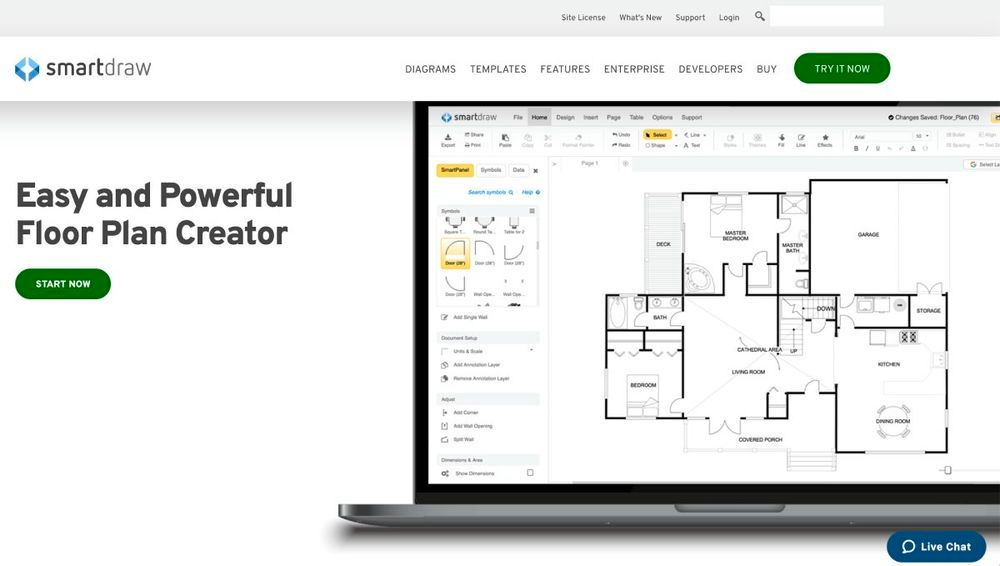
Pros:
- User-friendly interface
- Extensive selection of templates and symbols
- Provides both online and offline access
- Offers real-time collaboration
Cons:
- Can be overwhelming for new users
- Some users have reported occasional lags and software crashes
- Might be cost-prohibitive for individual users or small businesses
- Lack of a free version or trial
Pricing: SmartDraw offers two pricing tiers. The Single User plan is priced at $9.95 per month and provides access to all features with priority support. The Multiple Users plan is $8.25 per month and offers volume licensing, making it ideal for businesses and institutions.
Roomstyler
Roomstyler is an intuitive and accessible tool primarily used for interior design purposes. It enables users to create virtual rooms with a 3D perspective, allowing them to visualize and experiment with different furniture arrangements, colors, and decor items.
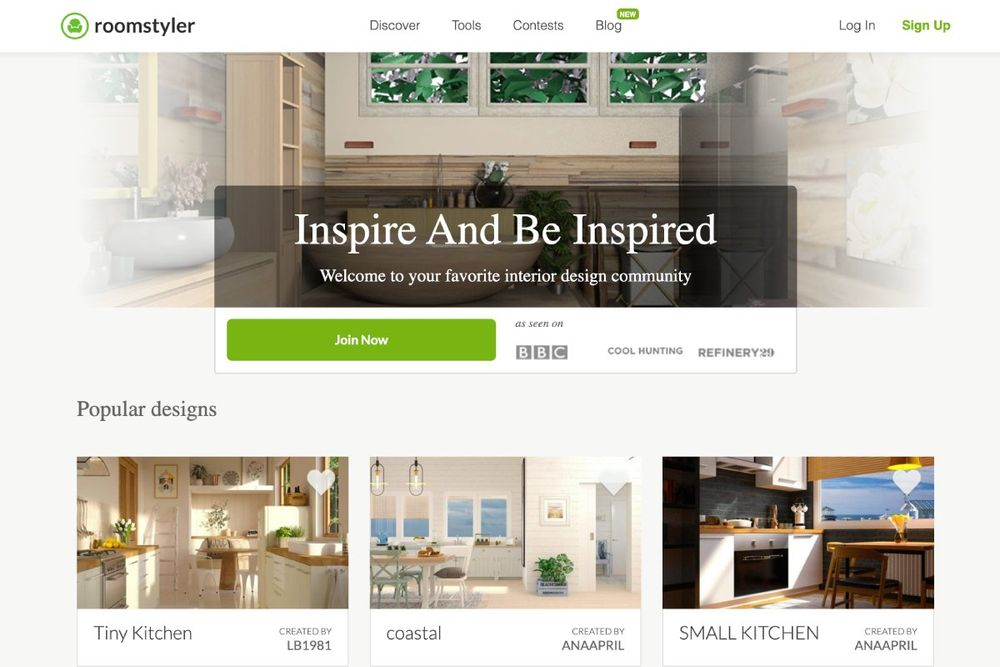
Pros:
- Easy-to-use interface that makes it ideal for beginners
- 3D visualization feature that brings life to interior design concepts
- Provides an extensive library of actual furniture products
- Compatible with a range of devices
Cons:
- Professional interior designers may find features limited
- Rendering process can be time-consuming
- Some users have reported that the selection of furniture and decor items is not diverse enough
- Can occasionally lag, especially when handling complex designs
Pricing: Roomstyler is primarily a free tool. However, a Premium subscription is available for users who want access to more advanced features. The cost of the Premium subscription varies depending on the location and the range of features included.
Home Designer Suite
Home Designer Suite is a comprehensive home design software with tools for home design, remodeling, interior design, decks, landscaping, and cost estimation. It provides a powerful yet user-friendly platform for designing and visualizing a new home or a home improvement project.

Pros:
- Robust set of design and architectural tools
- Offers detailed 3D models and virtual tours
- Broad selection of design templates and an extensive product library
- Comprehensive video tutorials
Cons:
- Learning curve can be steep for some users
- While the software is powerful, it can be resource-intensive, requiring a computer with a high processing power
- The tool is not as intuitive as some other options in the market, which may lead to a longer onboarding process
Pricing: Home Designer Suite offers a one-time purchase option at $129. Users with an older version of the software can upgrade for $99. Other advanced software versions include Home Designer Architectural for $249 and Home Designer Professional for $595.
Conclusion
While many options are available for home design software, each offering its unique features and benefits, your choice will ultimately depend on your specific needs and level of expertise.
FAQ
What is the best interior design app?
When it comes to choosing the best apps for interior design, look for ones that reflect your needs, skills and budget. Look for ones that fit your requirements and are available on the device you're using. The best house design app for iPad or mobile devices might vary from the best desktop applications.
What are some of the best apps for interior design professionals?
Some of the best apps for interior designers include SketchUp Pro, renowned for its ability to create highly detailed and accurate 3D models. Another top-rated app is Procreate, which offers advanced sketching tools and an intuitive interface, making it perfect for creating detailed design concepts on the go. Both apps provide professionals with the advanced tools necessary to bring their creative visions to life.
Which site is best for interior design?
The best site for interior design can vary based on individual preferences and needs, but a highly recommended one is Houzz. It offers a unique blend of professional design ideas, product shopping, and an active community platform, making it a comprehensive resource for any interior design project.
Is there an app where I can take a picture of my room and design it?
There are several apps available that allow you to take a picture of your room and design it. A popular choice is Planner 5D, which lets you visualize different interior design ideas in your space using 3D tools and offers product shopping features. Another excellent option is Houzz or the IKEA Place app, which lets you virtually position IKEA furniture products in your room.
