10 Best Home Design Apps for Android and iOS
Design your dream home from the comfort of your couch. Here is a list of our picks for top home design apps.

Creating beautiful and functional spaces is no longer limited to professional designers. Now, it’s easier than ever to plan a home renovation or a remodel from the comfort of your couch. All you need is a smartphone or a laptop to get started. Simply choose one of the many home design apps, and you can begin creating professional-looking designs in no time. You don’t even need any technical skills to use them or knowledge of AutoCAD.
There are many free home design tools out there to choose from. In this post, we look at the best home design apps for Android and iOS to help you choose the one that fits your needs. Let’s take a look at these tools and how they work.
What's in this post:
Planner 5D (iOS & Android)
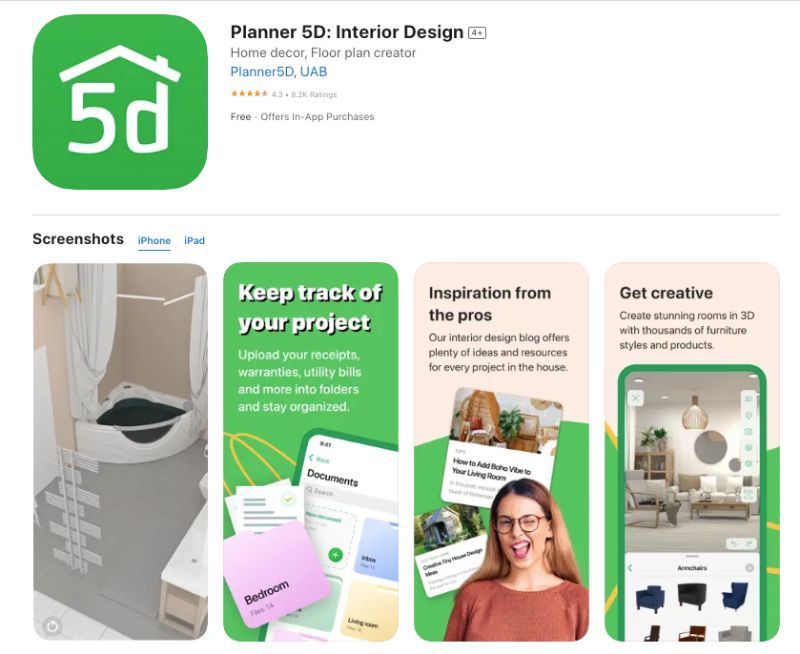
Planner 5D makes interior design easy and fun with a user-friendly interface and advanced AI technology. You can easily add rooms, walls, furniture and decor items to create 2D and 3D floor plans and professional-looking layouts. Use your iPhone camera to create accurate floor plans with Scan Room, generate fully-furnished rooms with Smart Wizard and get instant design inspiration by uploading a photo to Design Generator.
Use Planner 5D to collaborate with others, hire a professional for your next design project and join our community Design Battles. Upload your own floor plans or choose from existing templates and Home Plans library.
Features:
- Augmented Reality (AR) and Virtual Reality (VR) functions
- 3D Touch support
- Extensive library of over 6,400 items
- Cross-platform integration
- Multi-language support
Pros:
- Easy to use and intuitive interface
- Online community and design school
- Large library of preloaded interiors to help users get started
Cons:
- Limited free version
- 3D rendering is available at a premium
Houzz (iOS & Android)
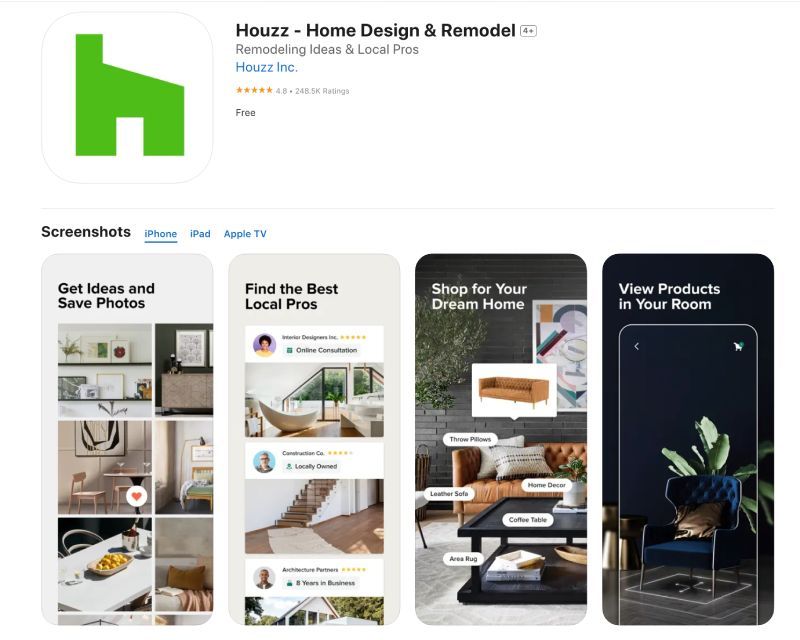
Houzz offers users home a wide range of features for home renovation and decorating. You can browse more than 25 million high-resolution photos of home interiors and exteriors and save them for inspiration. Choose by room style and functionality, and shop for products and materials for your projects directly in the app. You can preview how the items will look in your space before buying.
You can use Houzz to search for professionals in your area, including designers, architects, contractors and more.
Features:
- Shop for decor items with Visual Match
- My Room 3D preview
- Houzz TV for ideas and inspiration
- Biweekly newsletter
Pros:
- Huge library of design ideas and inspiration
- Direct access to professionals for consultation and hiring
- Ability to save and organize design ideas into "Ideabooks"
Cons:
- Some users report difficulty finding the right professional for their project
- Some products listed in the app may be overpriced compared to other retailers
- Limited design and planning tools
RoomPlanner Home Design 3D (iOS & Android)
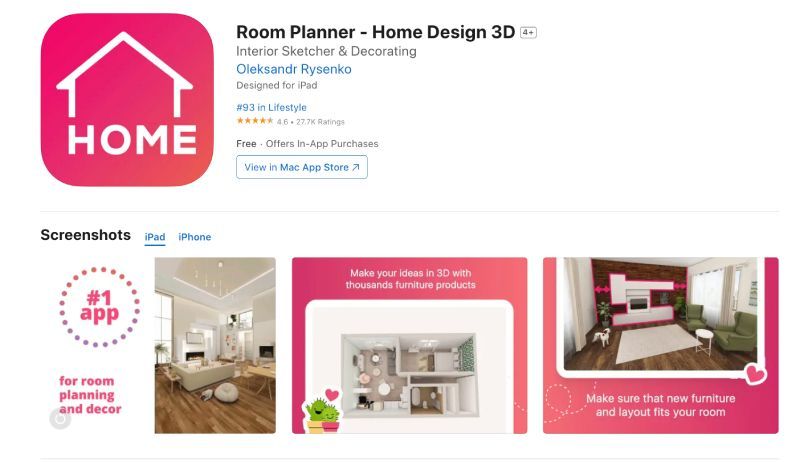
Room Planner Home Design 3D is a powerful interior design tool that lets you create room layouts in 2D and 3D modes. Choose from one of the professionally designed layouts or start with an empty room. Use more than 5,000 items from the catalog to decorate your space and share with friends and family.
Features:
- 3ds Max export
- Ready-made designs
- Unlimited number of rooms and photorealistic HD renders
Pros:
- Easy-to-use interface with a wide range of design tools
- Ability to view designs in 3D and from different angles
- Option to download and share designs with others
Cons:
- Some features are only available with paid subscription
- Some stability and performance issues
IKEA Place (iOS & Android)
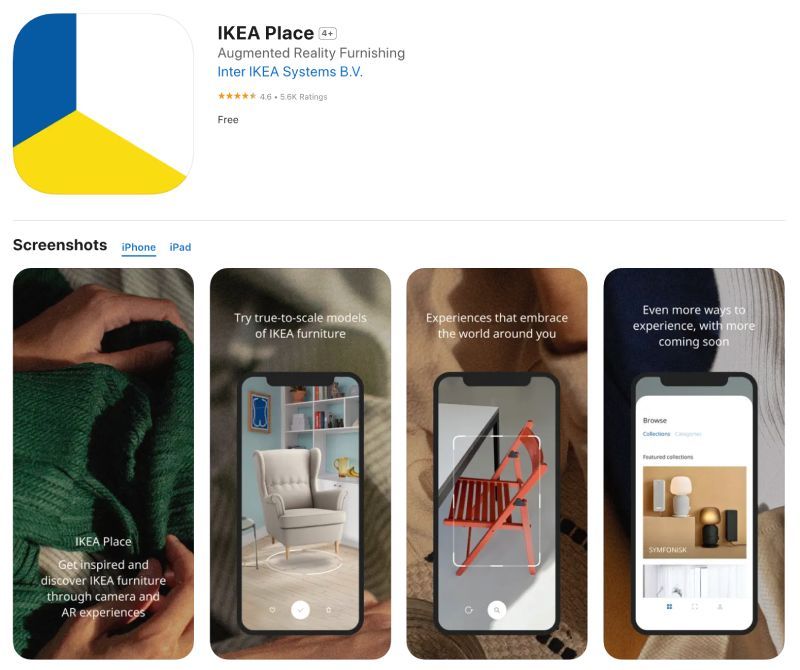
Ikea Place is a home design app developed by the furniture retailer Ikea. You can use the app to see how items from the store will look in your home before you buy. There is a wide range of 3D models and decor items that you can place in your space thanks to virtual reality. The app also provides information about each product, including its size, materials and price.
Pros:
- Preview for fit before buying
- Easy to use
- Detailed information about each product
Cons:
- Limited to products from the Ikea range
- Some issues with the accuracy of the augmented reality technology
- Some work/stability issues
HomeByMe (iOS & Android)
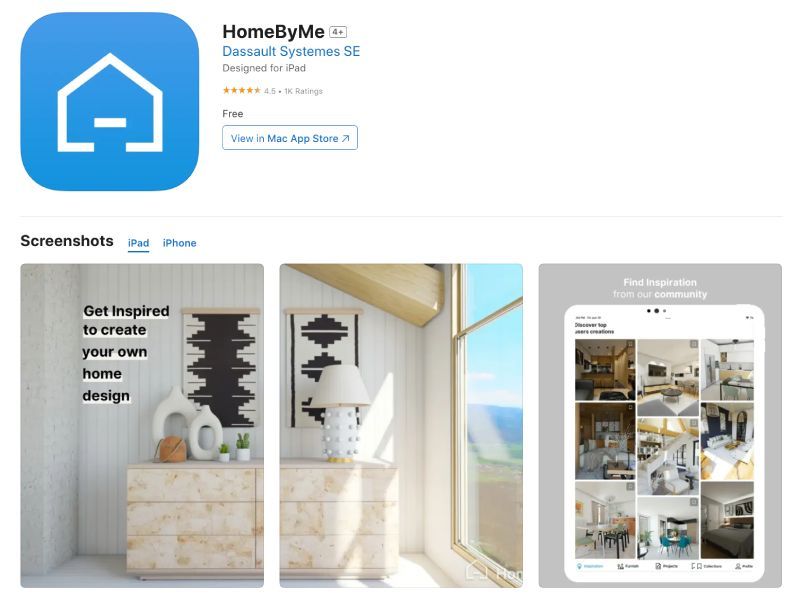
HomeByMe is a fully-featured 3D interior design tool. Create designs for your home using existing design projects, discover the latest trends and get inspiration from other users. Furnish your home design projects with items from existing retailers like Maison du Monde, Wayfair, Katy Kuo Home, La Redoute Intérieur, Westwing and more.
Share your designs with the HomeByMe community, friends and family. You can save and work on your project on and offline.
Features:
- Realistic images
- Automatically furnish rooms with the Magic Furnish feature
- Create your own collections and share them
Pros:
- More than 20,000 branded furniture items from existing retailers
- Collaboration with clients and make changes in real-time
- Option to download and share with others
Cons:
- Some issues with correct room measurements
- Not able to adjust the size of furniture
- Some glitches in functionality and speed
Havenly Interior Design (iOS)
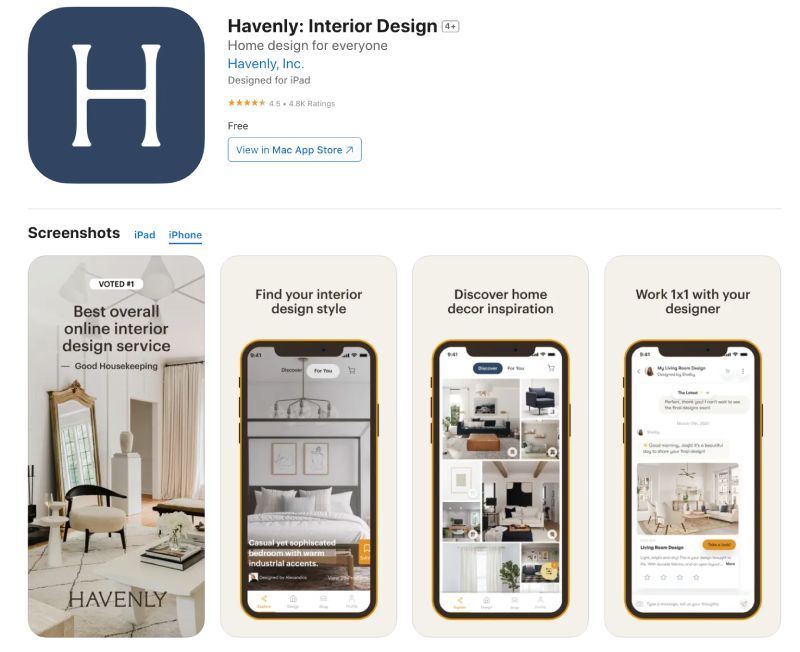
Havenly makes it easy to design your dream home by offering the services of professional designers. Design services include hand-picked products tailored to your specific needs, space and budget. You can also browse different designs and save them for later use and inspiration.
Pros:
- Curated shopping list with personalized furnishing and decor picks
- 3D renderings of designs
- Catalog with name-brand furniture and decor items
Cons:
- Speed and functionality issues
- More focused on design services rather than DIY
- Some users experienced issues with product orders
SketchUp (iOS & Android)
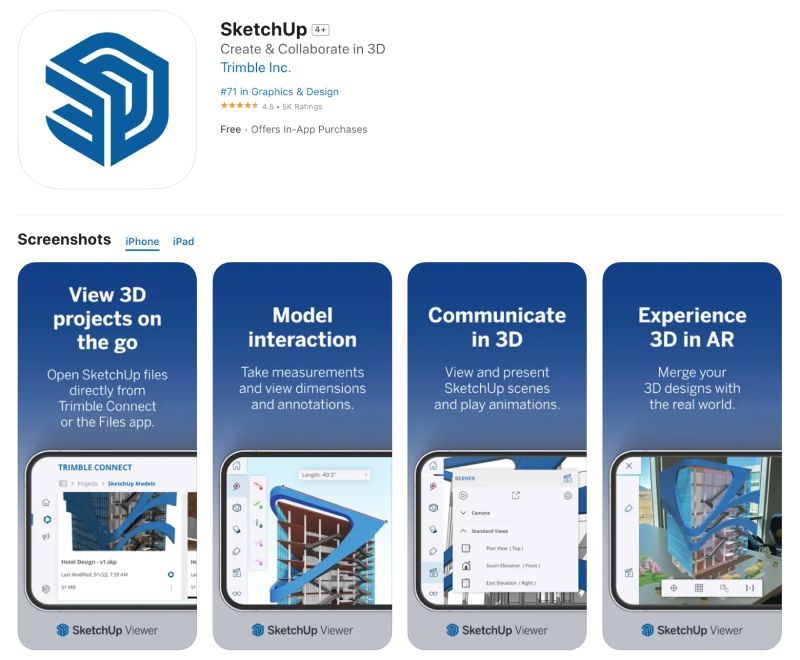
Sketchup is a powerful app for 3D modeling of buildings, interiors, landscapes and more. It is used by architects, interior designers, construction professionals, set designs and many more. The app has an extensive library of pre-designed objects and components that can be adjusted for size, position and orientation. It can also be used for creating presentations and animations.
Features:
- 3D modeling and design tools
- User-friendly interface
- Presentation and animation tools
- Integration with other design and construction software
Pros:
- Detailed 3D models and designs
- Option to create presentations and animations
- Integration with other design and construction software
Cons:
- Steep learning curve for some users
- Some users report performance issues on older devices
- Limited design options compared to other home design apps
Homestyler - 3D Home Decor
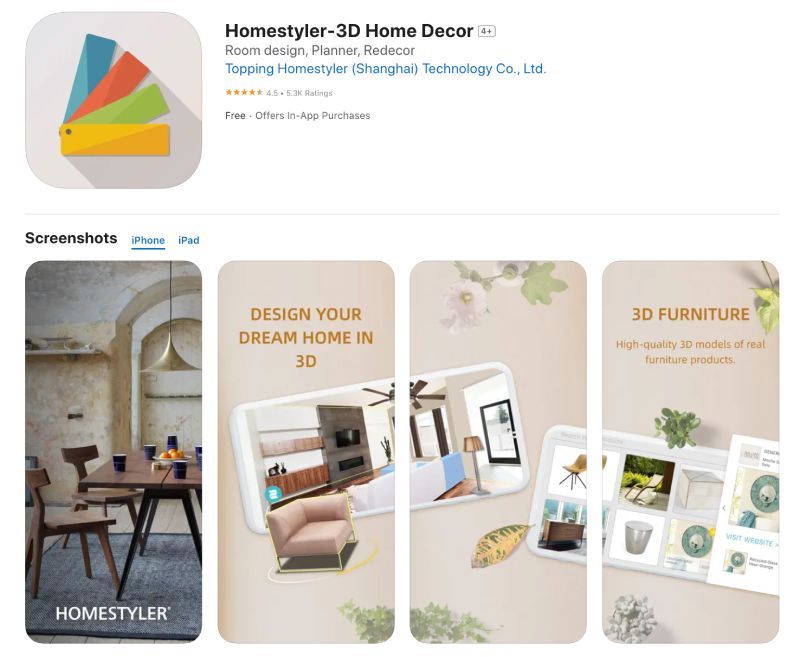
Homestyler is a 3D floor planner that helps you easily plan your next home renovation or design. Take a picture of your room or choose a template, then select furniture, decor and finishings till you find your perfect layout. You can easily move them around and resize them as needed. The app has different design modes, from novice to expert, that can help with every project and skill level.
Features:
- Augmented Reality (AR) feature
- Gamified interior design
- Design community for idea sharing and inspiration
Pros:
- Easy-to-use interface
- Brand-name furniture (ex., Ikea, Crate & Barrel, Pier 1)
- User-friendly design
Cons:
- Stability issues
- Limited functionality in the free version
- Game functionality is not for everyone
RoomSketcher (iOS & Android)
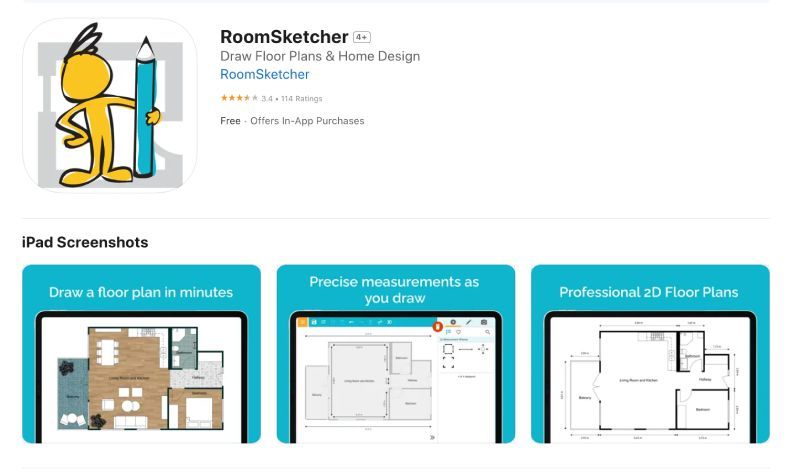
RoomSketcher was created for both professionals and homeowners to create home designs and floor plans for any home renovation. Draw precise wall measurements, add windows, doors and other elements with ease as you create professional-looking designs. Add floors, adjust colors, textures and furnishings and preview everything as you go in 3D.
Pros:
- Easy to use and navigate
- Great for real estate and home listing
- Cross-platform integration
Cons:
- Some users have experienced technical glitches
- Works on tablets, not mobile phones
- Limited free version
Homify (iOS & Android)
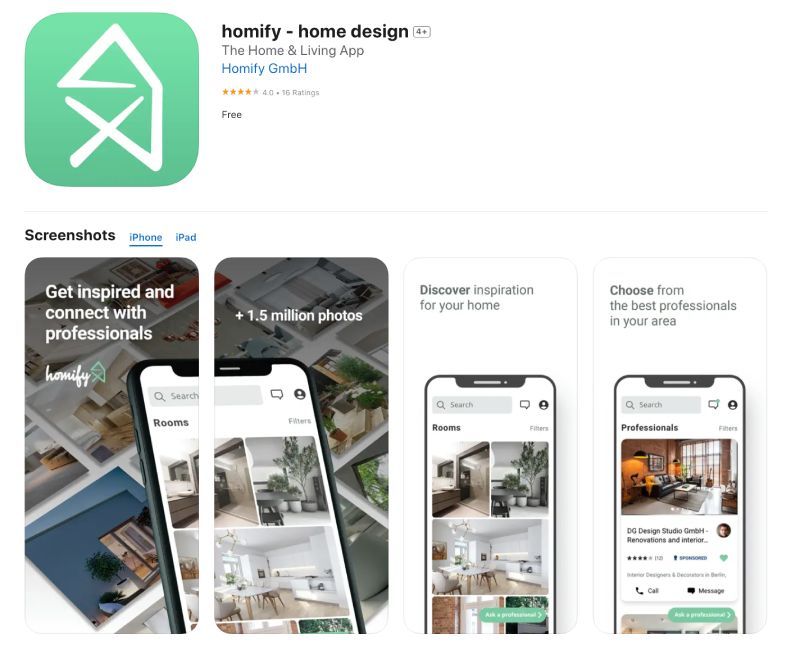
Homify is an architecture and interior design platform that connects professionals and users. You can get tips and help for any home renovation project and plenty of inspiration for when you need it. The app lets you find and contact professionals in your area for all your renovation needs. You can create idea books with inspirational design styles and choose from an extensive library of images.
Pros:
- Connect with professionals in 30 countries
- Homify magazine with ideas and trends
- Step-by-step design guidance
Cons:
- Limited free offerings
- Limited design options
Summary
As you can see, many different apps can be used on your phone or tablet to design your perfect home. While many of the apps listed here are created for anyone to use, some offer professional design services where you can get someone else to do the work for you. The advantage of using an app for home design is that you can bring it with you without worrying about saving your work.
Apps like Planner 5D make it easy to keep track of your receipts, so you know exactly what you’re spending on your project. Ultimately, the best app for you will depend on your skill and ability level. Also, not all apps reflect the quality of the web or desktop version of the same service, so keep that in mind when choosing the one for you.
FAQ
What is the best home design app?
It is difficult to determine the best home design app as different apps cater to various design needs and preferences. Choose the one that fits your specific needs, such as ease of use, design tools offered, 3D visualization, and more.
What is the best home design app for iPad?
Some of the best home design apps for iPad include Room Planner - Home Design 3D, SketchUp, Home Designer 3D, and Planner 5D. These apps offer a range of design tools, 3D visualization, and user-friendly interfaces optimized for the iPad.
Is there an app for exterior home design?
Many of the apps listed here let you design the exterior of your house and landscaping. Apps like Planner 5D have specialized items and layouts specifically for planning and creating outdoor spaces, including landscaping, decking, and outdoor living areas.
How can I design my own house plans?
Yes, you can design your house plans with home design apps. They offer a range of design tools, including 3D visualization and ready-to-use templates to create detailed floor plans and interior designs for your home. They also allow you to easily add rooms, walls, furniture, and other elements and adjust their size, position and orientation.
