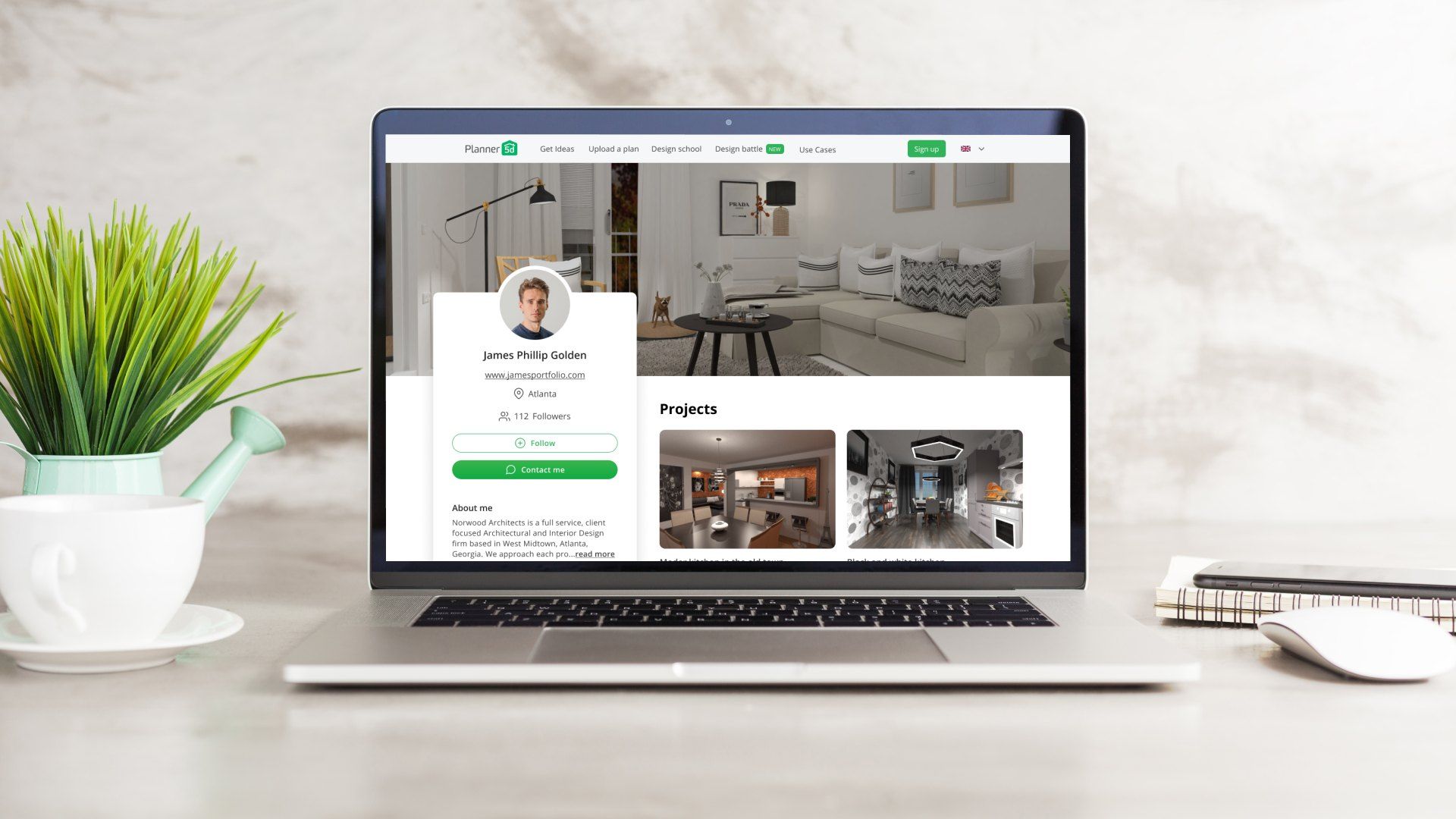Introducing Mood Boards: The Latest Feature for PRO Subscribers
Planner 5D introduces mood boards for PRO subscribers, offering an intuitive way to visualize and share design projects. Explore templates and create custom boards effortlessly.

We're excited to introduce our latest feature, designed to elevate your design experience: mood boards. Now available exclusively for our PRO subscribers, this powerful tool offers a new way to visualize and plan your design projects.
What are mood boards?
Mood boards are visual tools that designers use to compile images, textures, colors, and other elements that inspire a project. They serve as a creative blueprint, helping to set a design's tone, style, and direction.

By cohesively organizing these elements, mood boards provide a clear vision of the outcome, making them an essential part of the design process.
Why mood boards are essential tools for designers
Mood boards are incredibly useful for several reasons:
- Inspiration and focus: They help designers gather inspiration and maintain a consistent style throughout the project.
- Communication: Mood boards are a great way to convey ideas to clients and ensure everyone is on the same page.
- Efficiency: By visualizing the end result, designers can make more informed decisions and streamline the design process.
How to Create Mood Boards in Planner 5D
To help you get started, we've created a comprehensive video guide on creating mood boards in Planner 5D. This step-by-step tutorial will walk you through the process, from selecting templates to customizing and sharing your mood boards.
Step 1: Log into your Planner 5D account and open the "My Projects" tab
Step 2: Select "Mood Boards" in the left-hand menu
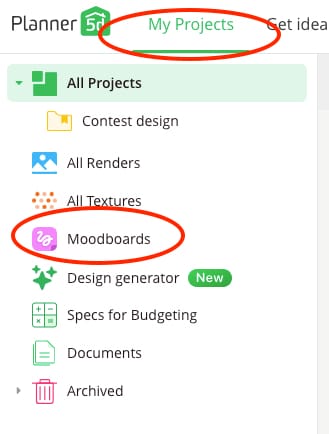
Step 3: Click on the "New Mood Board" button to create your own
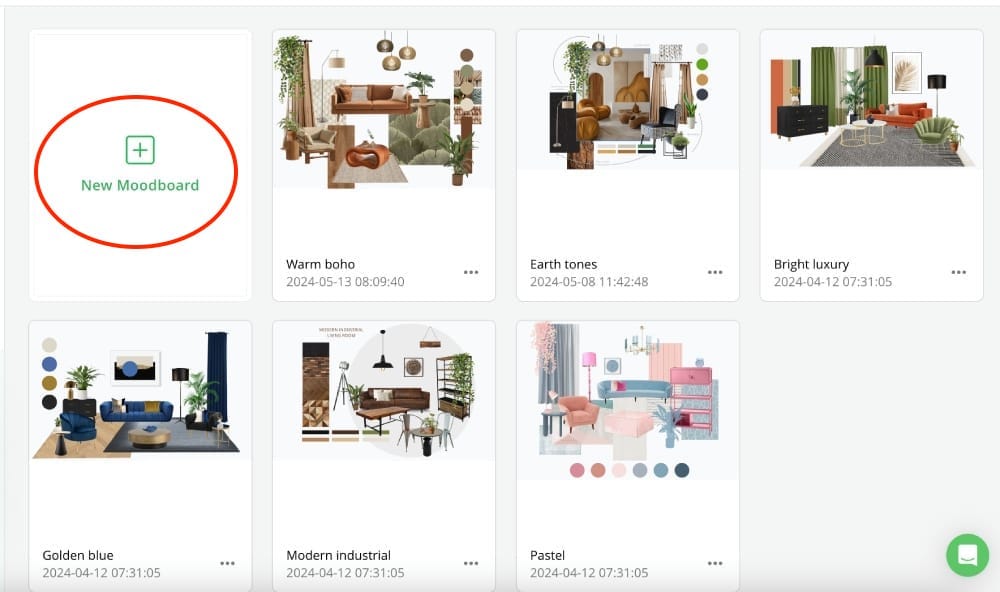
Step 4: Select the "Image" button on the bottom menu to add your pictures or samples until you have all the elements you're looking for. You can also add text, frames, shapes and lines to customize your design.
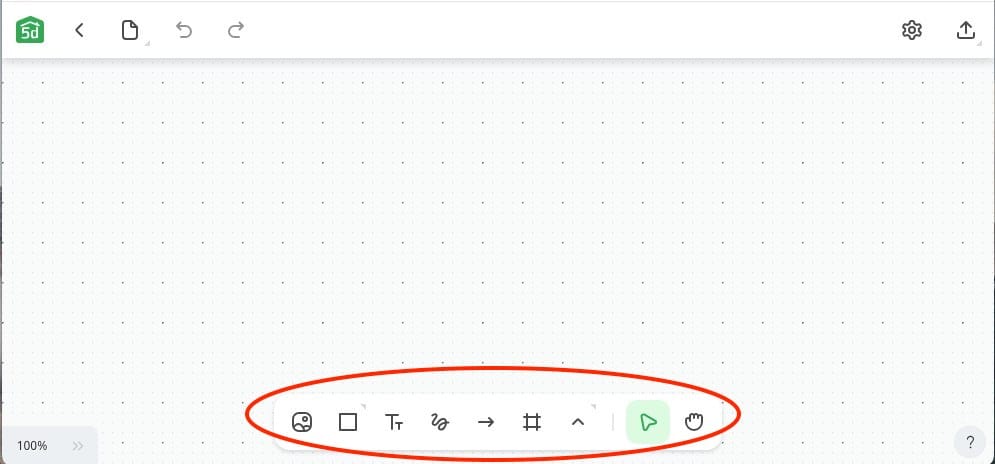
Step 5: Once you're done, you can export your mood board as a PDF or a PNG file or share a link to the design.
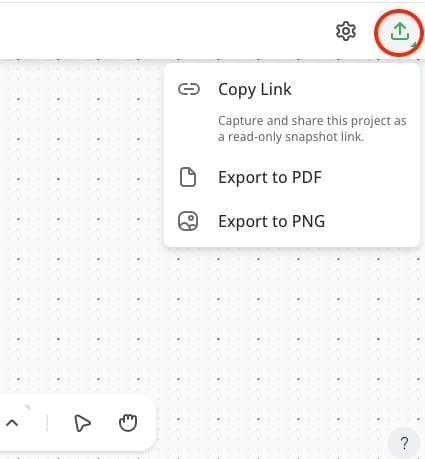
Why you should use Planner 5D mood board templates
Mood boards can be a great addition to any designer's toolbox, especially when you need to create design ideas on the go. Here is how our mood boards can help you:
- Don't have time to create mood boards from scratch? No problem! Use the existing templates to sketch an idea for your client by simply swapping out some of the items to customize your design.
- Not sure where to start? Don't waste time staring at a blank page again. Use one of the six existing mood board templates as inspiration and customize them as you like.
User-friendly interface
Our mood boards feature a user-friendly interface that is clear and easy to use. Whether you're a seasoned designer or just starting out, you'll find the process intuitive and enjoyable.
Templates and customization
We've included a variety of mood board templates to get you started. These templates are designed to suit different design styles, providing a great starting point for your projects. You also have the flexibility to create your own custom mood boards, tailoring them to your unique vision and needs.

Easy sharing
Sharing your mood boards is effortless with Planner 5D. You can easily export and share your mood boards via PDF links and other formats. This feature is handy for designers who need to share their projects with clients, colleagues, or collaborators. The ability to present your ideas in a professional and organized manner can significantly enhance communication and collaboration.
Multi-window functionality
You can open your mood boards in a new window while working on your project. This function lets you reference your mood board as you work on your design without having to switch between views.
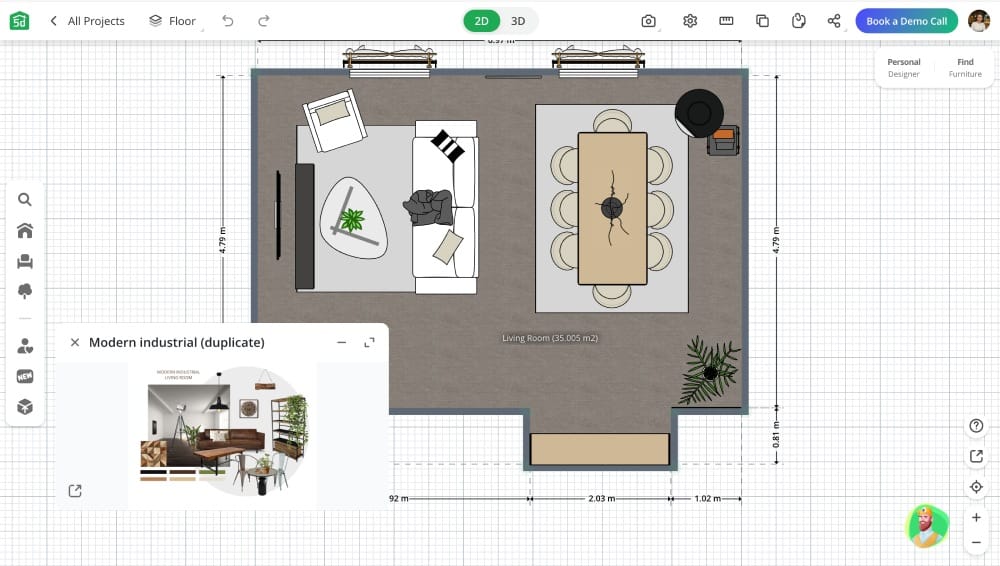
Get started with mood boards today
All PRO subscribers can now explore the new mood boards feature. Dive into your next project with a clear vision and the necessary tools to bring your ideas to life.
If you're not yet a PRO subscriber, now is the perfect time to upgrade and unlock this powerful feature, along with many other premium tools that Planner 5D offers.