2035
Designer’s notes
.............................
Comments (12)

Chelsey Vest
cool
2020-02-27 18:50:27

chrissyyyy
Hi do u know how to create the second layer, is it 2 floors or something else? please lemme know
2020-03-04 02:15:08
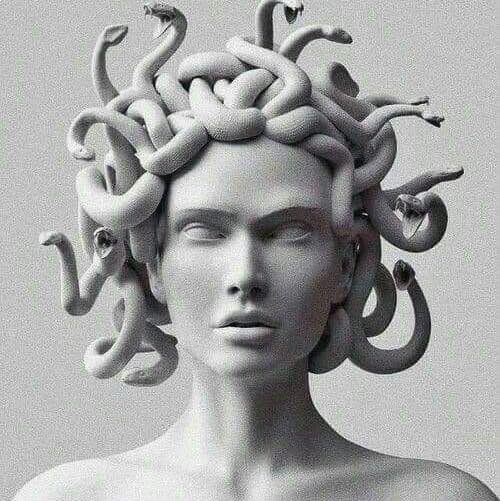
Micaela Maccaferri
Hi. Second floor is a layer made with the cube. Copy the project and You will understand......
2020-03-05 22:46:03

Addison Greene
pretty rad
2020-03-07 03:35:45

Jess West
hi there! how did you do the stairs, railing, and barn door?
2020-03-10 05:41:50

Jess West
oh my gosh! and the angled ceilings?!
2020-03-10 05:44:07
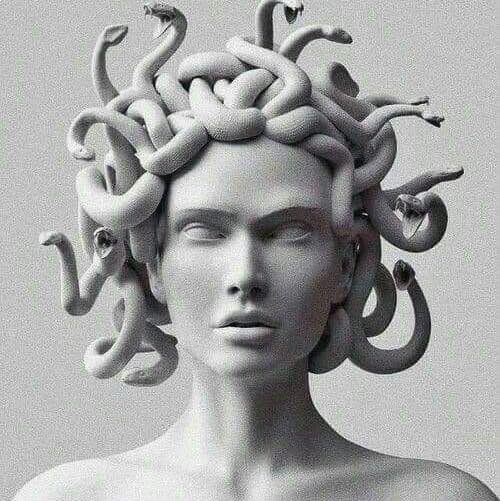
Micaela Maccaferri
With the cube. YOU can rotate it by holding down the shift key and moving the round arrow
2020-03-10 08:15:33
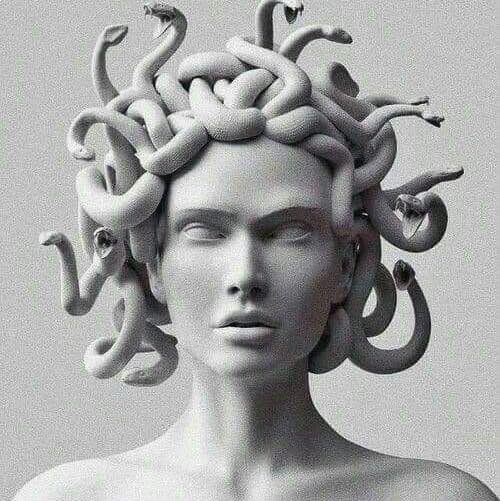
Micaela Maccaferri
About the barn door, I made myself. You can copy my project, that is easier to understand it
2020-03-10 08:18:03

...
Cute!
2020-03-11 18:47:32

User 9643328
I like the celing light.
2020-03-25 14:47:20

Ttg meechie
ngl u a Fire BiTTY
2022-10-25 17:50:25

Сергей Мазуров
Отлично!
2023-02-25 09:17:21

{comment}
{createdAt}