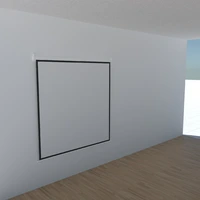64
Designer’s notes
Keep it simple &classy
Comments (6)

Gen
Please may you publish the floorplan for his house so that I can look around because I love it!
2021-01-05 19:17:55

Mrs AKA
@gen Ok dear I will share
2021-01-06 16:07:59

DesignKing
I love the dark marble inlay :)
2021-01-06 18:00:44

DesignKing
Also, I responded to your comment about how I did the moulding, but I'll answer it here as well as you're more likely to see it.
The easiest way to do the wall moulding is to take a painting or a mirror and recess it into a wall until only the front part of the frame is visible. A much more time consuming way to do it would be to build it out of the cube function and place it on the wall. I did use the cube function to create the crown moulding and baseboards. In this project, I used an uploaded texture (gold leaf) on the wall moulding and the bottoms and tops of the crown and baseboard mouldings.
2021-01-06 18:03:14

Mrs AKA
@DesignKing Many thanks for your tip you are really a Design King I believe that you are actually an internal designer
2021-01-06 19:27:15

Gen
@Mrs AKA thank you!
2021-01-09 15:20:53

{comment}
{createdAt}