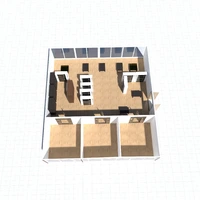1903
Designer’s notes
Если надоели квадратные картины )))) можно и панораму сделать и модульные.
Comments (3)

Jason
I was told by a 5d planner adviser to contact you for editing a texture that gets mixed up how do you do this??
2017-05-13 20:10:39

ihValery
With textures everything is simple, in a graphical editor make each module separately and squeeze to a square. And in the application, draw the right picture.
Google Translate
https://planner5d.com/ru/forum/post/43890/
2017-05-14 18:35:46

Jason
ok thanks i got the hang of it but its tricky with the magic cube it comes out differnt colours
2017-05-18 03:33:45

{comment}
{createdAt}