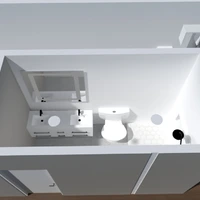134
Designer’s notes
office corner
Comments (7)

Laura
I love it:)
2020-12-19 15:39:06

Elena Z
Thank you Laura!
2020-12-19 20:40:12

Laura
Hello Elena, how are you? I hope you are having a happy vacation. I'm sorry to bother you, but I wanted to ask you a question, how have you made that sloping roof? I am doing some projects and I would like to add that detail. I would appreciate if you could tell me how to do it, if it is not a bother :).
2020-12-28 20:44:52

Elena Z
I already answered to Laura, but I will write the answer also here, maybe it could be useful for someone else. In order to make this project I actually used two rooms: the one on the right is a normal room, with just the wall on the left hidden; the one on the left has the right wall hidden, and I made it smaller (maybe just 110 cm high) and chose the option "hide the ceiling. Then I joined them together. To make the sloping roof, I used an item from the roof menu (the simple one, with just one inclined face) and changed the texture. Then I used the triangular elements from the same menu to close the gap between the walls and the sloping roof (one per side). As an alternative, you can create a sloping roof using the magic cube and then playing with the SHIFT+rotate button, but it can be tricky.
2020-12-28 21:43:10

Elena Z
One thing I forgot: the painted stripes are actually made using the magic cube.
2020-12-28 21:43:58

Elena Z
P.S: This project is actually a real room: I made it to help a friend of mine who wanted to rearrange the furniture in her son's bedroom, so I had to use the furniture she already had.
2020-12-28 21:44:07

Laura
Thank you very much indeed, it has been a great help to me
2020-12-29 09:15:02

{comment}
{createdAt}